原文
简书原文:https://www.jianshu.com/p/8776ec9cfb58
大纲
前言
1、Math对象的值属性
2、Math对象的函数属性
3、Math对象的函数的使用
前言
Math对象是一个全局的对象,不需要定义一个新的对象可直接使用。
Math 对象用于执行数学任务。
Math 对象并不像 Date 和 String 那样是对象的类,因此没有构造函数 Math()。
var resultNum1 = Math.abs(testNum);
1、Math对象的值属性
Math.E : 2.718281828459045 Math.LN10 : 2.302585092994046 Math.LN2 : 0.6931471805599453 Math.LOG2E: 0.6931471805599453 Math.LOG10E: 2.302585092994046 Math.PI: 3.141592653589793 Math.SQRT2 : 1.4142135623730951 Math.SQRT1_2: 0.7071067811865476(1/2的平方根)
2、Math对象的函数属性
abs(x); //绝对值 exp(x); //(e的x次方) log(x); //(x的自然对数) max(x1,x2,x3...); //最大值 min(x1,x2,x3...); //最小值 pow(x,y); //(x的y次方) random(); //(随机数) sqrt(x); //(x的平方根) //取整 ceil(x); floor(x); round(x); //三角函数 cos(x); sin(x); tan(x); acos(x); asin(x); atan(x); atan2(y,2);
3、Math对象的函数的使用
3.1、取整方法:parseInt()、ceil()、floor()、round()
<!--
parseInt():将浮点数转换成整数,直接取整数部分(是JavaScript的内置对象,
不是Math的方法)
ceil():向上取整
floor():向下取整
round():四舍五入取整
-->
<html>
<head>
<title>Test</title>
</head>
<body>
<script>
var myNumber = prompt("Enter the number to be rounded","");
document.write("<h3>The number you entered was "+myNumber+"</h3><br/>");
document.write("<p>The rounding results for this number are </p>");
document.write("<table width=150 border=1>");
document.write("<tr><th>Method</th><th>Result</th></tr>");
document.write("<tr><td>parseInt()</td><td>"+parseInt(myNumber)+"</td></tr>");
document.write("<tr><td>ceil()</td><td>"+Math.ceil(myNumber)+"</td></tr>");
document.write("<tr><td>floor()</td><td>"+Math.floor(myNumber)+"</td></tr>");
document.write("<tr><td>round()</td><td>"+Math.round(myNumber)+"</td></tr>");
document.write("</table>");
</script>
</body>
</html>
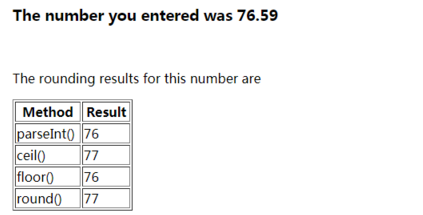
3.2、获取随机数的方法:random()方法
<!--
随机投掷十次的骰子,获取骰子点数
-->
<html>
<head><title>Test</title></head>
<body>
<script>
var throwCount ;
var diceThrow;
for(throwCount = 0;throwCount<10;throwCount++){
diceThrow = (Math.floor(Math.random() * 6) +1);
document.write(diceThrow +"<br/>");
}
//4 5 4 6 2 1 3 6 4 6
3.3、数的平方方法:pow()方法
<!--
使用pow()方法模拟fix()方法
-->
<html>
<head><title>Test</title></head>
<body>
<script>
function fix(fixNumber, decimalPlaces){
var div = Math.pow(10,decimalPlaces);
fixNumber = Math.round(fixNumber * div)/div;
return fixNumber;
}
var number1 = prompt("Enter the number with decimal places you want to fix","");
var number2 = prompt("How many decimal places do you want?","");
document.write(number1 + " fixed to " + number2 + " decimal places is:");
document.write(fix(number1,number2));//234.234234 fixed to 2 decimal places is:234.23
</script>
</body>
</html>
3.4、最大最小方法:min()、max()
/* 但是由于min()和max()方法只能接受任意多个数值参数,而不能将变量传入,所以一般 使用apply来重写这个方法 */ var values = [1,5,87,6,45,67]; var max = Math.max(values); console.log(max);//NaN var max = Math.max.apply(Math,values); console.log(max);//87