一、下载安装allure,配置环境变量
二、allure与pytest集成 pip install allure-pytest
三、创建配置一个job
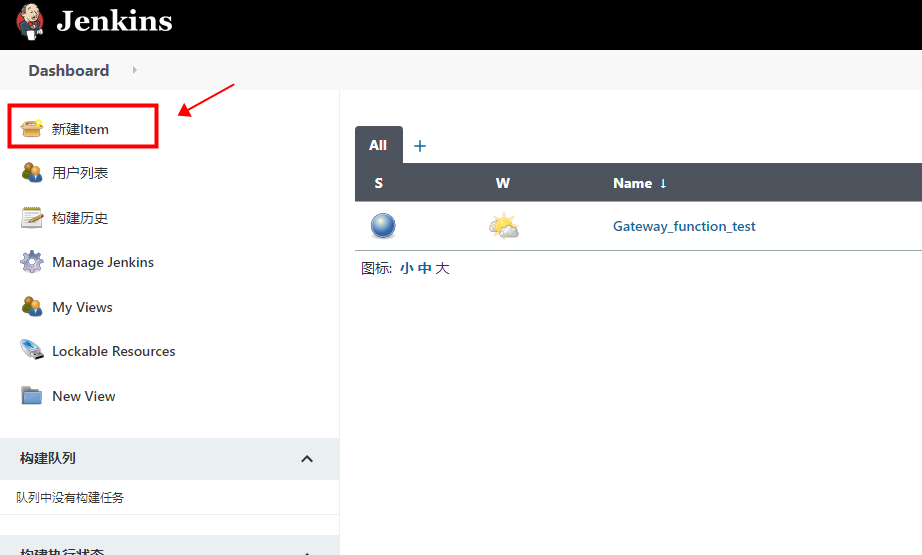
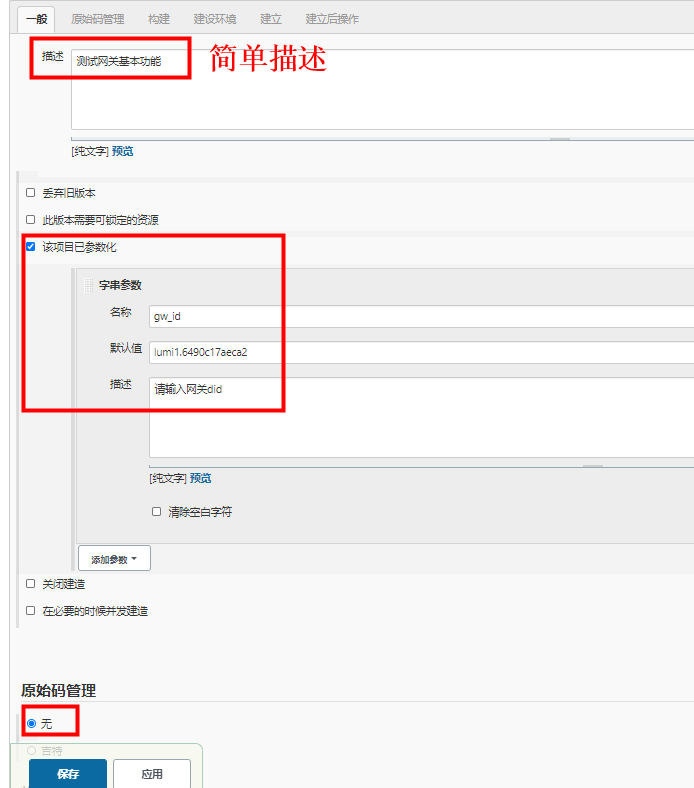
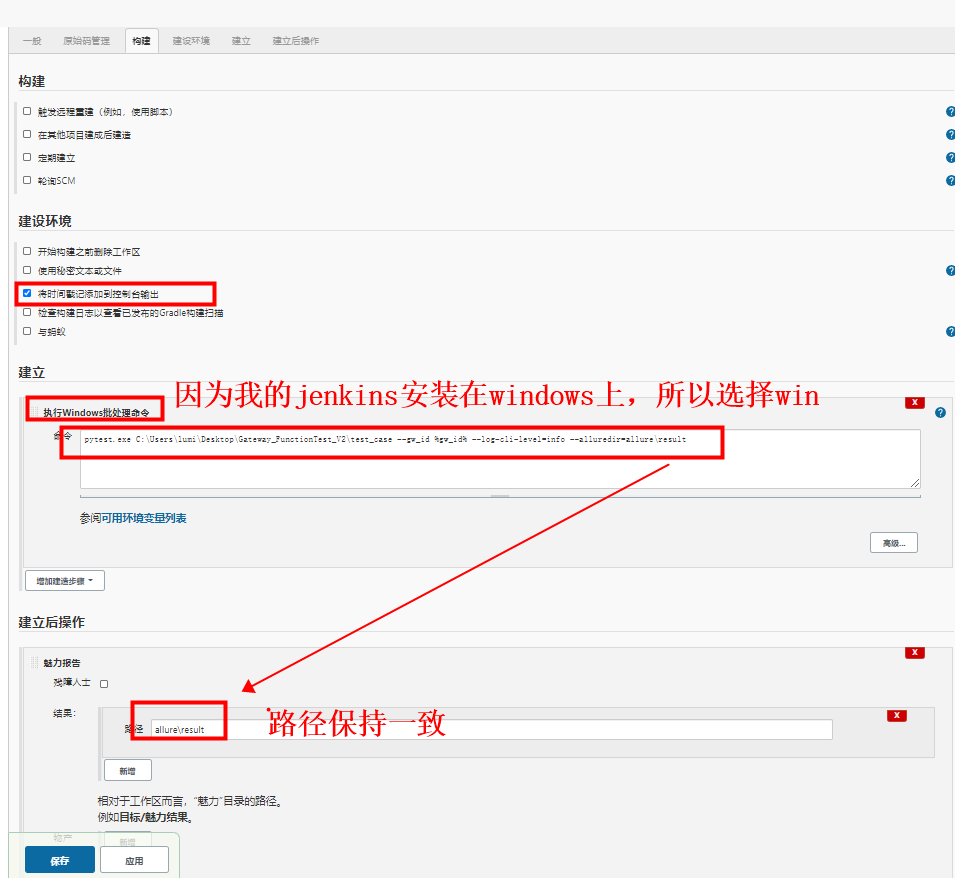
四、安装allure插件

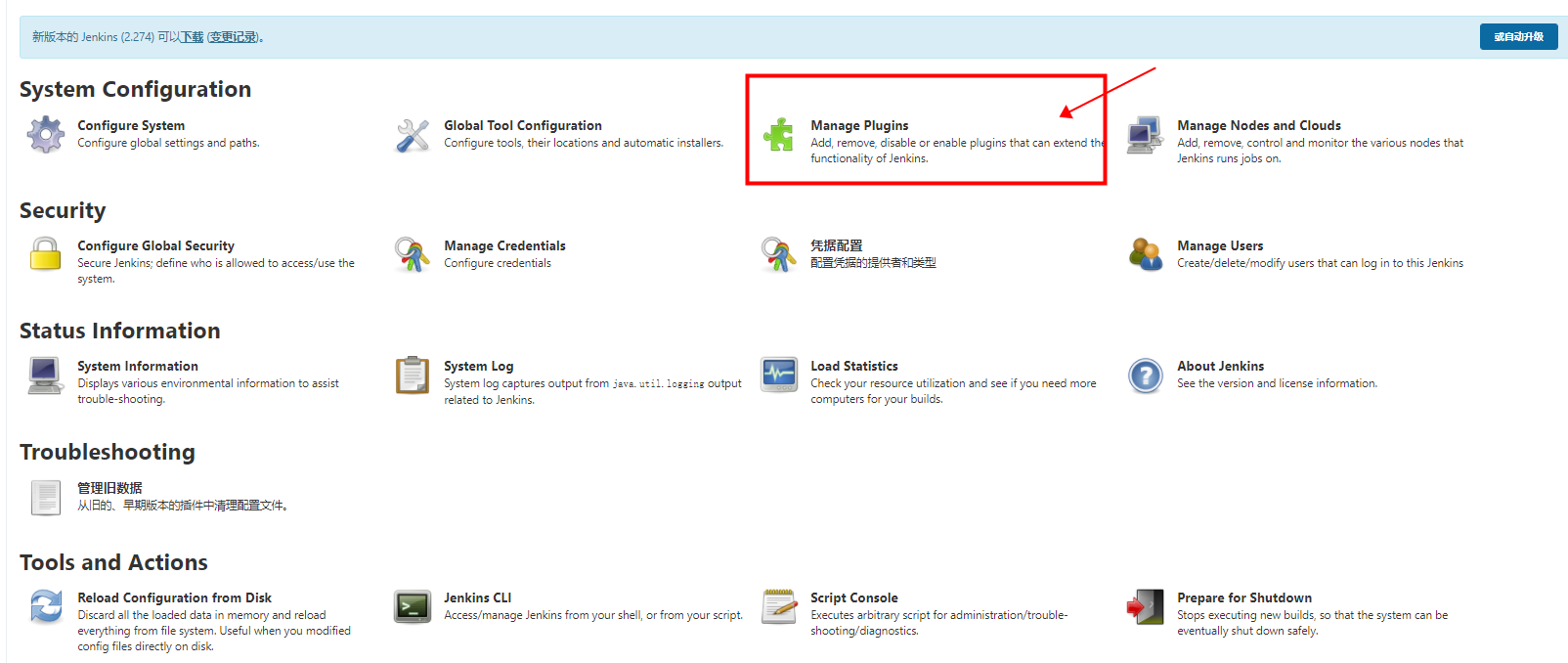
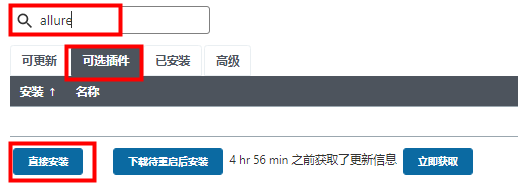
五、重启Jenkins,在安装的jenkins路径下输入:jenkins.exe stop jenkins.exe start
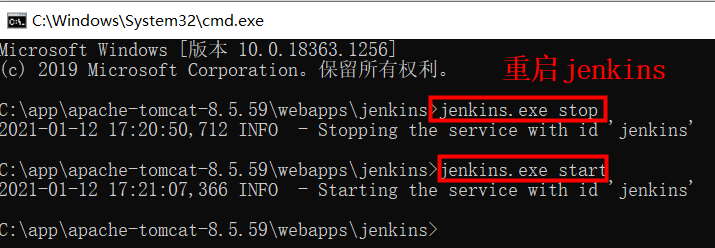
六、配置JDK & allure
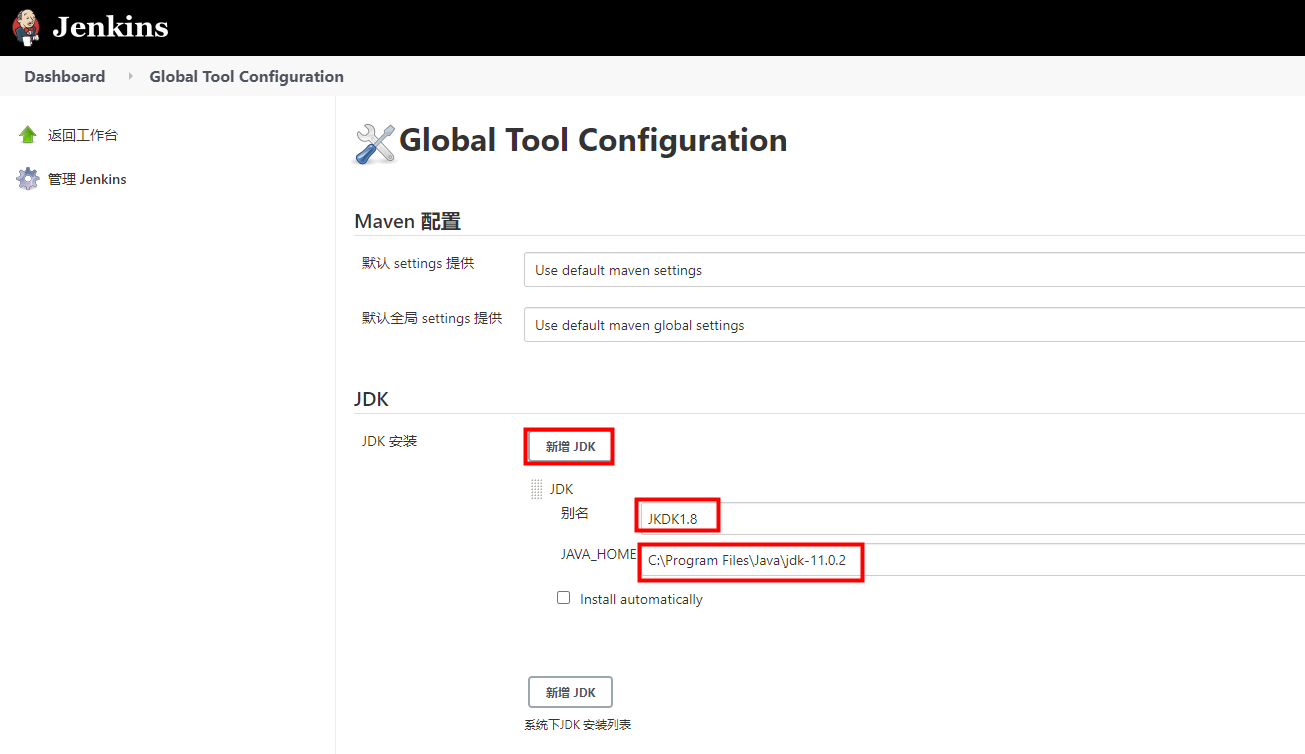

七、启动构建&查看报告
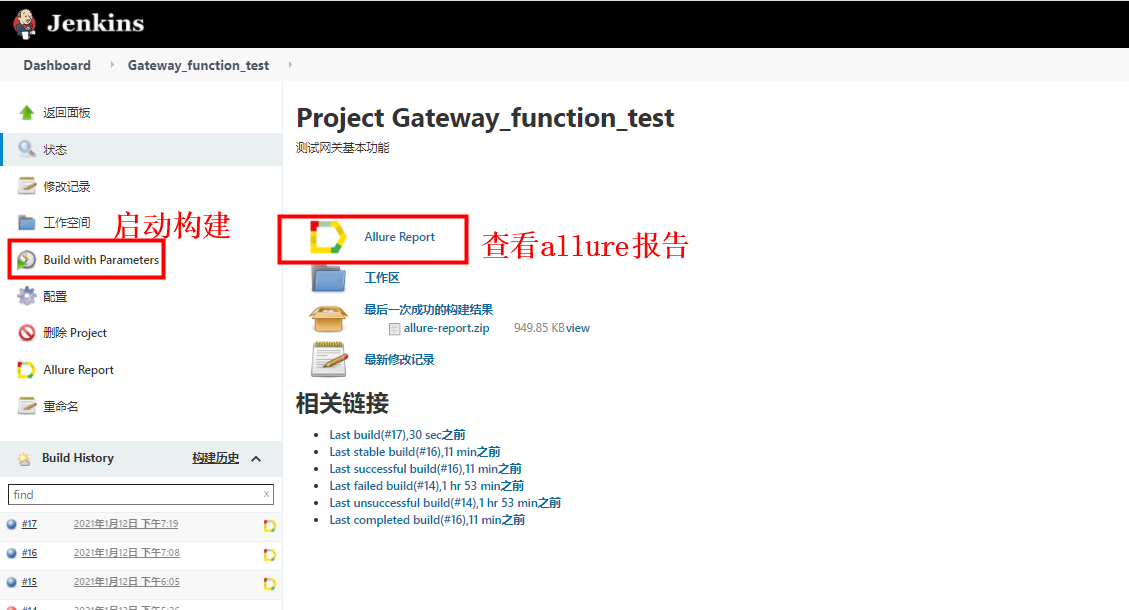
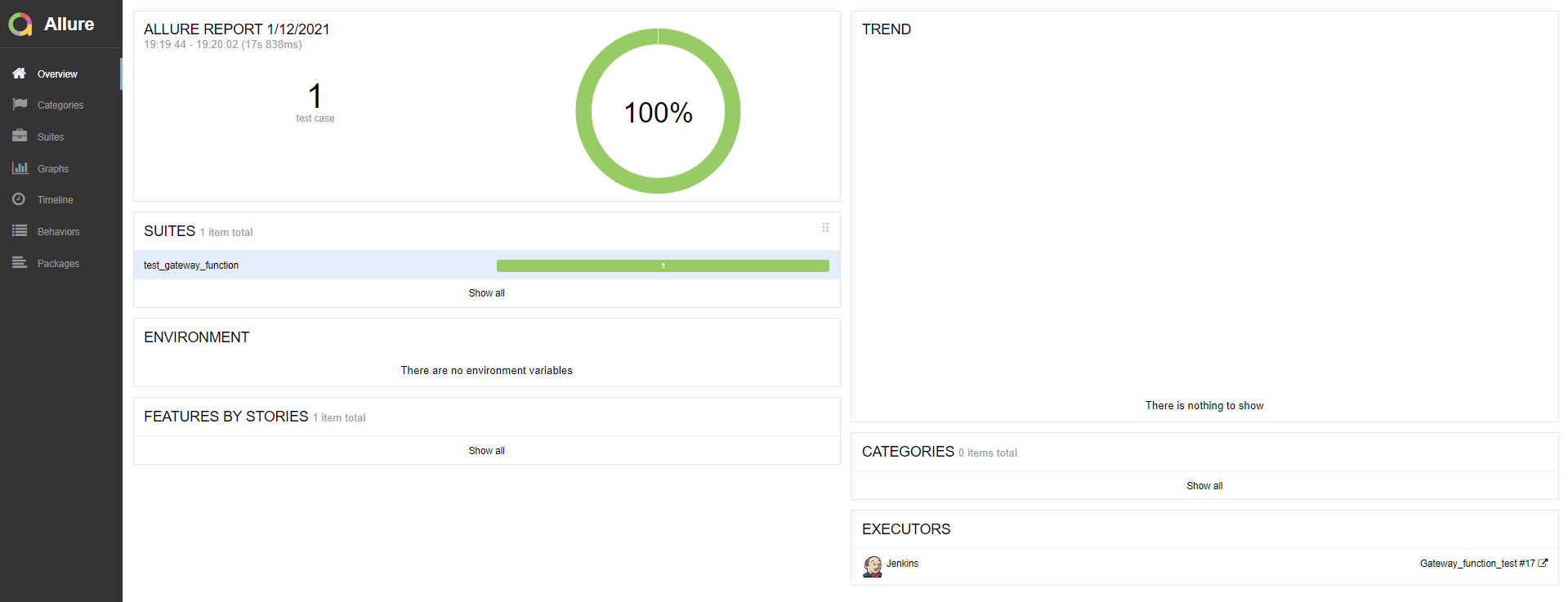
备注:
如果默认的workspace 无法访问,例如:提示找不到results,报:allure-results does not exist
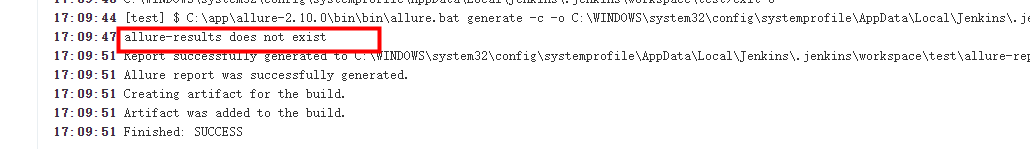
则自定义workspace可以解决;
