项目中经常需要底部弹出框,这里我整理一下其中我用的比较顺手的一个方式(底部弹出一个横向满屏的dialog)。
效果图如下所示(只显示关键部分):
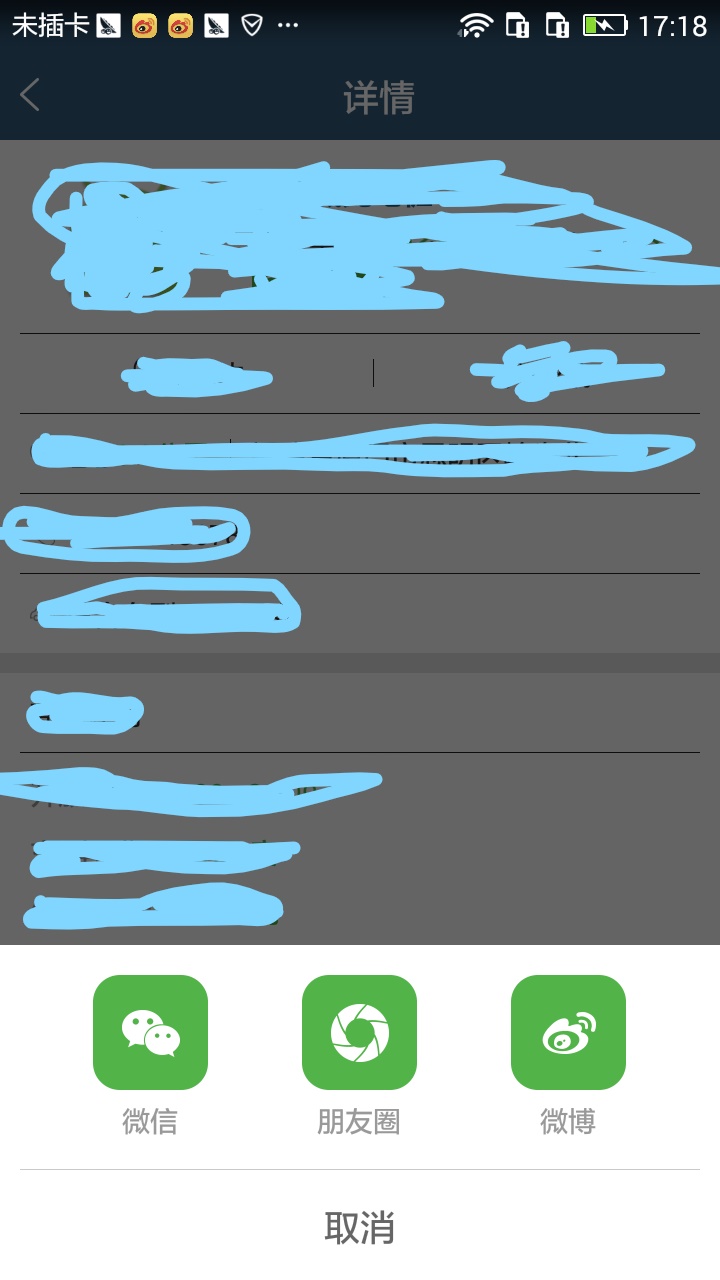
步骤如下所示:
1.定义一个dialog的布局(lay_share.xml)

1 <?xml version="1.0" encoding="utf-8"?> 2 3 <LinearLayout xmlns:android="http://schemas.android.com/apk/res/android" 4 android:layout_width="match_parent" 5 android:layout_height="match_parent" 6 android:background="@color/white" 7 android:orientation="vertical"> 8 9 <LinearLayout 10 android:layout_width="match_parent" 11 android:layout_height="wrap_content" 12 android:gravity="center_vertical" 13 android:orientation="horizontal" 14 android:paddingBottom="@dimen/padding_15" 15 android:paddingTop="@dimen/padding_15"> 16 17 <View 18 android:layout_width="0dp" 19 android:layout_height="0dp" 20 android:layout_weight="1" /> 21 22 <TextView 23 android:layout_width="wrap_content" 24 android:layout_height="wrap_content" 25 android:drawablePadding="@dimen/padding_5" 26 android:drawableTop="@mipmap/ic_weixin_share" 27 android:gravity="center" 28 android:text="微信" 29 android:textColor="@color/color_999999" 30 android:textSize="@dimen/text_14" /> 31 32 <View 33 android:layout_width="0dp" 34 android:layout_height="0dp" 35 android:layout_weight="1" /> 36 37 <TextView 38 android:layout_width="wrap_content" 39 android:layout_height="wrap_content" 40 android:drawablePadding="@dimen/padding_5" 41 android:drawableTop="@mipmap/ic_circle_share" 42 android:gravity="center" 43 android:text="朋友圈" 44 android:textColor="@color/color_999999" 45 android:textSize="@dimen/text_14" /> 46 47 <View 48 android:layout_width="0dp" 49 android:layout_height="0dp" 50 android:layout_weight="1" /> 51 52 <TextView 53 android:layout_width="wrap_content" 54 android:layout_height="wrap_content" 55 android:drawablePadding="@dimen/padding_5" 56 android:drawableTop="@mipmap/ic_weibo_share" 57 android:gravity="center" 58 android:text="微博" 59 android:textColor="@color/color_999999" 60 android:textSize="@dimen/text_14" /> 61 62 <View 63 android:layout_width="0dp" 64 android:layout_height="0dp" 65 android:layout_weight="1" /> 66 </LinearLayout> 67 68 <View 69 android:layout_width="match_parent" 70 android:layout_height="0.5dp" 71 android:layout_marginLeft="@dimen/padding_10" 72 android:layout_marginRight="@dimen/padding_10" 73 android:background="@color/color_c9c9c9" /> 74 75 <TextView 76 android:id="@+id/tv_cancel" 77 android:layout_width="match_parent" 78 android:layout_height="wrap_content" 79 android:gravity="center" 80 android:padding="@dimen/padding_15" 81 android:text="取消" 82 android:textColor="@color/color_666666" 83 android:textSize="@dimen/text_18" /> 84 </LinearLayout>
2.定义弹出框弹出动画(dialog_enter.xml)

1 <?xml version="1.0" encoding="utf-8"?> 2 <set xmlns:android="http://schemas.android.com/apk/res/android"> 3 <translate 4 android:duration="300" 5 android:fromYDelta="100%p" 6 android:toYDelta="0" /> 7 </set>
3.定义弹出框隐藏动画(dialog_exit.xml)

1 <?xml version="1.0" encoding="utf-8"?> 2 <set xmlns:android="http://schemas.android.com/apk/res/android"> 3 <translate 4 android:duration="300" 5 android:fromYDelta="0" 6 android:toYDelta="100%p" /> 7 </set>
4.定义动画style

1 <!--弹出框动画--> 2 <style name="share_animation" parent="android:Animation"> 3 <item name="android:windowEnterAnimation">@anim/dialog_enter</item> 4 <item name="android:windowExitAnimation">@anim/dialog_exit</item> 5 </style>
5.定义对话框样式

1 <!-- 对话框样式 --> 2 <style name="dialog_bottom_full" parent="android:style/Theme.Dialog"> 3 <item name="android:windowBackground">@android:color/transparent</item> 4 <item name="android:windowNoTitle">true</item> 5 <item name="android:windowIsFloating">true</item> 6 <item name="android:windowContentOverlay">@null</item> 7 <item name="android:scrollHorizontally">true</item> 8 </style>
6.最后,在需要从底部弹出dialog的地方,直接调用showDialog()方法

1 /** 2 * 显示分享弹出框 3 */ 4 private void showDialog() { 5 if (mShareDialog == null) { 6 initShareDialog(); 7 } 8 mShareDialog.show(); 9 } 10 11 /** 12 * 初始化分享弹出框 13 */ 14 private void initShareDialog() { 15 mShareDialog = new Dialog(this, R.style.dialog_bottom_full); 16 mShareDialog.setCanceledOnTouchOutside(true); 17 mShareDialog.setCancelable(true); 18 Window window = mShareDialog.getWindow(); 19 window.setGravity(Gravity.BOTTOM); 20 window.setWindowAnimations(R.style.share_animation); 21 View view = View.inflate(this, R.layout.lay_share, null); 22 view.findViewById(R.id.tv_cancel).setOnClickListener(new View.OnClickListener() { 23 @Override 24 public void onClick(View view) { 25 if (mShareDialog != null && mShareDialog.isShowing()) { 26 mShareDialog.dismiss(); 27 } 28 } 29 }); 30 window.setContentView(view); 31 window.setLayout(WindowManager.LayoutParams.MATCH_PARENT, WindowManager.LayoutParams.WRAP_CONTENT);//设置横向全屏 32 }
大功告成!
收工!
