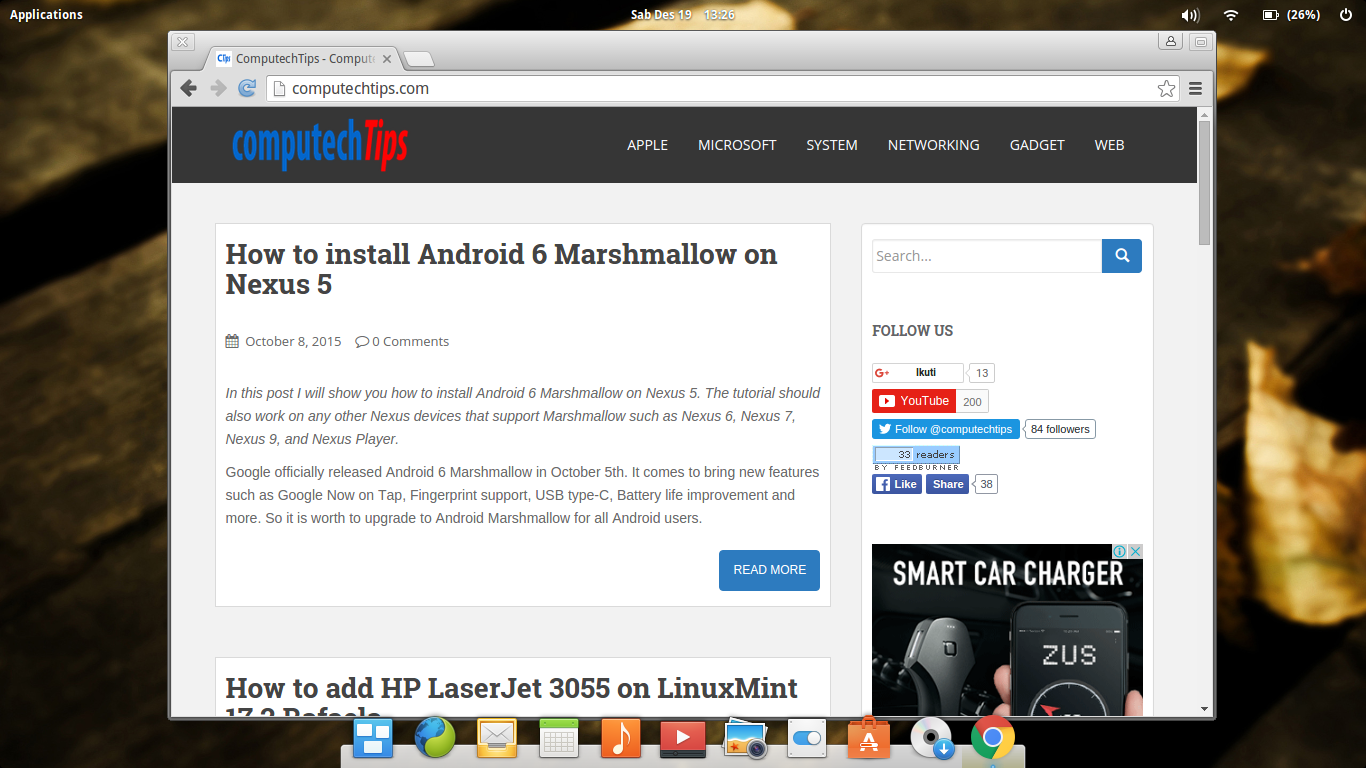Elementary OS Freya 0.3.2 was officially out for public. As previous release, it comes pre-installed with Midori browser – a clean, lightweight, simple but beautiful web browser. However I prefer to use Google Chrome than Midori. This post will show you how to install Google Chrome on Elementary OS Freya 0.3.2. It should be applicable for previous or newer version of this OS.
Download Google Chrome
First you need to download the Google Chrome from its official webpage. Select the Debian/Ubuntu package since Elementary OS is based-on Ubuntu.
Install Google Chrome using dpkg tool
Once the package downloaded, install it using dpkg tool via terminal app sudo dpkg -i google-chrome-stable_current_amd64.deb like below:
$ sudo dpkg -i google-chrome-stable_current_amd64.deb [sudo] password for computechtips: Selecting previously unselected package google-chrome-stable. (Reading database ... 166268 files and directories currently installed.) Preparing to unpack google-chrome-stable_current_amd64.deb ... Unpacking google-chrome-stable (47.0.2526.106-1) ... dpkg: dependency problems prevent configuration of google-chrome-stable: google-chrome-stable depends on libappindicator1; however: Package libappindicator1 is not installed. dpkg: error processing package google-chrome-stable (--install): dependency problems - leaving unconfigured Processing triggers for gnome-menus (3.10.1-0ubuntu2) ... Processing triggers for desktop-file-utils (0.22-1ubuntu1) ... Processing triggers for bamfdaemon (0.5.1+14.04.20140409-0ubuntu1+elementary2~ubuntu14.04.1) ... Rebuilding /usr/share/applications/bamf-2.index... Processing triggers for mime-support (3.54ubuntu1.1) ... Processing triggers for man-db (2.6.7.1-1ubuntu1) ... Errors were encountered while processing: google-chrome-stable
As you can see in the log above, the installation encountered errors while processing. It requires libappindicator1 package to be installed first.
OK let’s install it using apt-get tool
$ sudo apt-get install libappindicator1 Reading package lists... Done Building dependency tree Reading state information... Done You might want to run 'apt-get -f install' to correct these: The following packages have unmet dependencies: libappindicator1 : Depends: libdbusmenu-gtk4 (>= 0.4.2) but it is not going to be installed Depends: libindicator7 (>= 0.4.90) but it is not going to be installed E: Unmet dependencies. Try 'apt-get -f install' with no packages (or specify a solution).
The installation of libappindicator1 package also failed as you can see above. Fortunately it told us the solution to run apt-get -f install with no packages. Let’s execute the command.
$ sudo apt-get -f install Reading package lists... Done Building dependency tree Reading state information... Done Correcting dependencies... Done The following packages were automatically installed and are no longer required: efibootmgr secureboot-db Use 'apt-get autoremove' to remove them. The following extra packages will be installed: libappindicator1 libdbusmenu-gtk4 libindicator7 The following NEW packages will be installed: libappindicator1 libdbusmenu-gtk4 libindicator7 0 upgraded, 3 newly installed, 0 to remove and 48 not upgraded. 1 not fully installed or removed. Need to get 66,3 kB of archives. After this operation, 334 kB of additional disk space will be used. Do you want to continue? [Y/n] y Get:1 http://kambing.ui.ac.id/ubuntu/ trusty-updates/main libdbusmenu-gtk4 amd64 12.10.3+14.04.20140612-0ubuntu1 [26,4 kB] Get:2 http://kambing.ui.ac.id/ubuntu/ trusty-updates/main libindicator7 amd64 12.10.2+14.04.20141007.1-0ubuntu1 [21,7 kB] Get:3 http://kambing.ui.ac.id/ubuntu/ trusty-updates/main libappindicator1 amd64 12.10.1+13.10.20130920-0ubuntu4.1 [18,2 kB] Fetched 66,3 kB in 0s (794 kB/s) Selecting previously unselected package libdbusmenu-gtk4:amd64. (Reading database ... 166375 files and directories currently installed.) Preparing to unpack .../libdbusmenu-gtk4_12.10.3+14.04.20140612-0ubuntu1_amd64.deb ... Unpacking libdbusmenu-gtk4:amd64 (12.10.3+14.04.20140612-0ubuntu1) ... Selecting previously unselected package libindicator7. Preparing to unpack .../libindicator7_12.10.2+14.04.20141007.1-0ubuntu1_amd64.deb ... Unpacking libindicator7 (12.10.2+14.04.20141007.1-0ubuntu1) ... Selecting previously unselected package libappindicator1. Preparing to unpack .../libappindicator1_12.10.1+13.10.20130920-0ubuntu4.1_amd64.deb ... Unpacking libappindicator1 (12.10.1+13.10.20130920-0ubuntu4.1) ... Setting up libdbusmenu-gtk4:amd64 (12.10.3+14.04.20140612-0ubuntu1) ... Setting up libindicator7 (12.10.2+14.04.20141007.1-0ubuntu1) ... Setting up libappindicator1 (12.10.1+13.10.20130920-0ubuntu4.1) ... Setting up google-chrome-stable (47.0.2526.106-1) ... update-alternatives: using /usr/bin/google-chrome-stable to provide /usr/bin/google-chrome (google-chrome) in auto mode Processing triggers for libc-bin (2.19-0ubuntu6.6) ...
As you see above, Google Chrome has been successfully installed and configured on Elementary OS. Below is the screenshot of Google Chrome on Elementary OS Freya 0.3.2.
Hopefully this brief tutorial is helpful for you.