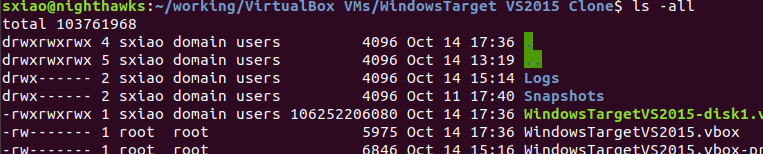1. Remove the old version of virtual box. (Note the * is required, because it will remove all the virtualbox related packages)
sudo apt purge virtualbox*
2. Execute the following commands to install.
sudo apt update sudo apt upgrade wget -q https://www.virtualbox.org/download/oracle_vbox_2016.asc -O- | sudo apt-key add - wget -q https://www.virtualbox.org/download/oracle_vbox.asc -O- | sudo apt-key add - sudo add-apt-repository "deb http://download.virtualbox.org/virtualbox/debian bionic contrib" sudo apt update
3. When open existing virtual box files have inaccessible problem, Like below, Runtime error opening .... for reading:-38(Access denied.). It is normally the virtual box instance created by other user so the current user cannot access.
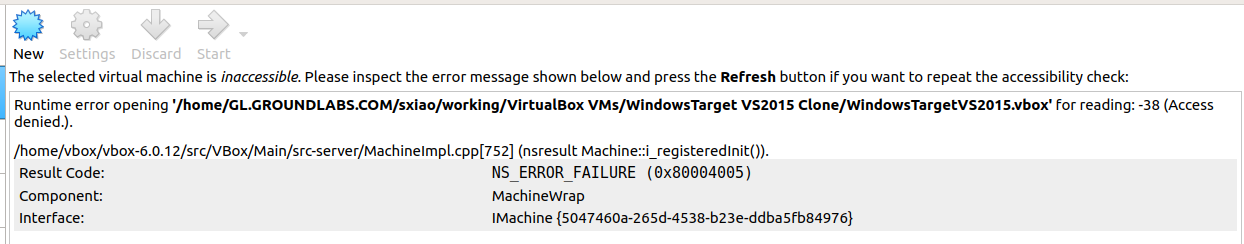
4. To confirm, go to the virtual box .vbox file folder, using 'ls -all' command to check the file properties. The below example the .vbox file ower is root. To fix this problem is easy, using 'sudo chown user myvirtualbox.vbox myvirtualbox.vbox-prev' to change the ower to current user.