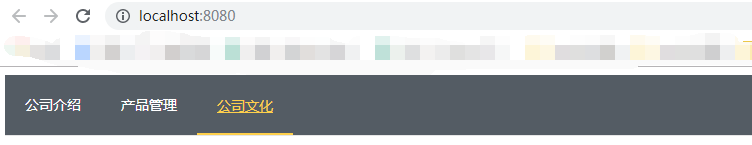一、安装
1、安装
在项目目录下执行
npm i element-ui -S
2、引入
在 main.js 中写入以下内容:
import ElementUI from 'element-ui'; import 'element-ui/lib/theme-chalk/index.css'; #样式文件单独引入 Vue.use(ElementUI); #全局注册

#ERROR in ./node_modules/element-ui/lib/theme-chalk/fonts/element-icons.ttf 此时需要在配置文件webpack.config.js中将缺少的文件后缀名补全 test: /.(png|jpg|gif|svg|eot|ttf|woff|woff2)$/, loader: 'file-loader', options: { name: '[name].[ext]?[hash]'
二、使用
现在假设引入一个导航栏,在Vheader组件中引入导航栏代码
<template>
<el-menu
:default-active="activeIndex2"
class="el-menu-demo"
mode="horizontal"
background-color="#545c64"
text-color="#fff"
active-text-color="#ffd04b">
<el-menu-item index="1">公司介绍</el-menu-item>
<el-menu-item index="3" >产品管理</el-menu-item>
<el-menu-item index="4"><a href="" target="_blank">公司文化</a></el-menu-item>
</el-menu>
</template>
<script>
export default {
name: "Vheader",
data:function () {
return {
// activeIndex: '1',
activeIndex2: '3' //标题下变颜色
}
},
methods:{
//在当前组件内调用
}
,
computed:{
//在在当前组件内调用
}
}
</script>
<style scoped>
/*设置scoped,只对当前组件样式起作用*/
</style>
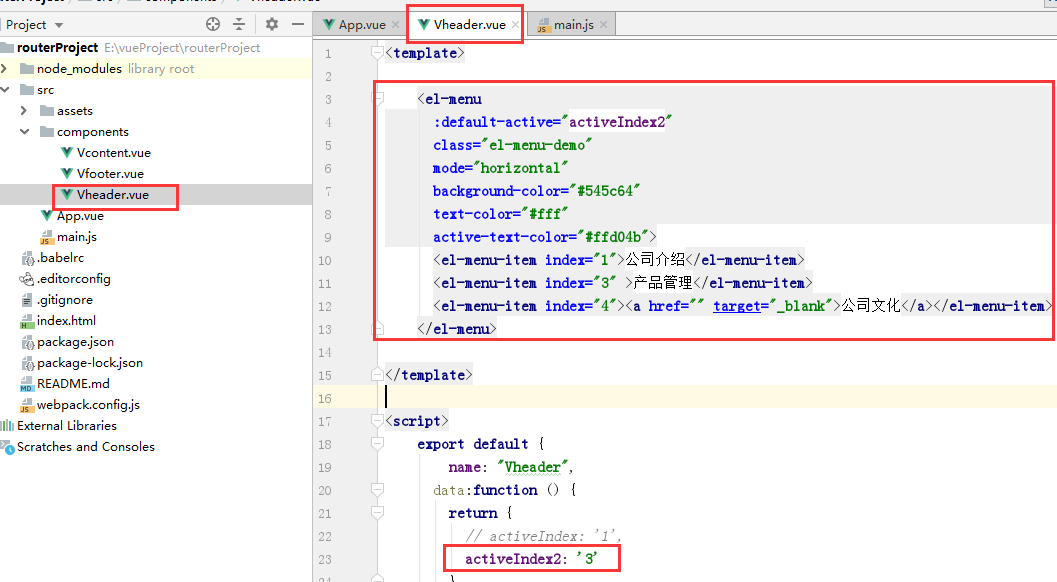
此时页面就可以显示引入的导航了: