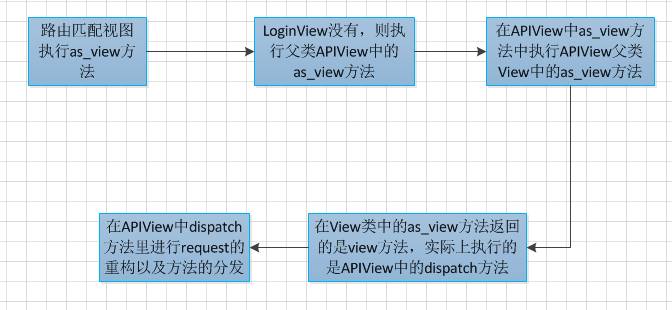一、rest framework配置
1、安装rest framework
在django环境中安装rest-framework框架:
(automatic) C:UsersAdministrator>pip install djangorestframework
2、在django项目中进行配置
# Application definition INSTALLED_APPS = [ 'django.contrib.admin', 'django.contrib.auth', 'django.contrib.contenttypes', 'django.contrib.sessions', 'django.contrib.messages', 'django.contrib.staticfiles', 'rest_framework', #配置djangorestframework ]
二、rest_framework下的APIView
rest framework中的APIView是在CBV的基础上进行扩展的,CNV模式实际上时在dispatch方法中进行分发的,而APIView就是在dispatch中除了分发方法外,还扩展重构
request对象。
from rest_framework.views import APIView #导入APIView
urls.py
from crm import views from django.conf.urls import url,include url(r'^login',views.LoginView.as_view(), name='login'),#源码入口
views.py
class LoginView(APIView): def get(self,request): pass def post(self,request): pass
可以看到执行as_view方法,自己没有去父类中寻找:
class APIView(View):#继承的View就是CBV中的View """ ... """ #返回的是view方法,而view方法又是执行APIView的父类as_view方法 @classmethod def as_view(cls, **initkwargs): """ Store the original class on the view function. This allows us to discover information about the view when we do URL reverse lookups. Used for breadcrumb generation. """ ... view = super(APIView, cls).as_view(**initkwargs) #执行父类as_view view.cls = cls view.initkwargs = initkwargs # Note: session based authentication is explicitly CSRF validated, # all other authentication is CSRF exempt. return csrf_exempt(view)
可以看到这里APIView中的as_view实际执行的还是CBV中的as_view方法,最后执行的就是dispatch方法,先去LoginView中找dispatch方法,没有就去APIView中寻找
dispatch方法:
def dispatch(self, request, *args, **kwargs): """ `.dispatch()` is pretty much the same as Django's regular dispatch, but with extra hooks for startup, finalize, and exception handling. """ self.args = args self.kwargs = kwargs
#rest-framework重构request对象 request = self.initialize_request(request, *args, **kwargs) self.request = request #将分发方法的request进行赋值,此时就是重构的request self.headers = self.default_response_headers # deprecate? try: self.initial(request, *args, **kwargs) # Get the appropriate handler method #这里和CBV一样进行方法的分发 if request.method.lower() in self.http_method_names: handler = getattr(self, request.method.lower(), self.http_method_not_allowed) else: handler = self.http_method_not_allowed response = handler(request, *args, **kwargs) except Exception as exc: response = self.handle_exception(exc) self.response = self.finalize_response(request, response, *args, **kwargs) return self.response
从上面可以看到rest framework中的APIView不仅有CBV模式的特性而且,又新加了自己的东西,主要就是request的重构,可以看看request重构了什么,从initialize_request的返回值可以看出有对原request进行了封装、加入认证等:
def initialize_request(self, request, *args, **kwargs): """ Returns the initial request object. """ parser_context = self.get_parser_context(request) return Request( request, #传入原request parsers=self.get_parsers(), authenticators=self.get_authenticators(), #认证 negotiator=self.get_content_negotiator(), parser_context=parser_context )
此时dispatch中分发方法的request不是原request了,是已经重构的request:
#原request的调用方式 request._request
而现在重构的request,GET或者其他请求数据:
#如果是GET请求就使用 request.query_params #如果是POST或者其它请求就使用 request.data
总结: