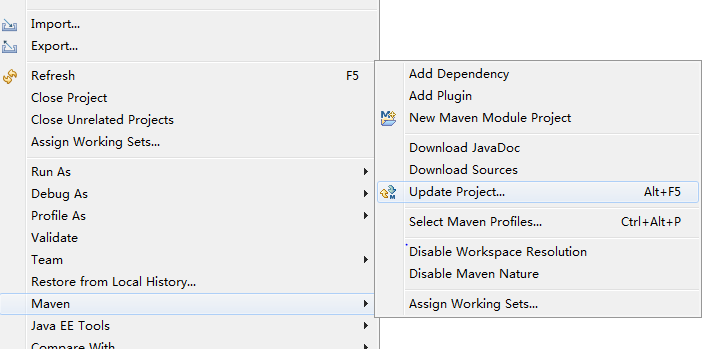在碰到maven install 发现报错
Failed to execute goal org.apache.maven.plugins:maven-compiler-plugin:3.2:compile (default-compile) on project autotest_fchtgl: Compilation failure
[ERROR] No compiler is provided in this environment. Perhaps you are running on
a JRE rather than a JDK?
[ERROR] -> [Help 1]
[ERROR]
[ERROR] To see the full stack trace of the errors, re-run Maven with the -e
switch.
[ERROR] Re-run Maven using the -X switch to enable full debug logging.
[ERROR]
[ERROR] For more information about the errors and possible solutions, please
read the following articles:
[ERROR] [Help 1]
http://cwiki.apache.org/confluence/display/MAVEN/MojoFailureException
分析:
对这个问题其实报错中已经说的很清楚了,看第一条最后的 Perhaps you are running on a JRE rather than a JDK?
就是说你可能编译在一个JRE而不是JDK上,maven 编译是要JDK的,可能你的编译器配置了一个jre路径。
解决:
在eclipse中,选择window→preference→java→Installed JREs 点add添加你的jdk路径,选jdk而不是jre,之前的报错原因就出在这里。

然后右键你的maven工程,在maven中点击update project,然后maven clean,install 一下就好了。