步骤1:新建视图函数
from django.shortcuts import render from django.http import HttpResponse; from blog.models import Article; # Create your views here. def hello_world(requestss): return HttpResponse('hello_world:zhongzhongzhong'); #新建一个视图函数,返回博客文章 def article_content(request): Aarticle=Article.objects.all()[0];--------->返回所有的文章对象,返回第一个文章 title=Aarticle.title;----------->以下操作是取出这篇文章的所有需要展示的字段 brief_conten=Aarticle.brief_content; content=Aarticle.content; article_id=Aarticle.article_id; publish_date=Aarticle.publish_date; return_str='title:%s,brief_content:%s,content:%s,publish_date:%s' % (title,brief_conten,content,publish_date); return HttpResponse(return_str);
步骤二:跟之前一样,配置路由
①、先配置应用层的路由
urlpatterns=[ path('hello_world',hello_world), path('content',article_content) ];
②、再配置项目层的路由
urlpatterns = [ path('admin/', admin.site.urls), path('blog/',include('blog.blog_url'))------>因为跟之前的hello_world是在同一个应用项目内,所以不用再重复配置啦~~~ ]
步骤三:启动项目
python manage.py runserver
步骤四:在浏览器中打开,并输入路径
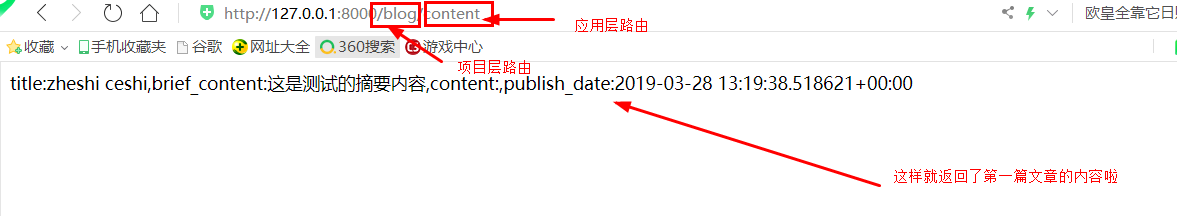
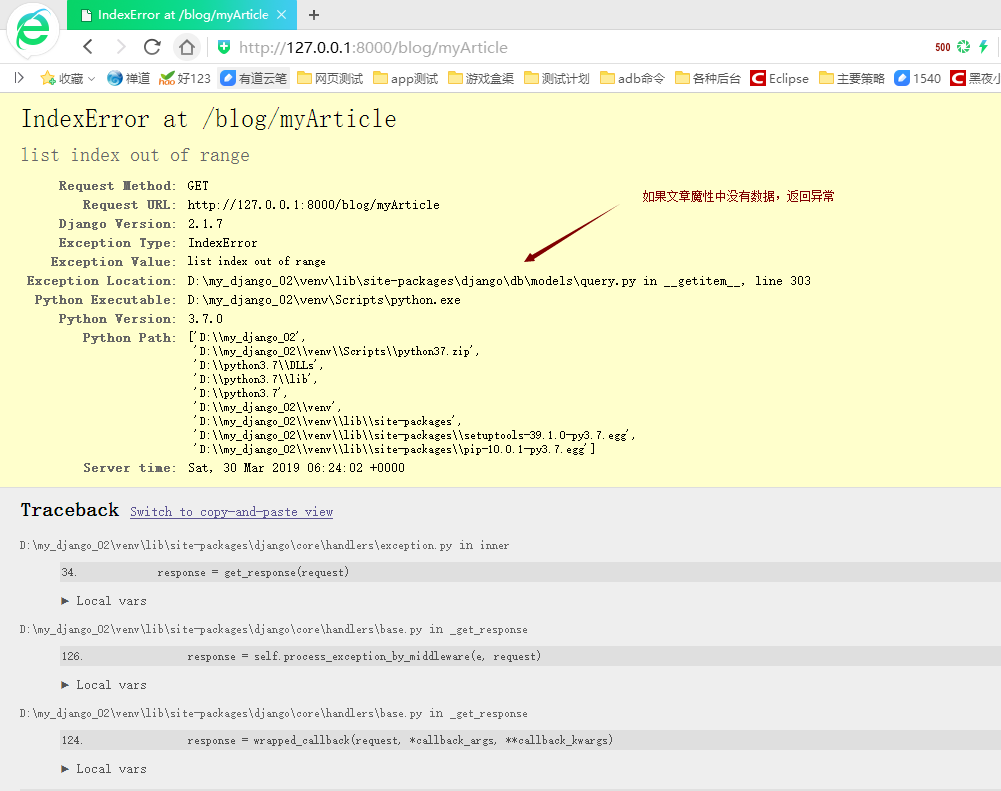
==============总结---------------------------
截止目前
返回了博客文章的数据,但是实际上并没有开始实现博客文章的任何功能.......但是截止目前,还是可以感受到Django的简易和强大哒
继续学习