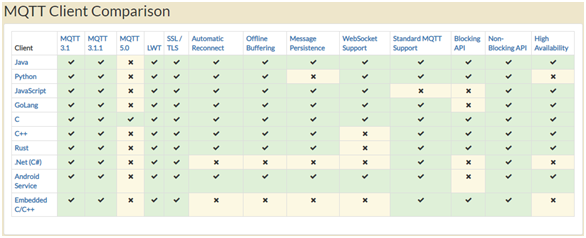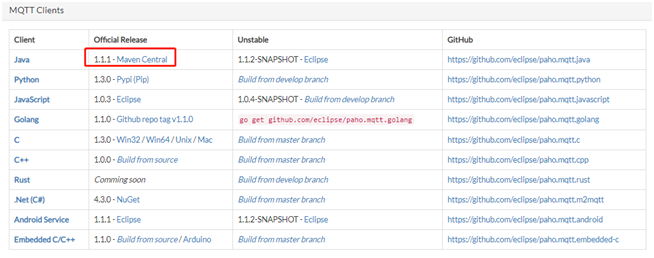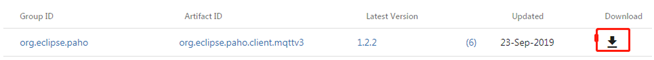1、客户端库下载
下载地址:https://www.eclipse.org/paho/downloads.php
如下图所示,有不用编程语言当前支持情况说明。
如下图所示,咱们此处已Java为例,下载正式发布的版本。
当前最新版本为Java最新版本为1.2.2。
下载到的jar包如下图所示:
将该jar包导入到我们的项目中,就可以使用了。
2、登陆连接
先创建MqttClinet对象。
private volatile MqttClient mqttClient; private volatile MqttMessage mqttMessage; private MqttServerEntity mqttServerEntity; // 初始化MQTTClient对象 private void initClient() { try { mqttClient = new MqttClient(getHostUrl(), getClientId()); } catch (MqttException e) { LogUtils.error(logger, e); mqttClient = null; } }
封装连接参数。
设置回调接口。
准备工作做好后,执行连接即可。
// 连接MQTT服务器 public void startClient() { initClient(); if (mqttClient == null) { LogUtils.info(logger, "mqttClient is null"); return; } MqttConnectOptions options = new MqttConnectOptions(); options.setUserName(mqttServerEntity.getUsername()); options.setPassword(mqttServerEntity.getPassword().toCharArray()); options.setConnectionTimeout(5); // 设置超时时间 options.setCleanSession(getCleanSession()); options.setKeepAliveInterval(getKeepAliveInterval());// 设置会话心跳时间 options.setAutomaticReconnect(true); // 自动重连 try { mqttClient.setCallback(new BtcMqttCallback()); mqttClient.connect(options); subscribe(); } catch (Exception e) { LogUtils.error(logger, e); } LogUtils.info(logger, "startClient() isConnected:" + mqttClient.isConnected()); }
3、订阅主题
订阅主题发生在服务器连接登陆成功之后,这里主要有两点,发布消息的服务质量、以及订阅的主题信息。
// 订阅主题 private void subscribe() { try { int[] Qos = {getQos()}; String[] topic1 = {mqttServerEntity.getSubscribeTopic()}; mqttClient.subscribe(topic1, Qos); } catch (Exception e) { LogUtils.error(logger, e); } }
4、发送消息
发送消息时要保证当前客户端与服务器处于连接成功的状态。将主题及消息封装好后,调用发送接口即可。
// 发送消息 public void sendToMqtt(String data, @Header(MqttHeaders.TOPIC) String topic) { try { if (mqttMessage == null) { mqttMessage = new MqttMessage(); mqttMessage.setQos(getQos()); mqttMessage.setRetained(true); }
mqttMessage.setPayload(data.getBytes("UTF-8")); mqttClient.publish(topic, mqttMessage); } catch (Exception e) { LogUtils.error(logger, e); } }
5、消息接收
消息接收是采用回调接口的形式,是建立连接之前设置的,连接成功之后,只有有消息就会回调到下面的方法。
public class BtcMqttCallback implements MqttCallbackExtended { public void connectionLost(Throwable cause) { LogUtils.info(logger, "connection lost"); } public void deliveryComplete(IMqttDeliveryToken token) { LogUtils.info(logger, "delivery Complete:" + token.isComplete()); } public void messageArrived(String topic, MqttMessage message) { String msg = new String(message.getPayload(), Charset.forName("UTF-8")); LogUtils.info(logger, "messageArrived() topic:" + topic); LogUtils.info(logger, msg); MessageCache.getInstance().putMessage(msg); } @Override public void connectComplete(boolean reconnect, String serverURI) { LogUtils.info(logger, "connectComplete() reconnect:" + reconnect + " serverURI:" + serverURI); subscribe(); } }
【参考资料】