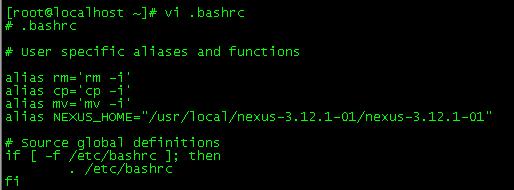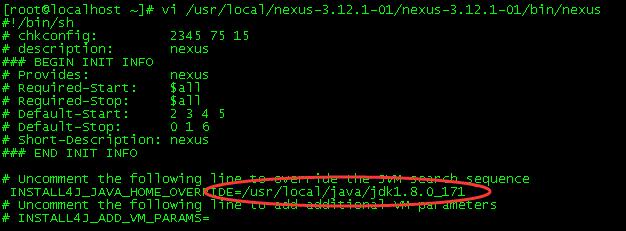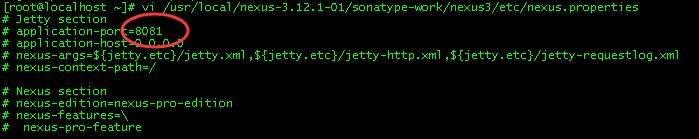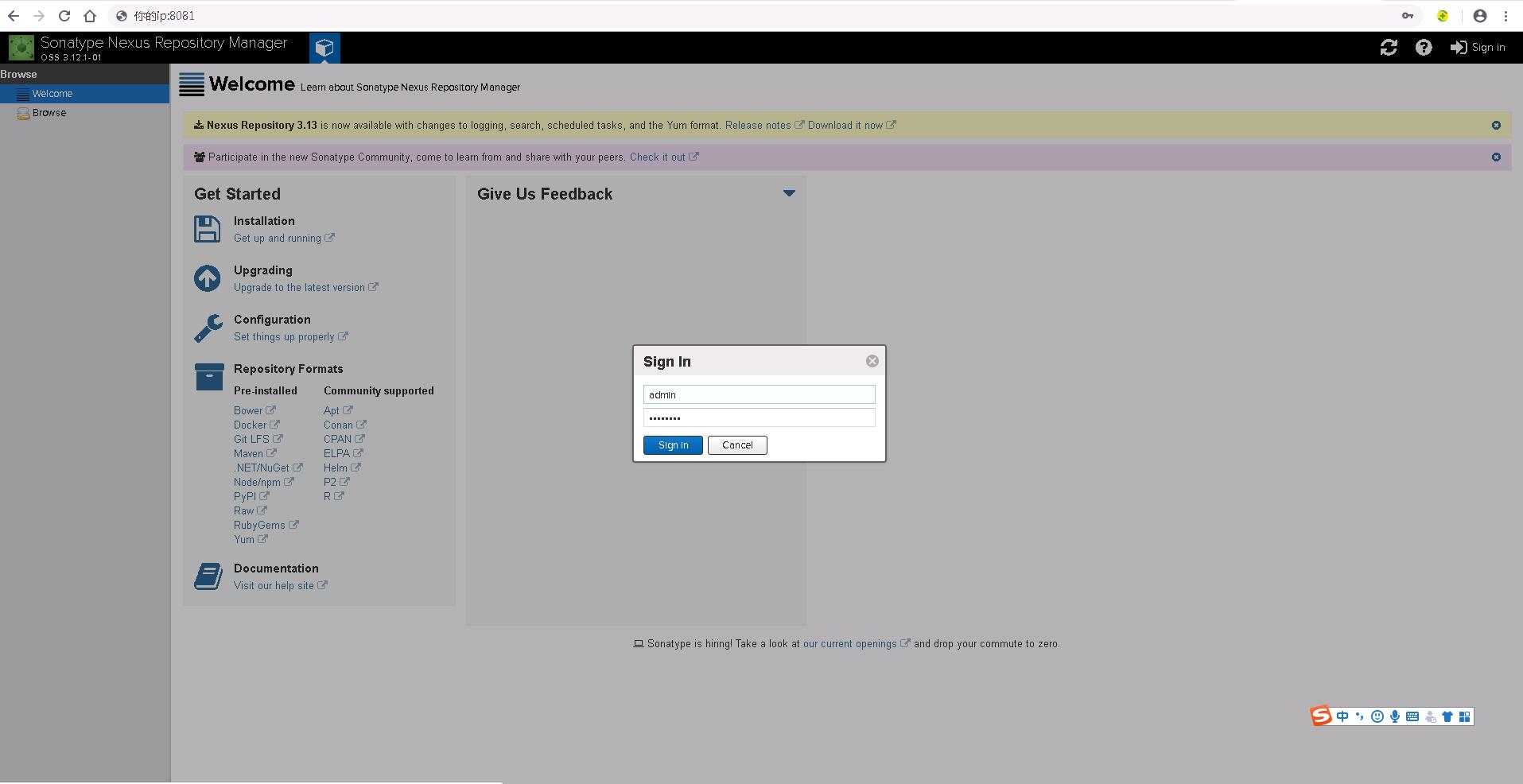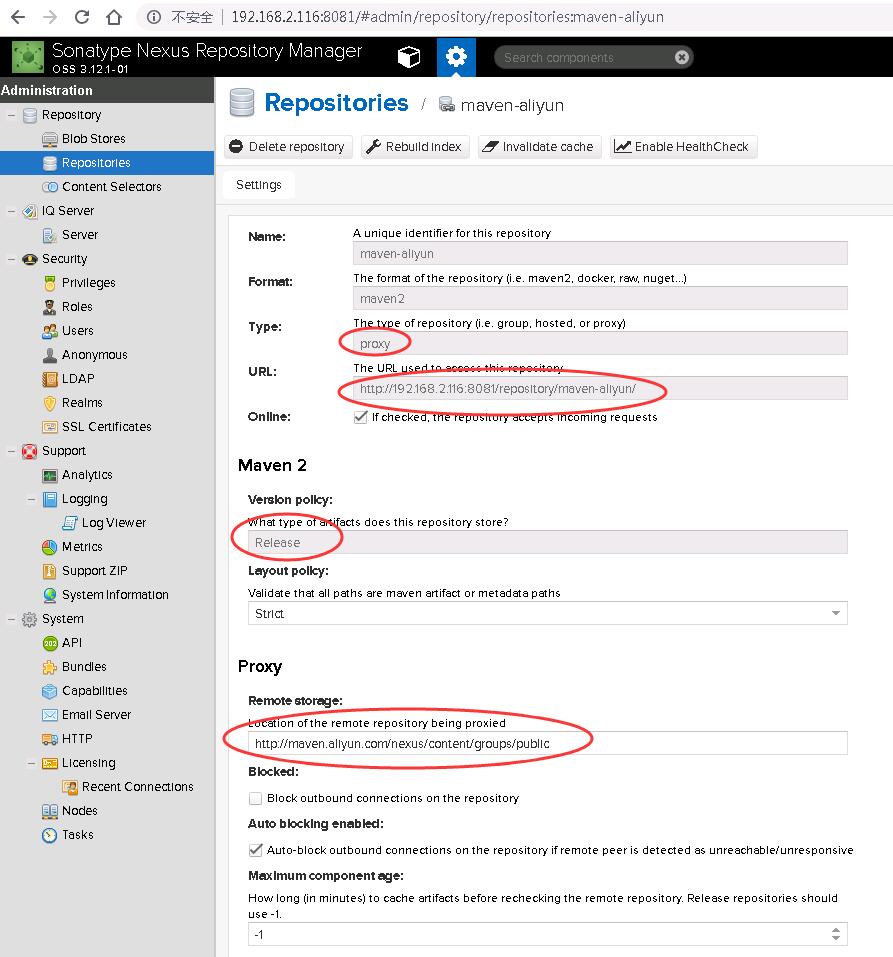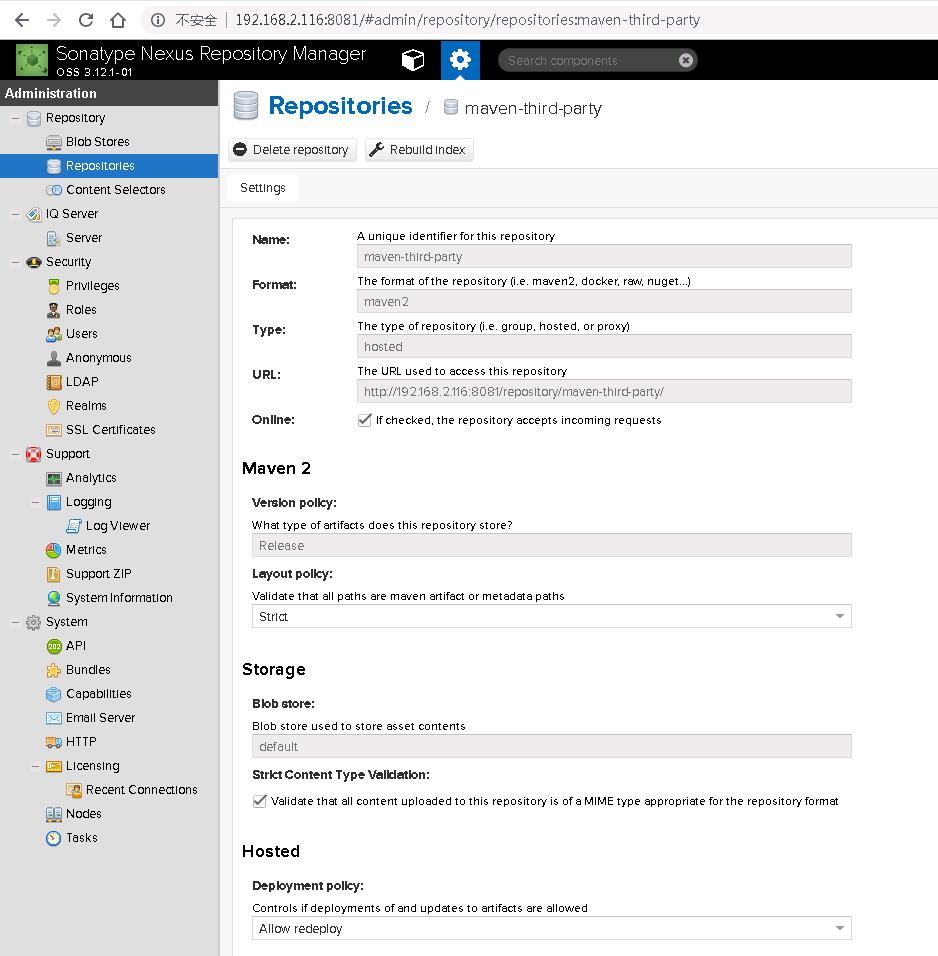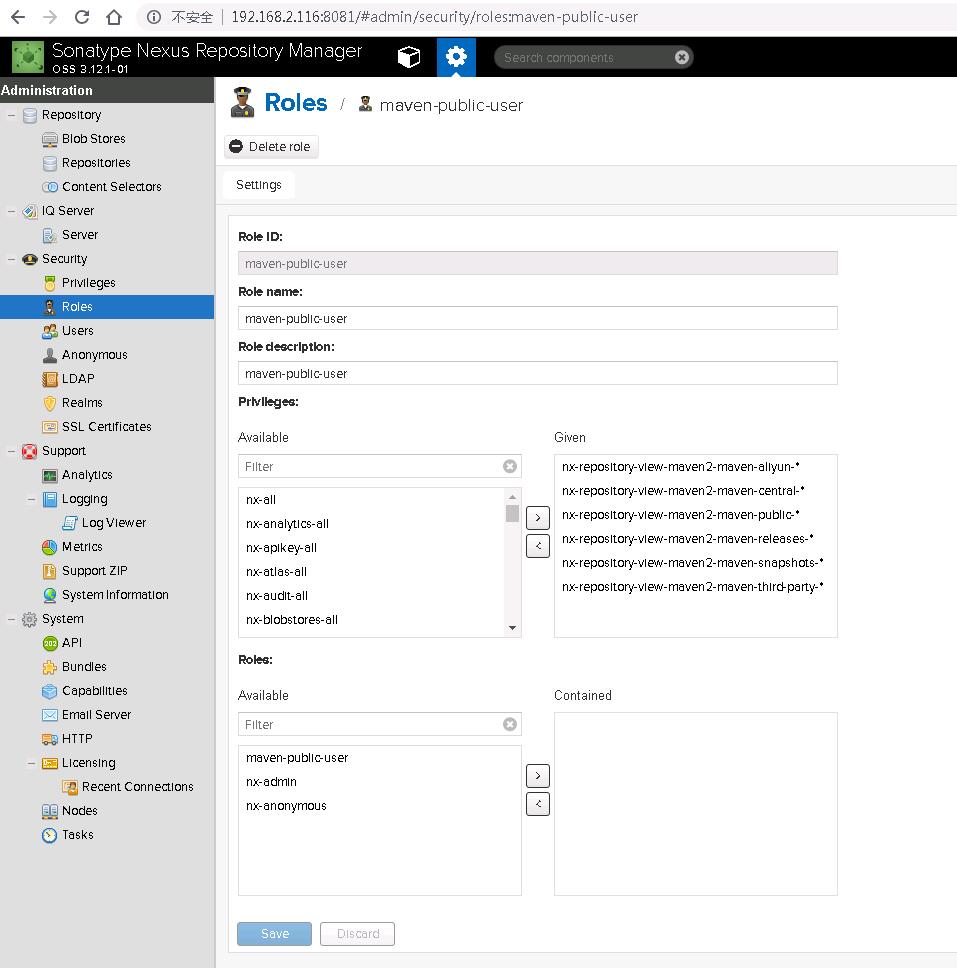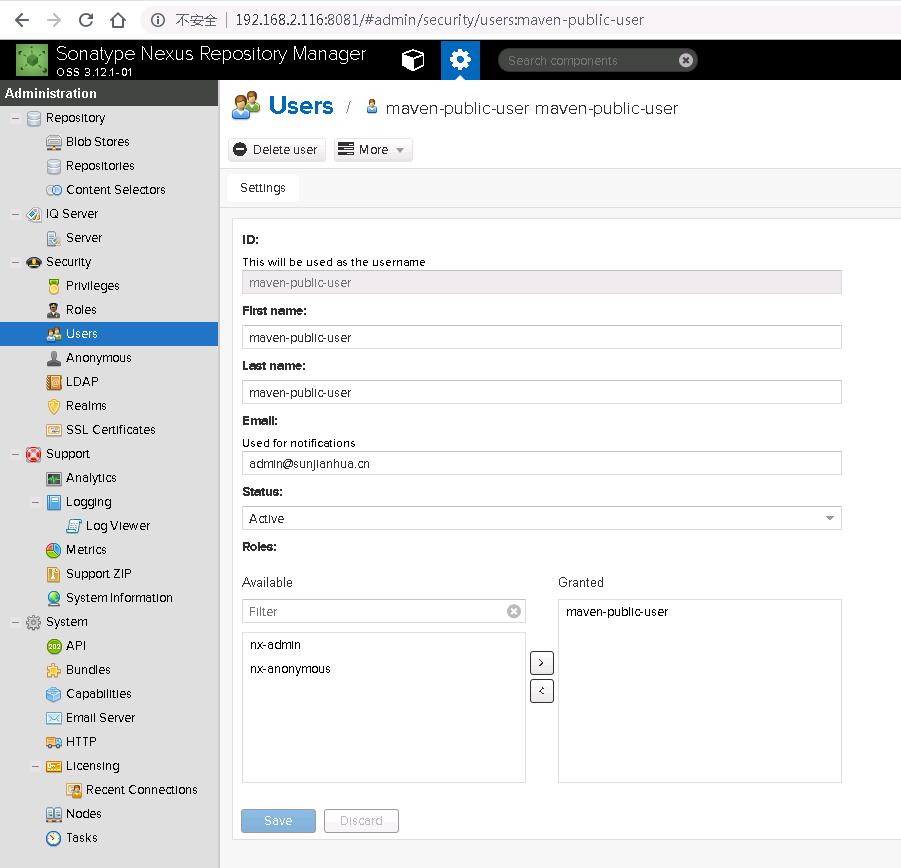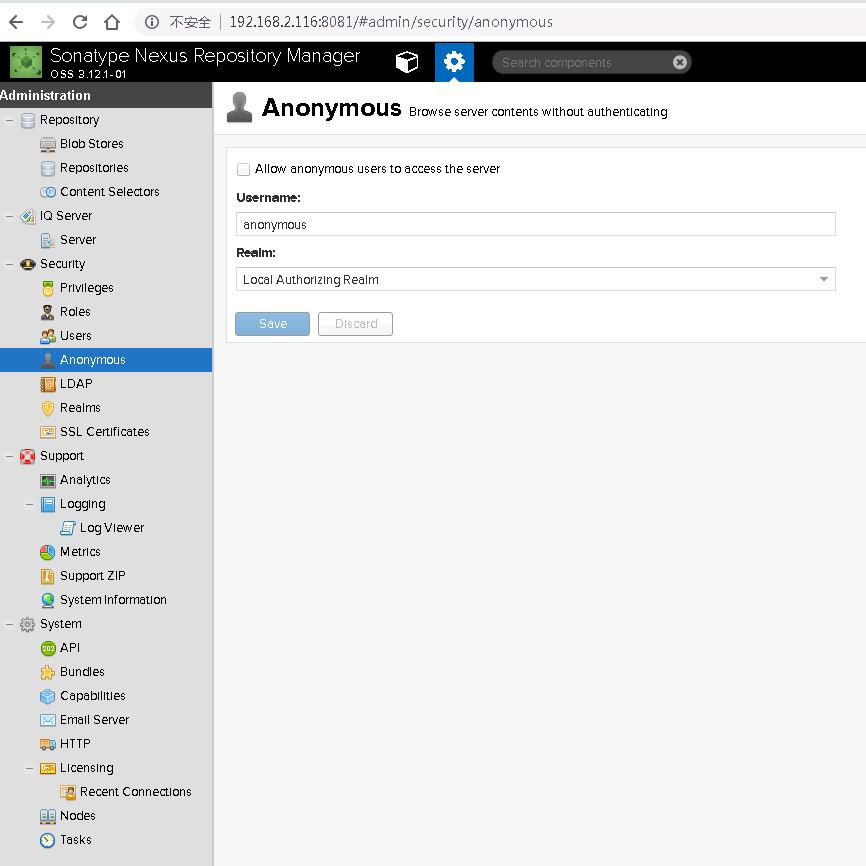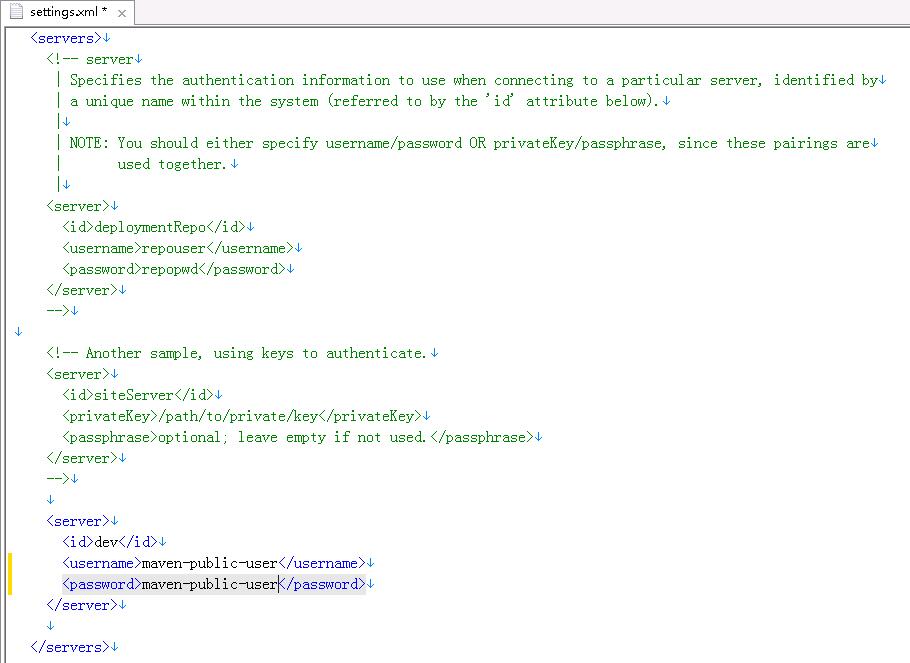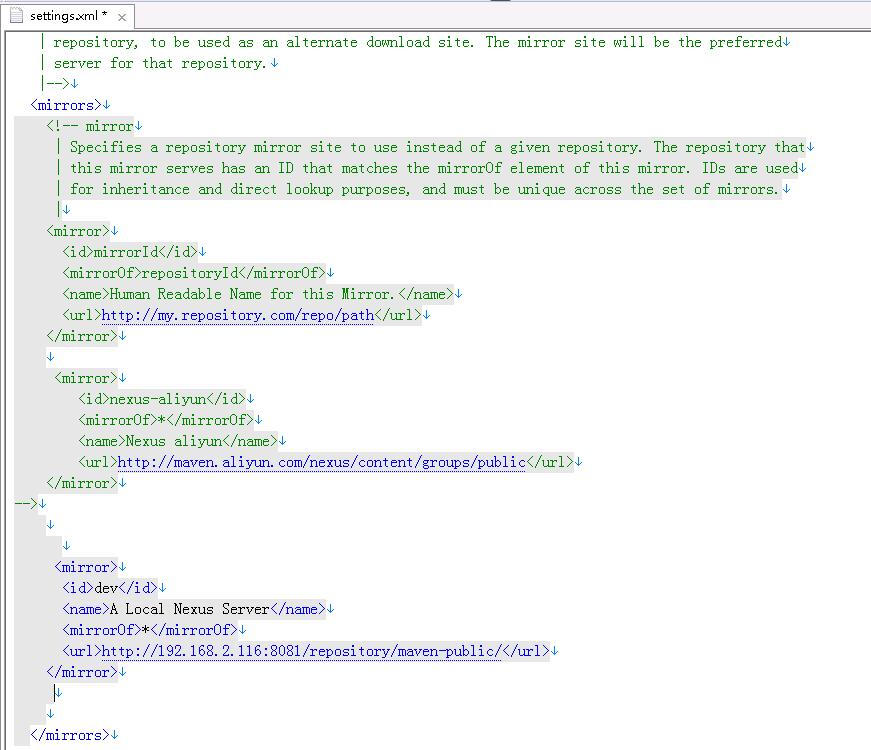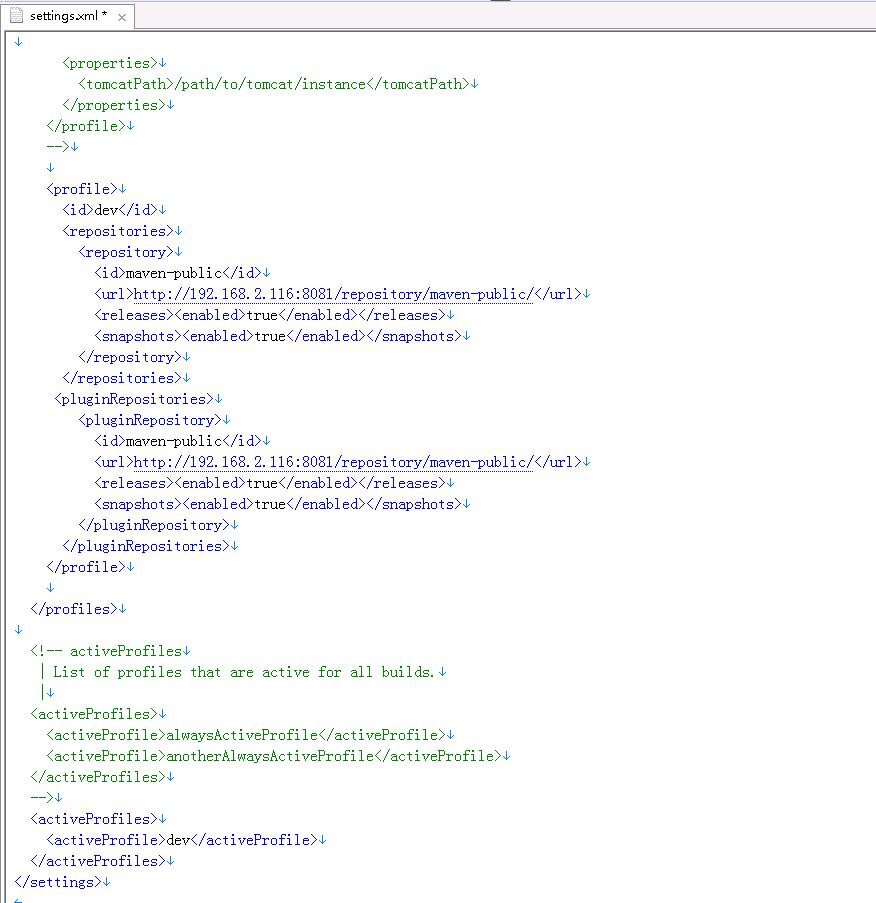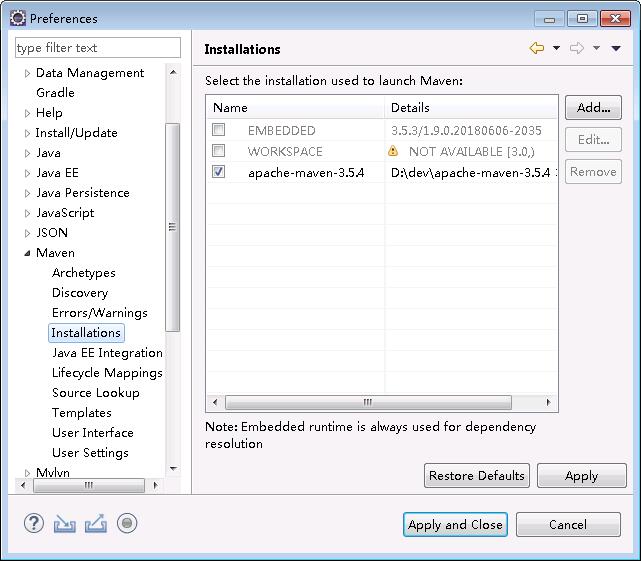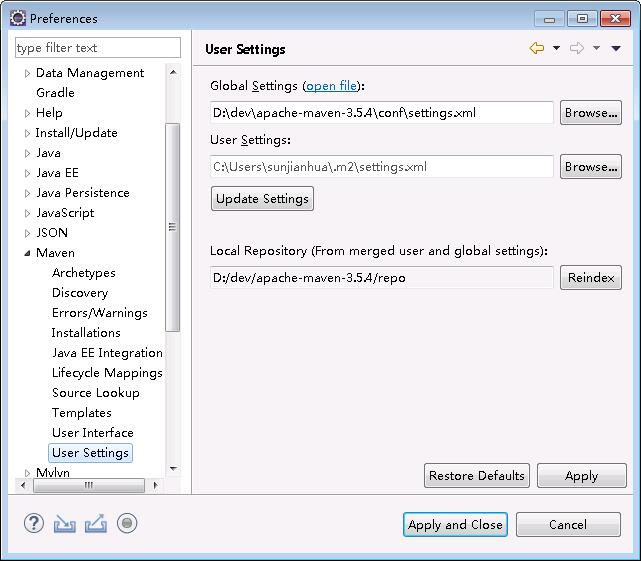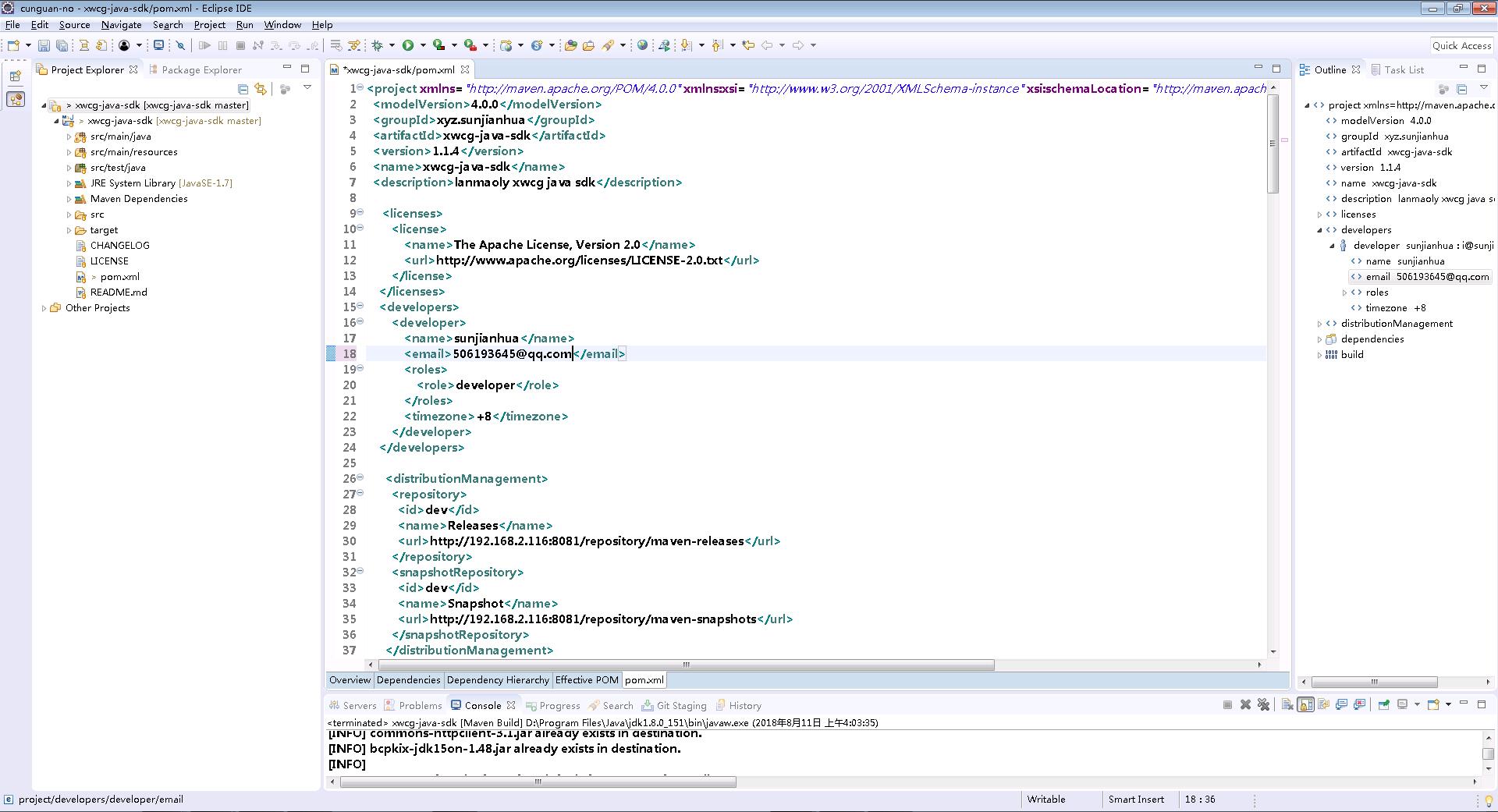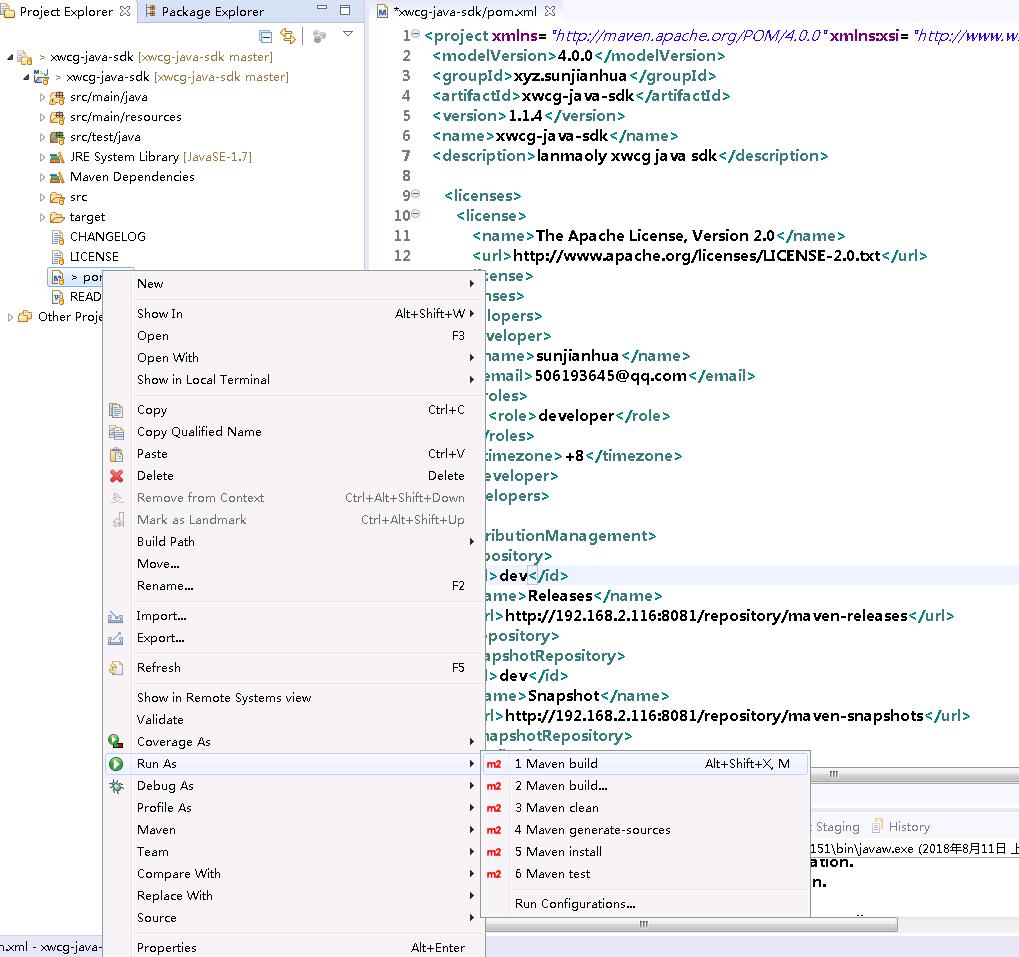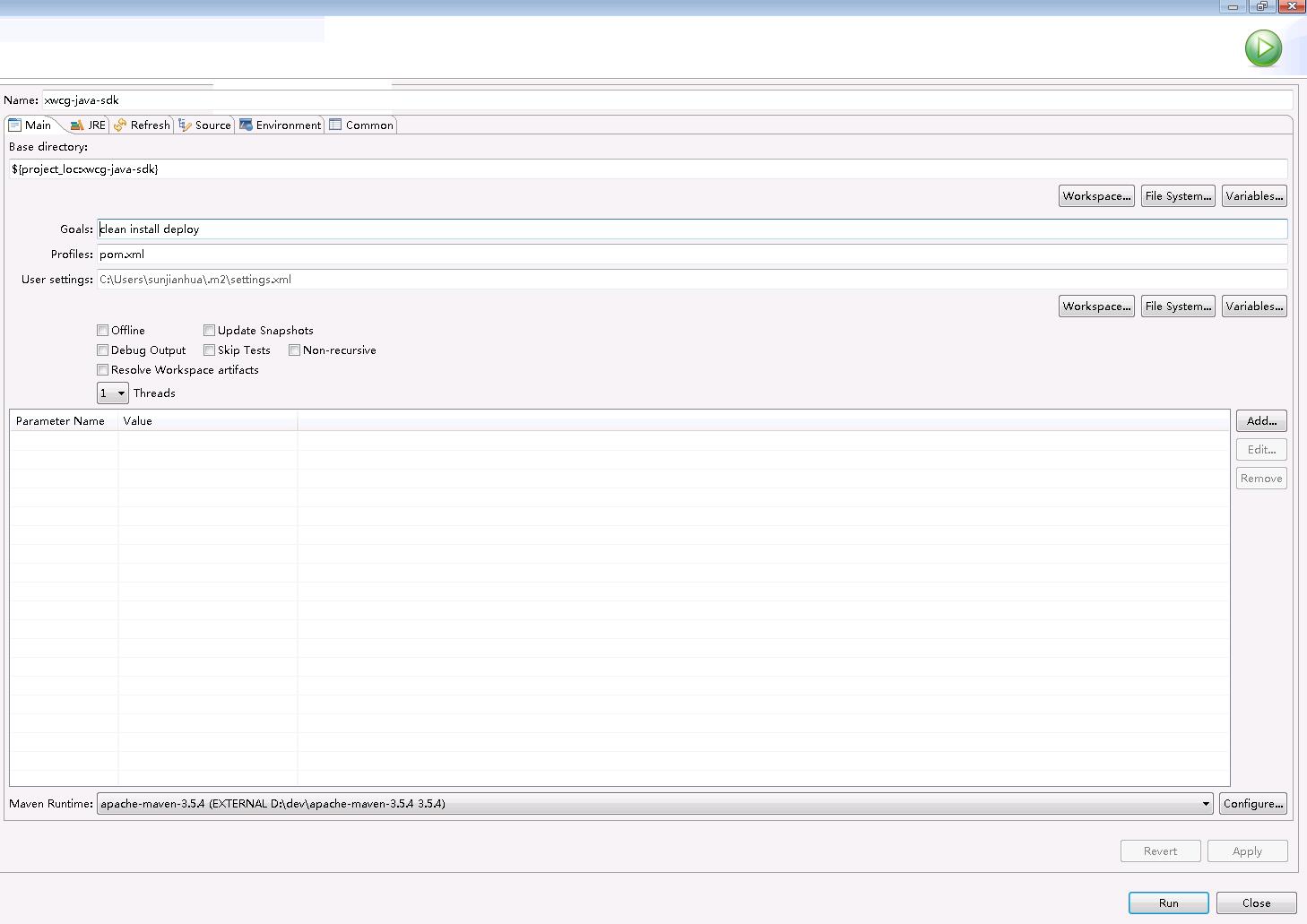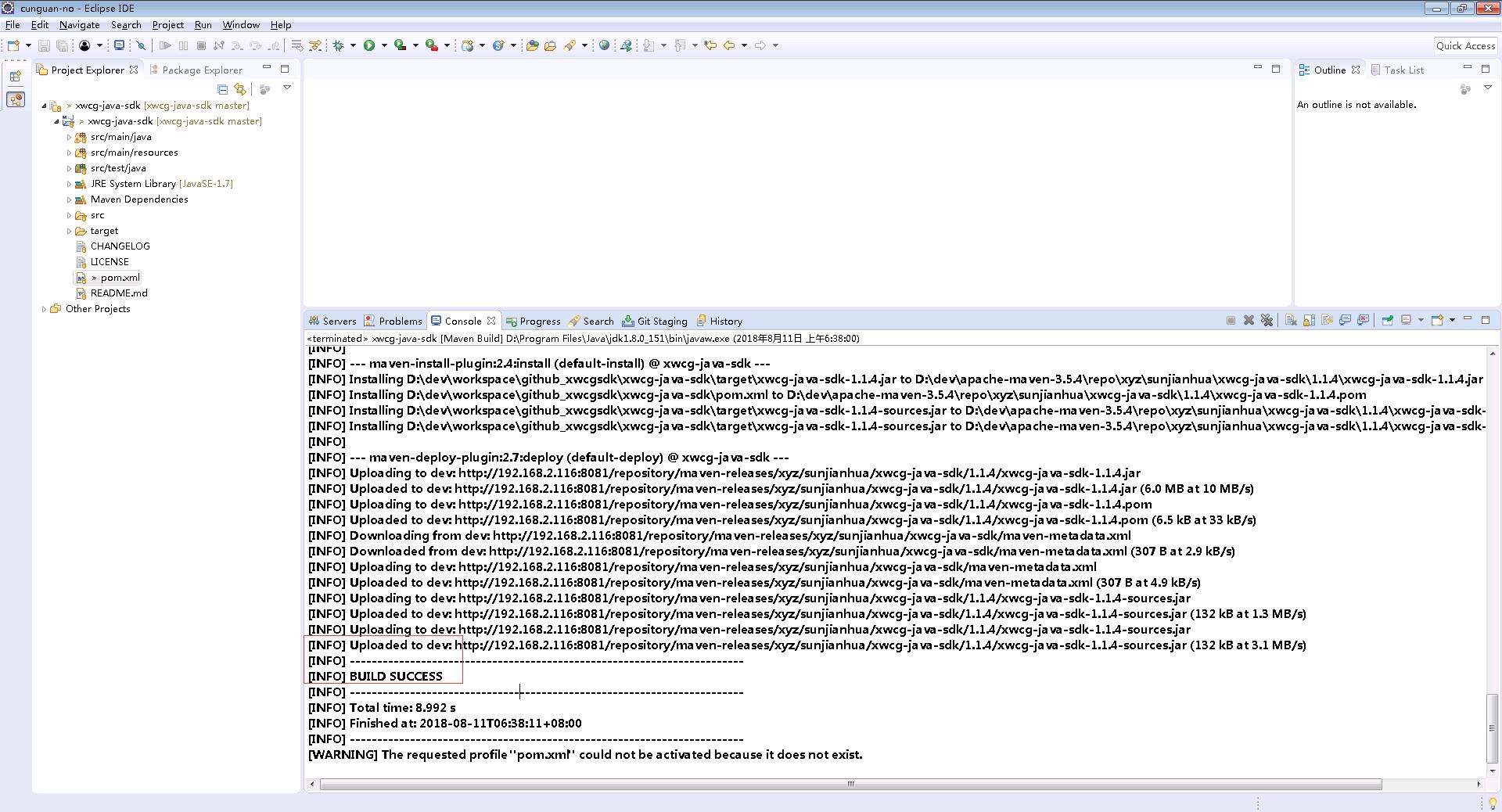原文:https://www.sunjianhua.cn/archives/centos-nexus.html
1.下载
wget http://download.sonatype.com/nexus/3/nexus-3.12.1-01-unix.tar.gz
2.安装
tar -zxvf nexus-3.12.1-01-unix.tar.gz -C /usr/local/
3.配置
vi ~/.bashrc
#加入下面一行:
alias NEXUS_HOME="/usr/local/nexus-3.12.1-01/nexus-3.12.1-01"
#设置运行用户,此处博主设置为root
vi /usr/local/nexus-3.12.1-01/nexus-3.12.1-01/bin/nexus.rc
run_as_user="root"
#配置jdk
vi /usr/local/nexus-3.12.1-01/nexus-3.12.1-01/bin/nexus
#设置端口等
vi /usr/local/nexus-3.12.1-01/sonatype-work/nexus3/etc/nexus.properties
#设置为服务
cat <<EOF > /etc/systemd/system/nexus.service
[Unit]
Description=nexus service
After=network.target
[Service]
Type=forking
LimitNOFILE=65536
LimitNPROC=65535
ExecStart=/usr/local/nexus-3.12.1-01/nexus-3.12.1-01/bin/nexus start
ExecStop=/usr/local/nexus-3.12.1-01/nexus-3.12.1-01/bin/nexus stop
User=root
Restart=on-abort
[Install]
WantedBy=multi-user.target
EOF
#保存之后,授权
chmod 745 /lib/systemd/system/nexus.service
systemctl daemon-reload
systemctl enable nexus.service
#如果没有启动成功,查看日志
tail -f /usr/local/nexus-3.12.1-01/sonatype-work/nexus3/log/nexus.log
#其他命令
systemctl start|stop|run|run-redirect|status|restart|force-reload nexus
4.其他安装方式:
#docker 安装
$ docker run -d -p 8081:8081 --name nexus sonatype/nexus3
5.登录: http://ip:8081/
6.设置nexus
c.关联aliyun和third-party到maven-public中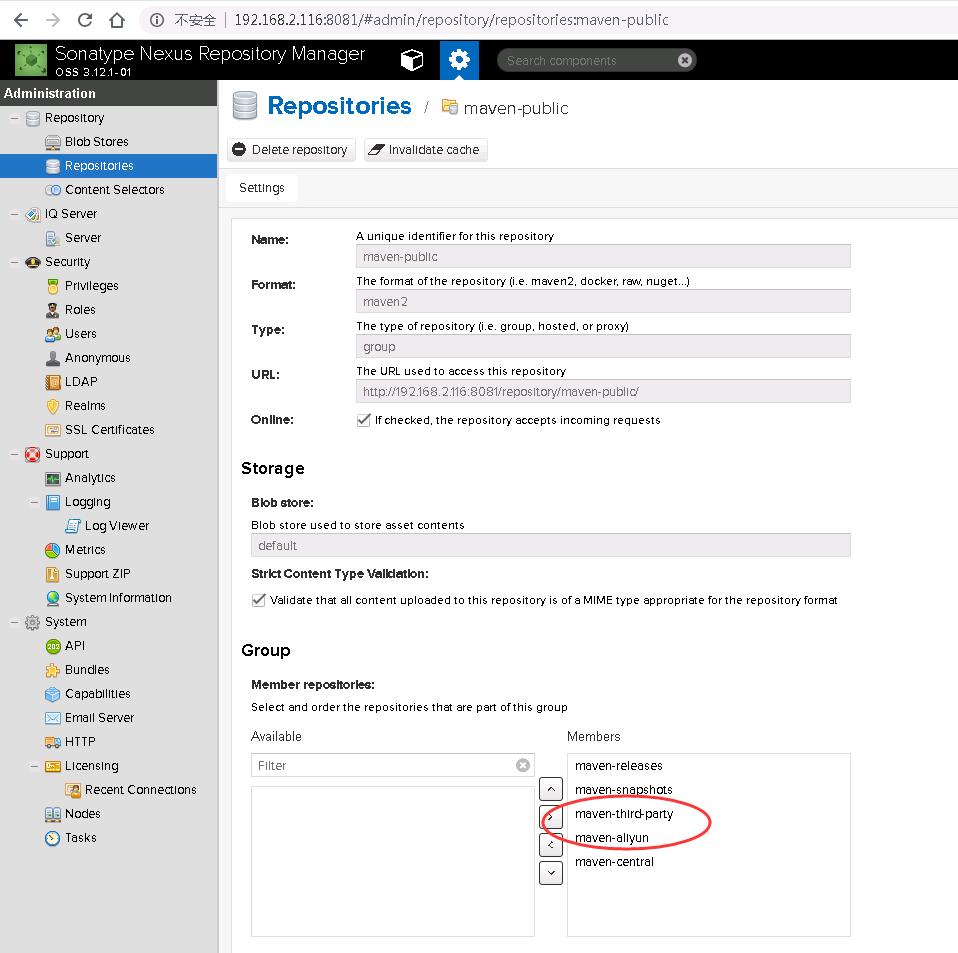
d.设置角色并授权用户且关闭匿名访问