为了更好的理解Netty异步事件驱动网络通信框架,有必要先了解一点Java NIO原生的通信理论,下面将结合基于TCP的例子程序,含客户端和服务端的源码,实现了Echo流程。
Java NIO的核心概念有三个:Channel,Selector,ByteBuffer。
而这当中,Channel的比重最大,NIO的功能主要基于Channel来实现,进行业务逻辑操作。Selector主要是IO事件选择器,当一个Channel创建并配置好后,注册到Selector上,与Selector相关的重要概念是SelectionKey,这个上面绑定了IO事件相关的Channel。在获取到Channel后,进行数据的读写操作,Channel的数据读写是不能直接操作数据的,必须基于ByteBuffer进行,然而,Java NIO原生的ByteBuffer操作比较繁琐,要flip和clear操作。
1. 而我们在业务逻辑操作中,用到的channel,主要有ServerSocketChannel,SocketChannel,DataGramChannel。下面,用一个图,来简要的描述下Channel到这三个具体之类之间的继承/实现关系(该图来自网络,若有不妥,请告知,谢谢)。

2. Selector,是事件选择器,创建Selector后,在调用select之前,在注册Channel到这个Selector上时,必须指定关注的事件类型(interestOps)。通过这个类的select函数,可以获取选择上监听到的IO事件。一旦select函数检测到事件,就可以从Selector上获取到具体有哪些IO事件,这些事件通过SelectionKey承载,SelectionKey上标记出该事件的类型,比如是OP_CONNECT,OP_ACCEPT还是OP_READ等。另外,SelectionKey还记录了对应该IO事件发生的Channel,可以通过SelectionKey得到该Channel。
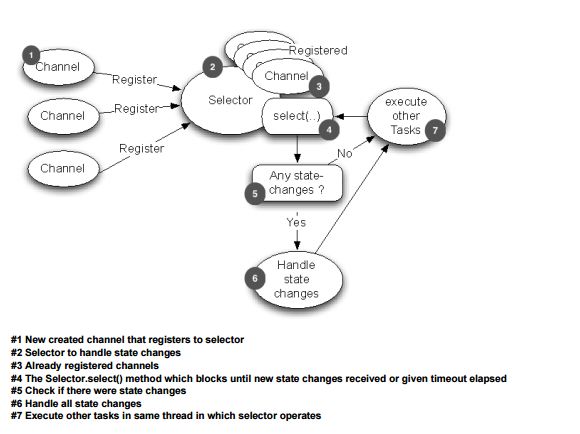
3. ByteBuffer。 因为字节操作,是操作系统与IO设备之间进行通信的基本数据单元,在Java NIO中,各通道Channel之间进行数据通信时,指定必须是基于ByteBuffer的。 ByteBuffer有两个重要的函数,flip和clear。当Channel调用read函数,将数据读到ByteBuffer中后,ByteBuffer的数据长度指针将会移动到数据长度所在的位置,这个位置是小于等于ByteBuffer容量capacity值的。当业务逻辑操作读取到的数据前,需要对ByteBuffer做一下flip操作,就是将limit指针指向当前数据指针position的位置,然后,将position指针指向0的位置。数据逻辑结束后,一般要恢复ByteBuffer,即调用clear函数。

这三个重要的概念,做了一番解释和描述后,就以一个demo程序,基于Java NIO的TCP C/S源码,代码中带有了重要逻辑的注释,后续不再单独解释。
A. TCP Server:
/** * @author "shihuc" * @date 2017年3月16日 */ package javaSocket.tcp.server; import java.io.IOException; import java.net.InetSocketAddress; import java.nio.ByteBuffer; import java.nio.channels.SelectionKey; import java.nio.channels.Selector; import java.nio.channels.ServerSocketChannel; import java.nio.channels.SocketChannel; import java.nio.charset.Charset; import java.util.Iterator; import java.util.Set; import javaSocket.tcp.Constants; /** * @author chengsh05 * */ public class TcpServer { /** * @param args */ public static void main(String[] args) { try { startServer(Constants.SERVER_PORT); } catch (IOException e) { e.printStackTrace(); } } public static void startServer(int port) throws IOException{ /* *开启一个服务channel, *A selectable channel for stream-oriented listening sockets. */ ServerSocketChannel serverChannel = ServerSocketChannel.open(); serverChannel.configureBlocking(false); serverChannel.bind(new InetSocketAddress(port)); /* * 创建一个selector */ Selector selector = Selector.open(); /* * 将创建的serverChannel注册到selector选择器上,指定这个channel只关心OP_ACCEPT事件 */ serverChannel.register(selector, SelectionKey.OP_ACCEPT); while (true) { /* * select()操作,默认是阻塞模式的,即,当没有accept或者read时间到来时,将一直阻塞不往下面继续执行。 */ int readyChannels = selector.select(); if (readyChannels <= 0) { continue; } /* * 从selector上获取到了IO事件,可能是accept,也有可能是read */ Set<SelectionKey> SelectonKeySet = selector.selectedKeys(); Iterator<SelectionKey> iterator = SelectonKeySet.iterator(); /* * 循环遍历SelectionKeySet中的所有的SelectionKey */ while (iterator.hasNext()) { SelectionKey key = iterator.next(); if (key.isAcceptable()) { //处理OP_ACCEPT事件 SocketChannel socketChannel = serverChannel.accept(); socketChannel.configureBlocking(false); socketChannel.register(selector, SelectionKey.OP_READ); } else if (key.isReadable()) { //处理OP_READ事件 SocketChannel socketChannel = (SocketChannel) key.channel(); StringBuilder sb = new StringBuilder(); ByteBuffer byteBuffer = ByteBuffer.allocate(1024); int readBytes = 0; int ret = 0; /* * 注意读数据的时候,ByteBuffer的操作,需要flip,clear进行指针位置的调整 */ while ((ret = socketChannel.read(byteBuffer)) > 0) { readBytes += ret; byteBuffer.flip(); sb.append(Charset.forName("UTF-8").decode(byteBuffer).toString()); byteBuffer.clear(); } if (readBytes == 0) { System.err.println("handle opposite close Exception"); socketChannel.close(); } String message = sb.toString(); System.out.println("Message from client: " + message); if (Constants.CLIENT_CLOSE.equalsIgnoreCase(message.toString().trim())) { System.out.println("Client is going to shutdown!"); socketChannel.close(); } else if (Constants.SERVER_CLOSE.equalsIgnoreCase(message.trim())) { System.out.println("Server is going to shutdown!"); socketChannel.close(); serverChannel.close(); selector.close(); System.exit(0); } else { String outMessage = "Server response:" + message; socketChannel.write(Charset.forName("UTF-8").encode(outMessage)); } } /* * 将selector上当前已经监听到的且已经处理了的事件标记清除掉。 */ iterator.remove(); } } } }
B. TCP Client
/** * @author "shihuc" * @date 2017年3月16日 */ package javaSocket.tcp.client; import java.io.IOException; import java.net.InetSocketAddress; import java.nio.ByteBuffer; import java.nio.channels.SelectionKey; import java.nio.channels.Selector; import java.nio.channels.SocketChannel; import java.nio.charset.Charset; import java.util.Scanner; import javaSocket.tcp.Constants; /** * @author chengsh05 * */ public class TcpClient { /** * @param args */ public static void main(String[] args) { try { startClient(Constants.SERVER_IP, Constants.SERVER_PORT); } catch (IOException e) { e.printStackTrace(); } } public static void startClient(String serverIp, int serverPort) throws IOException{ /* * 创建一个SocketChannel,指定为非阻塞模式 * A selectable channel for stream-oriented connecting sockets. */ SocketChannel socketChannel = SocketChannel.open(); socketChannel.configureBlocking(false); /* * 连接到指定的服务地址 */ socketChannel.connect(new InetSocketAddress(serverIp, serverPort)); /* * 创建一个事件选择器Selector */ Selector selector = Selector.open(); /* * 将创建的SocketChannel注册到指定的Selector上,并指定关注的事件类型为OP_CONNECT */ socketChannel.register(selector, SelectionKey.OP_CONNECT); /* * 从系统输入终端读取数据,作为客户端信息输入源 */ Scanner sc = new Scanner(System.in); String cont = null; while(true){ if(socketChannel.isConnected()){ cont = sc.nextLine(); socketChannel.write(Charset.forName("UTF-8").encode(cont)); if(cont == null || cont.equalsIgnoreCase(Constants.CLIENT_CLOSE)){ socketChannel.close(); selector.close(); sc.close(); System.out.println("See you, 客户端退出系统了"); System.exit(0); } } /* * 设置1sec的超时时间,进行IO事件选择操作 */ int nSelectedKeys = selector.select(5000); if(nSelectedKeys > 0){ for(SelectionKey skey: selector.selectedKeys()){ /* * 判断检测到的channel是不是可连接的,将对应的channel注册到选择器上,指定关心的事件类型为OP_READ */ if(skey.isConnectable()){ SocketChannel connChannel = (SocketChannel) skey.channel(); connChannel.configureBlocking(false); connChannel.register(selector, SelectionKey.OP_READ); connChannel.finishConnect(); } /* * 若检测到的IO事件是读事件,则处理相关数据的读相关的业务逻辑 */ else if(skey.isReadable()){ SocketChannel readChannel = (SocketChannel) skey.channel(); StringBuilder sb = new StringBuilder(); /* * 定义一个ByteBuffer的容器,容量为1k */ ByteBuffer byteBuffer = ByteBuffer.allocate(1024); int readBytes = 0; int ret = 0; /* * 注意,对ByteBuffer的操作,需要关心的是flip,clear等。 */ while ((ret = readChannel.read(byteBuffer)) > 0) { readBytes += ret; byteBuffer.flip(); sb.append(Charset.forName("UTF-8").decode(byteBuffer).toString()); byteBuffer.clear(); } if (readBytes == 0) { System.err.println("handle opposite close Exception"); readChannel.close(); } } } /* * 一次监听的事件处理完毕后,需要将已经记录的事件清除掉,准备下一轮的事件标记 */ selector.selectedKeys().clear(); }else{ System.err.println("handle select timeout Exception"); socketChannel.close(); } } } }
阅读上述代码时,请注意,server和client的实现风格不太一样,主要是针对SelectionKeySet的遍历,一次select操作获取到的所有的SelectionKey处理完后的扫尾工作,体现出Selector的工作逻辑,若写过C程序实现过TCP server/client程序,对事件选择的过程应该就更清楚了。
最后,总结一下Java NIO TCP协议下的C/S结构程序流程图,为彻底理解Java NIO服务。
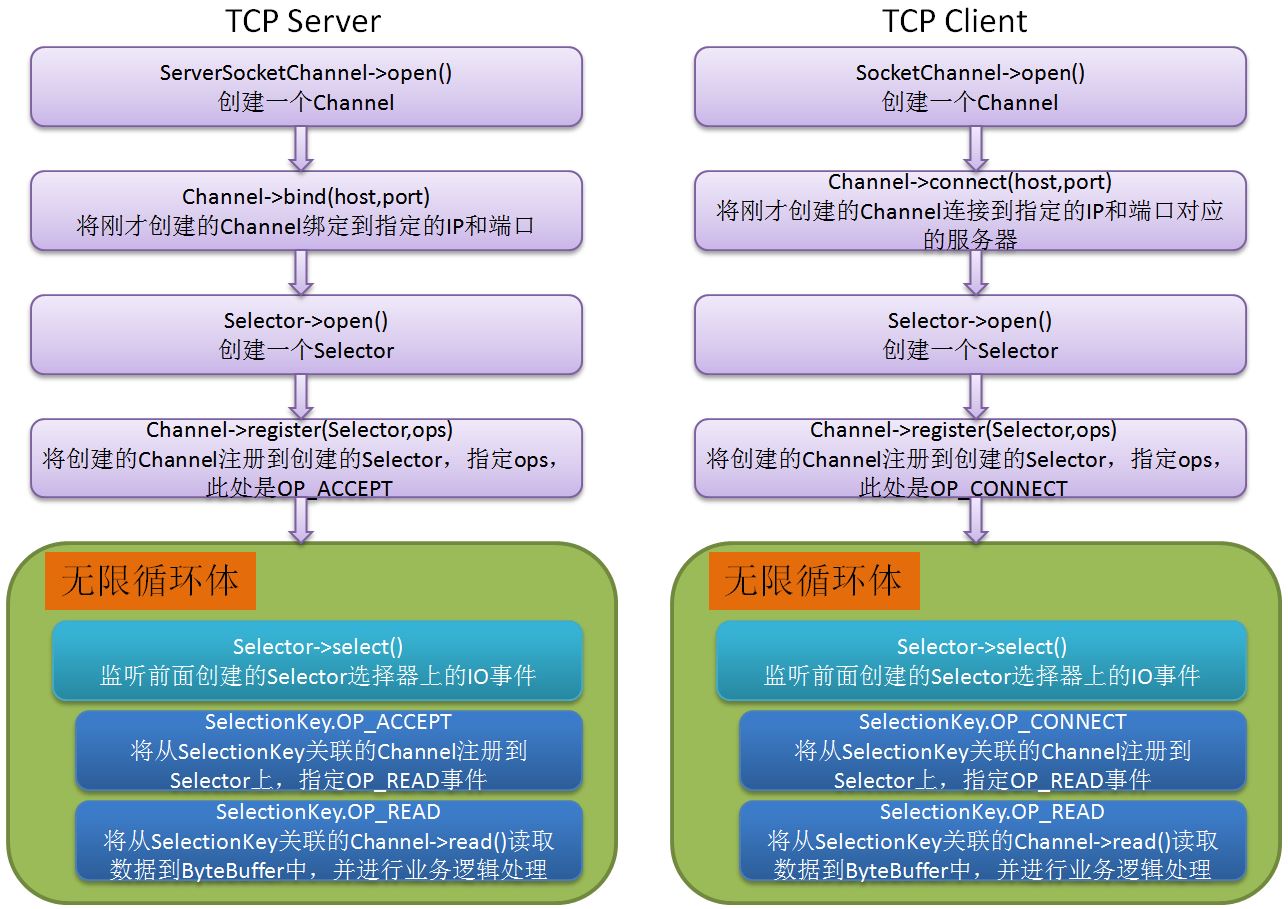
基于这个例子引出的Java NIO的逻辑过程和思想,再去研读Netty的代码,相信会容易理解Netty的核心reactor模型工作原理。