这里主要是介绍在springboot里面通过xml的方式进行配置,因为xml的配置相对后台复杂的系统来说,能够使得系统的配置和逻辑实现分离,避免配置和代码逻辑过度耦合,xml的配置模式能够最大限度的实现配置集中,和java代码逻辑分离。
1. mybatis文件的集成
这里,通过springboot的@configuration的注解指令,以及@ImportResource注解,很方便的实现mybatis的xml配置文件加载,快速实现mybatis相关信息的配置(含Database)。下面,举一个简单的例子,基于mysql实现mybatis的集成。
mybatis和mysql的集成配置(基于durid组件)的xml文件如下(spring-dao.xml):
<?xml version="1.0" encoding="UTF-8"?> <beans xmlns="http://www.springframework.org/schema/beans" xmlns:xsi="http://www.w3.org/2001/XMLSchema-instance" xmlns:mybatis="http://mybatis.org/schema/mybatis-spring" xmlns:tx="http://www.springframework.org/schema/tx" xmlns:aop="http://www.springframework.org/schema/aop" xmlns:context="http://www.springframework.org/schema/context" xsi:schemaLocation="http://www.springframework.org/schema/beans http://www.springframework.org/schema/beans/spring-beans.xsd http://mybatis.org/schema/mybatis-spring http://mybatis.org/schema/mybatis-spring.xsd http://www.springframework.org/schema/context http://www.springframework.org/schema/context/spring-context.xsd http://www.springframework.org/schema/tx http://www.springframework.org/schema/tx/spring-tx.xsd http://www.springframework.org/schema/aop http://www.springframework.org/schema/aop/spring-aop.xsd"> <!-- 数据库的配置信息jdbc.properties在applicationContext.xml当中配置 --> <!--数据源加密操作--> <bean id="myPasswordCallback" class="com.tk.logc.core.mysql.DatabasePasswordCallback" lazy-init="true"/> <!--数据库连接--> <bean id="dataSource" class="com.alibaba.druid.pool.DruidDataSource" init-method="init" destroy-method="close"> <property name="url" value="${dataSource.mysql.master-url}" /> <property name="username" value="${dataSource.mysql.master-username}"/> <property name="password" value="${dataSource.mysql.master-password}"/> <!-- 配置初始化大小、最小、最大 --> <property name="initialSize"><value>${dataSource.mysql.initialSize}</value></property> <property name="maxActive"><value>${dataSource.mysql.maxActive}</value></property> <property name="minIdle"><value>${dataSource.mysql.minIdle}</value></property> <!-- 配置获取连接等待超时的时间 --> <property name="maxWait"><value>${dataSource.mysql.maxWait}</value></property> <!-- 配置监控统计拦截的filters --> <property name="filters"><value>stat</value></property> <!-- 配置间隔多久才进行一次检测,检测需要关闭的空闲连接,单位是毫秒 --> <property name="timeBetweenEvictionRunsMillis"><value>${dataSource.mysql.timeBetweenEvictionRunsMillis}</value></property> <!-- 配置一个连接在池中最小生存的时间,单位是毫秒 --> <property name="minEvictableIdleTimeMillis"><value>${dataSource.mysql.minEvictableIdleTimeMillis}</value></property> <!-- 配置连接中的密码信息 --> <property name="connectionProperties" value="password=${dataSource.mysql.master-password}"/> <!-- 调用密码回调,进行解密 --> <property name="passwordCallback" ref="myPasswordCallback"/> <!-- <property name="validationQuery"><value>SELECT 'x'</value></property> <property name="testWhileIdle"><value>true</value></property> <property name="testOnBorrow"><value>false</value></property> <property name="testOnReturn"><value>false</value></property> <property name="poolPreparedStatements"><value>true</value></property> <property name="maxOpenPreparedStatements"><value>20</value></property> --> </bean> <!-- ========================================针对myBatis的配置项============================== --> <!-- 配置sqlSessionFactory --> <bean class="org.mybatis.spring.mapper.MapperScannerConfigurer"> <!-- 扫描com.jersey.dao.mapper这个包以及它的子包下的所有映射接口类 --> <property name="basePackage" value="com.tk.logc.consumer" /> <property name="sqlSessionFactoryBeanName" value="sqlSessionFactory" /> </bean> <!-- 配置扫描器 --> <bean id="sqlSessionFactory" class="org.mybatis.spring.SqlSessionFactoryBean"> <!-- 实例化sqlSessionFactory时需要使用上述配置好的数据源以及SQL映射文件 --> <property name="dataSource" ref="dataSource" /> <property name="mapperLocations" value="classpath:mybatis/consumer/*/mapper/*.xml"/> <!-- <property name="mapperLocations" value="classpath:com/tk/logc/consumer/*/dao/mapper/*.xml" /> --> </bean> <!-- ========================================分隔线========================================= --> <!-- 配置Spring的事务管理器 --> <bean id="transactionManager" class="org.springframework.jdbc.datasource.DataSourceTransactionManager"> <property name="dataSource" ref="dataSource" /> </bean> <!-- 注解方式配置事物 --> <!-- <tx:annotation-driven transaction-manager="transactionManager" /> --> <!-- 拦截器方式配置事物 --> <tx:advice id="transactionAdvice" transaction-manager="transactionManager"> <tx:attributes> <tx:method name="add*" propagation="REQUIRED" /> <tx:method name="append*" propagation="REQUIRED" /> <tx:method name="insert*" propagation="REQUIRED" /> <tx:method name="save*" propagation="REQUIRED" /> <tx:method name="update*" propagation="REQUIRED" /> <tx:method name="modify*" propagation="REQUIRED" /> <tx:method name="edit*" propagation="REQUIRED" /> <tx:method name="delete*" propagation="REQUIRED" /> <tx:method name="remove*" propagation="REQUIRED" /> <tx:method name="repair" propagation="REQUIRED" /> <tx:method name="delAndRepair" propagation="REQUIRED" /> <tx:method name="get*" propagation="SUPPORTS" /> <tx:method name="find*" propagation="SUPPORTS" /> <tx:method name="load*" propagation="SUPPORTS" /> <tx:method name="search*" propagation="SUPPORTS" /> <tx:method name="datagrid*" propagation="SUPPORTS" /> <tx:method name="*" propagation="SUPPORTS" /> </tx:attributes> </tx:advice> <aop:config> <aop:pointcut id="transactionPointcut" expression="execution(* com.tk.logc.consumer.*.service.impl.*.*(..))" /> <aop:advisor pointcut-ref="transactionPointcut" advice-ref="transactionAdvice" /> </aop:config> <!-- 配置druid监控spring jdbc --> <bean id="druid-stat-interceptor" class="com.alibaba.druid.support.spring.stat.DruidStatInterceptor"> </bean> <bean id="druid-stat-pointcut" class="org.springframework.aop.support.JdkRegexpMethodPointcut" scope="prototype"> <property name="patterns"> <list> <value>com.tk.logc.consumer.*.service.*</value> </list> </property> </bean> <aop:config> <aop:advisor advice-ref="druid-stat-interceptor" pointcut-ref="druid-stat-pointcut" /> </aop:config> </beans>
在springboot中,需要一个简单的配置文件实现(不同的配置项,启用不同的基于@Configuration注解的java配置),非常的简单。
@Configuration @ImportResource(locations = {"classpath:config/spring-dao.xml"}) public class MySqlConfig { }
因为springboot的默认约定大于配置的原则,所以,这个名义上方便了开发者,但是呢,对于不是太熟悉springboot的人来说,可能会是个灾难,因为不知道约定的配置都是些啥,不知道配置文件应该放什么地方,如何去访问。
默认情况下,springboot的资源性文件,放在resources目录下,例如静态资源文件目录是/static/或者/public/。 当然,这些默认的路径是可以修改的。 这里,我们要将spring-dao.xml文件放在resources目录下的一个子目录里,定义为config。目录层级关系如图:
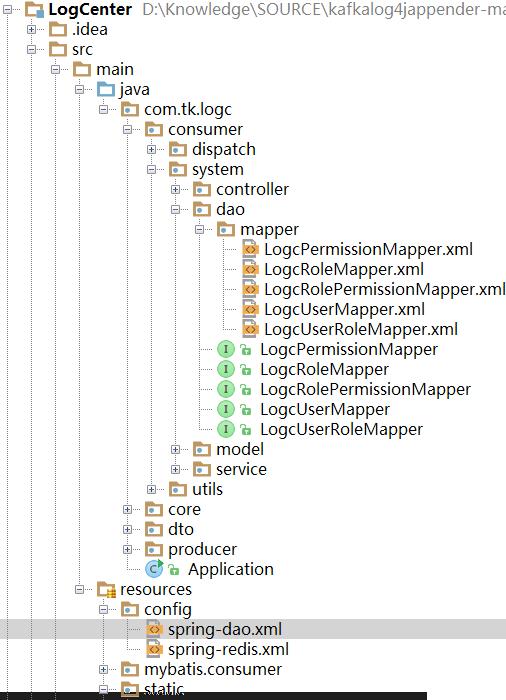
2.验证springboot和mybatis集成的效果
按照上图的结构图放置mapper对应的xml文件,然后配置一个controller,一个简单的form表单,做基本测试。
form表单:
<!DOCTYPE html> <html lang="en"> <head> <meta charset="UTF-8"> <title>Logc User</title> </head> <body> <div> <form id="createUser" action="${basePath}/account/create" method="post"> <label>用户名:</label> <input type="text" id="username" name="username"> <br> <label>密码:</label> <input type="password" id="password" name="password"> <br> <label>确认密码:</label> <input type="password" id="vpassword" name="vpassword"> <br> <label>昵称:</label> <input type="text" id="nickname" name="nickname"> <br> <label>图像:</label> <input type="text" id="thumb" name="thumb"> <br> <label>邮箱:</label> <input type="text" id="email" name="email"> <button type="submit" id="doCreate">创建</button> </form> </div> <script src="${basePath}/js/common/jquery-2.1.1.min.js?${softVersion!'1010101'}" type="text/javascript"></script> <!-- <script type="text/javascript"> $(function(){ $("#doCreate").on("click", function(){ console.log("click do create button"); $.ajax({ url : "${basePath}/account/create", type : "POST", data : { "username" : $("#username").val(), "password" : $("#password").val(), "vpassword" : $("#vpassword").val(), "nickname" : $("#nickname").val(), "thumb" : $("#thumb").val(), "email" : $("#email").val() }, async : false, dataType : "json", success : function(data) { alert("submit successfully"); } }); }); }) </script> --> </body> </html>
controller:
@RequestMapping(value = "/newUser") public String newUser() { return "/oam/user"; } @RequestMapping(value = "/create", method = RequestMethod.POST) @ResponseBody public String create(@RequestParam("username")String username, @RequestParam("password")String password, @RequestParam("vpassword")String vpassword, @RequestParam("nickname")String nickname, @RequestParam("thumb")String thumb, @RequestParam("email")String email) { System.out.println("username: " + username); System.out.println("password: " + password); System.out.println("vpassword: " + vpassword); System.out.println("nickname: " + nickname); System.out.println("thumb: " + thumb); System.out.println("email: " + email); LogcUser lu = new LogcUser(); lu.setEmail(email); lu.setNickname(nickname); lu.setThumb(thumb); lu.setUsername(username); String salt = PasswordHelper.genSalt(); lu.setSalt(salt); String realPass = PasswordHelper.genPassword(password, salt); lu.setPassword(realPass); userService.insert(lu); return "OK"; }
按照上面这种配置方式,会出现一个问题:
org.apache.ibatis.binding.BindingException: Invalid bound statement (not found): com.tk.logc.consumer.system.dao.LogcUserMapper.insert at org.apache.ibatis.binding.MapperMethod$SqlCommand.<init>(MapperMethod.java:230) ~[mybatis-3.4.2.jar:3.4.2] at org.apache.ibatis.binding.MapperMethod.<init>(MapperMethod.java:48) ~[mybatis-3.4.2.jar:3.4.2] at org.apache.ibatis.binding.MapperProxy.cachedMapperMethod(MapperProxy.java:65) ~[mybatis-3.4.2.jar:3.4.2] at org.apache.ibatis.binding.MapperProxy.invoke(MapperProxy.java:58) ~[mybatis-3.4.2.jar:3.4.2] at com.sun.proxy.$Proxy79.insert(Unknown Source) ~[na:na] at com.tk.logc.consumer.system.service.impl.UserService.insert(UserService.java:60) ~[classes/:na] at com.tk.logc.consumer.system.service.impl.UserService$$FastClassBySpringCGLIB$$4c20e181.invoke(<generated>) ~[classes/:na] at org.springframework.cglib.proxy.MethodProxy.invoke(MethodProxy.java:204) ~[spring-core-5.0.5.RELEASE.jar:5.0.5.RELEASE] at org.springframework.aop.framework.CglibAopProxy$CglibMethodInvocation.invokeJoinpoint(CglibAopProxy.java:747) ~[spring-aop-5.0.5.RELEASE.jar:5.0.5.RELEASE] at org.springframework.aop.framework.ReflectiveMethodInvocation.proceed(ReflectiveMethodInvocation.java:163) ~[spring-aop-5.0.5.RELEASE.jar:5.0.5.RELEASE] at com.alibaba.druid.support.spring.stat.DruidStatInterceptor.invoke(DruidStatInterceptor.java:72) ~[druid-1.0.18.jar:1.0.18] at org.springframework.aop.framework.ReflectiveMethodInvocation.proceed(ReflectiveMethodInvocation.java:185) ~[spring-aop-5.0.5.RELEASE.jar:5.0.5.RELEASE] at org.springframework.transaction.interceptor.TransactionAspectSupport.invokeWithinTransaction(TransactionAspectSupport.java:294) ~[spring-tx-5.0.5.RELEASE.jar:5.0.5.RELEASE] at org.springframework.transaction.interceptor.TransactionInterceptor.invoke(TransactionInterceptor.java:98) ~[spring-tx-5.0.5.RELEASE.jar:5.0.5.RELEASE] 。。。。
这种问题,其实比较常见,但是呢,这些常见多数是在springboot之外的spring框架下比较好处理。例如网上说的这么几点都是常见的处理上述问题的方法:
一般的原因是Mapper interface和xml文件的定义对应不上,需要检查包名,namespace,函数名称等是否匹配一直,细致的对比,常见错误是名称(全路径)对不上,不一致。
但是呢,我这里的问题,表面上看,似乎也是Mapper interface的方法和xml里面的方法对不上。本质上,是springboot限制了mybatis访问src/main/java下面的xml配置文件,xml类型的配置文件被当做资源文件,必须放在src/main/resources下面,mybatis才可以访问。
调整后,正确的工程文件目录结构如图right.jpg, 另外,spring-dao.xml的配置改动如下:
<!-- 配置sqlSessionFactory -->
<bean id="sqlSessionFactory" class="org.mybatis.spring.SqlSessionFactoryBean">
<!-- 实例化sqlSessionFactory时需要使用上述配置好的数据源以及SQL映射文件 -->
<property name="dataSource" ref="dataSource" />
<property name="mapperLocations" value="classpath:mybatis/consumer/*/mapper/*.xml"/>
<!--
<property name="mapperLocations" value="classpath:com/tk/logc/consumer/*/dao/mapper/*.xml" />
-->
</bean>
上面的红色部分配置,由<!-- -->注释掉的配置,就是指定mapper的xml文件在src/main/java路径下,是错误的。 调整后,放到src/main/resources下面的mybatis的主目录下,就可以正常工作了。调整后的项目文件结构图如下:
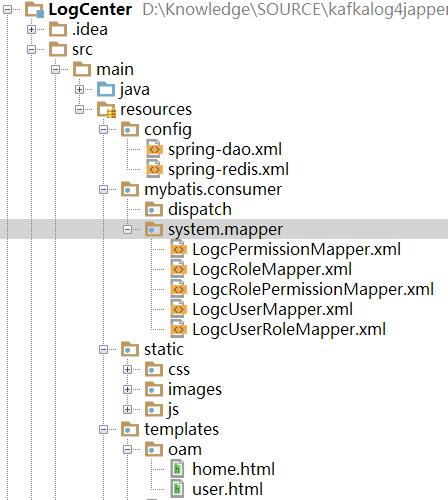
这个时候,可以将原来处于src/main/java下面的mapper的xml文件可以完全删除了。
补充一点(基于javaconfig的方式实现,区别于xml配置模式的代码):
@Configuration @MapperScan(basePackages = MySqlConfig.PACKAGE, sqlSessionFactoryRef = "sqlSessionFactory") public class MySqlConfig { static final String PACKAGE = "com.tk.logc.consumer"; static final String MAPPER_LOCATION = "classpath:mybatis/consumer/*/mapper/*.xml"; @Value("${dataSource.mysql.master-url}") private String url; @Value("${dataSource.mysql.master-username}") private String user; @Value("${dataSource.mysql.master-password}") private String password; @Value("${dataSource.mysql.driver}") private String driverClass; @Value("${dataSource.mysql.initialSize}") private Integer initialSize; @Value("${dataSource.mysql.minIdle}") private Integer minIdle; @Value("${dataSource.mysql.maxActive}") private Integer maxActive; @Value("${dataSource.mysql.maxWait}") private Integer maxWait; @Value("${dataSource.mysql.timeBetweenEvictionRunsMillis}") private Integer timeBetweenEvictionRunsMillis; @Value("${dataSource.mysql.minEvictableIdleTimeMillis}") private Integer minEvictableIdleTimeMillis; @Bean(name = "dataSource") @Primary public DataSource dataSource() { DruidDataSource dataSource = new DruidDataSource(); dataSource.setDriverClassName(driverClass); dataSource.setUrl(url); dataSource.setUsername(user); dataSource.setPassword(password); dataSource.setMaxActive(maxActive); dataSource.setMinIdle(minIdle); dataSource.setInitialSize(initialSize); dataSource.setMaxWait(maxWait); dataSource.setTimeBetweenEvictionRunsMillis(timeBetweenEvictionRunsMillis); dataSource.setMinEvictableIdleTimeMillis(minEvictableIdleTimeMillis); return dataSource; } @Bean(name = "transactionManager") @Primary public DataSourceTransactionManager transactionManager() { return new DataSourceTransactionManager(dataSource()); } @Bean(name = "sqlSessionFactory") @Primary public SqlSessionFactory sqlSessionFactory(@Qualifier("dataSource") DataSource dataSource) throws Exception { final SqlSessionFactoryBean sessionFactory = new SqlSessionFactoryBean(); sessionFactory.setDataSource(dataSource); sessionFactory.setMapperLocations(new PathMatchingResourcePatternResolver().getResources(MySqlConfig.MAPPER_LOCATION)); return sessionFactory.getObject(); } }
总结:
1. 基于springboot集成mybatis访问数据库,mapperLocation配置的路径必须指向资源文件,不能指向源代码文件。即mapperLocations必须指向src/main/resources目录下的某个路径,不能是src/mian/java路径下目录。否则mybatis不能正常运行而出现上述错误。
2. 不管是javaconfig还是xml的方式,思路其实是一样的,相对而言,xml的配置模式看起来更舒服。