一:异常捕捉处理
首先,在我们需要区分controller的类型。是全部基层controller,还是Apicontroller。(当然一般API框架,用的都是Apicontroller)。两者异常处理是不同的。
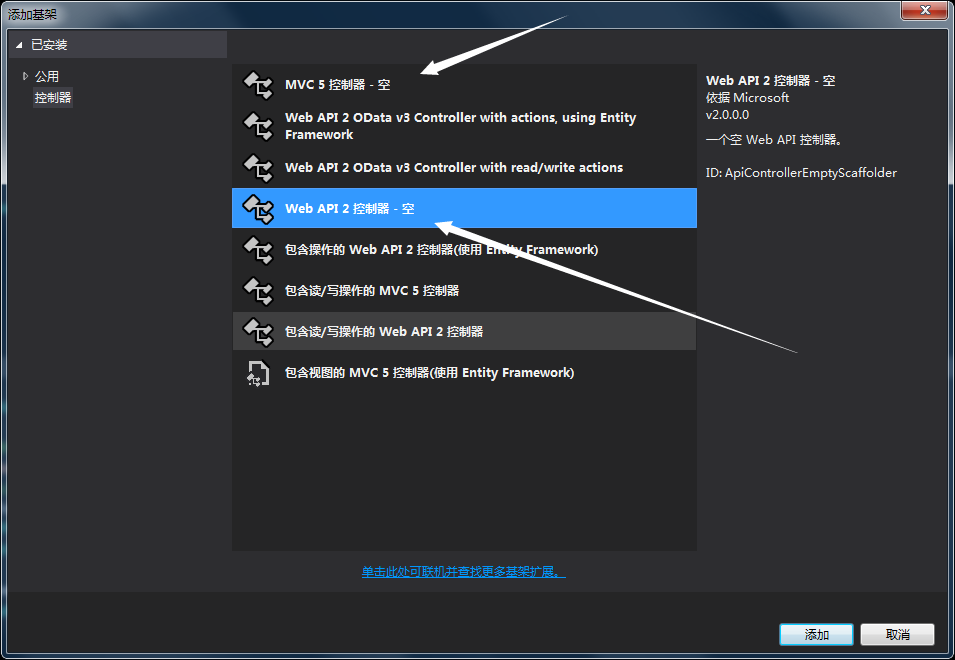
1.apicontroller webapi框架错误处理:
首先在App_Start里添加一个新类,继承于ExceptionFilterAttribute类
public class WebApiExceptionFilterAttribute : ExceptionFilterAttribute
{
//重写基类的异常处理方法
#region
public override void OnException(HttpActionExecutedContext actionExecutedContext)
{
//2.返回调用方具体的异常信息
if (actionExecutedContext.Exception is NotImplementedException)
{
var oResponse = new HttpResponseMessage(HttpStatusCode.NotImplemented);
//oResponse.Content = new StringContent("方法不被支持");
oResponse.Content = new StringContent(actionExecutedContext.Exception.Message);
oResponse.ReasonPhrase = "This Func is Not Supported";
actionExecutedContext.Response = oResponse;
}
else if (actionExecutedContext.Exception is TimeoutException)
{
actionExecutedContext.Response = new HttpResponseMessage(HttpStatusCode.RequestTimeout);
}
//.....这里可以根据项目需要返回到客户端特定的状态码。如果找不到相应的异常,统一返回服务端错误500
else
{
// actionExecutedContext.Response = new HttpResponseMessage(HttpStatusCode.InternalServerError);
//注释掉错误信息的展示,显示统一的错误
var Message = JsonHelper.GetJsonString(new { Errorcode = HttpStatusCode.InternalServerError, message = actionExecutedContext.Exception.Message});
//写日志
ILog log = LogManager.GetLogger(typeof(GoodsController));
log.Error(Message, new Exception("Error异常"));
// 自定义message的错误信息
//var Message =JsonHelper.GetJsonString(new {Errorcode = HttpStatusCode.InternalServerError, message = "接口调用失败,请检查传入参数是否正确"});
var oResponse = new HttpResponseMessage(HttpStatusCode.InternalServerError)
{
//Content = new StringContent(actionExecutedContext.Exception.Message),
Content = new StringContent(Message),
ReasonPhrase = "Error"
};
actionExecutedContext.Response = oResponse;
}
base.OnException(actionExecutedContext);
}
#endregion
}
看个人需求是全局捕捉错误,还是区域捕捉。
全局:Global里加上这句。GlobalConfiguration.Configuration.Filters.Add(new WebApiExceptionFilterAttribute());

区域: 这ApiController或是方法名称前加一个特性就OK了。
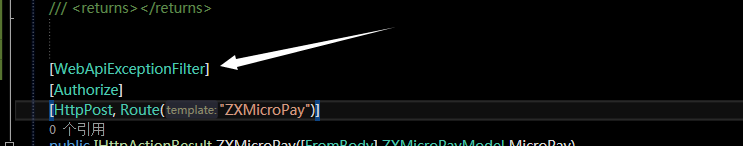
2.继承controller的 还是MVC那一套(在Global中添加 Application_Error方法)

protected void Application_Error(object sender, EventArgs e)
{
// 在出现未处理的错误时运行的代码
HttpContext ctx = HttpContext.Current;
Exception exception = ctx.Server.GetLastError();
Exception exception_s = Server.GetLastError();
HttpException ex = exception_s as HttpException;
if (exception != null)
{
string m = exception.Message;
string errorInfo = "URL:<strong>" + ctx.Request.RawUrl.ToString() + "<strong><br/>Source:<strong>" + exception.Source
+ "<strong><br/>Message:<strong>" + exception.Message + "<>";
if (!m.Contains("不存在"))
{
if (exception.InnerException != null)
errorInfo += "<br/>错误信息为:<strong>" + exception.InnerException.Message + "<>";
}
if (exception is HttpException)
{
HttpException ex2 = exception as HttpException;
int httpCode = ex2.GetHttpCode();
errorInfo += "<br />Code:<strong>" + httpCode.ToString() + "<>";
}
//写日志
ILog log = LogManager.GetLogger(typeof(GoodsController));
log.Error(errorInfo, new Exception("Error异常")); ctx.Items.Add("LastError", errorInfo); ctx.Server.ClearError();
}
try { //写逻辑 ctx.Response.Redirect("/Home/Index"); } catch { }
}
二:log4net日志管理。配合WebApi框架,个人感觉十分方便
打开NuGet,添加log4net。成功之后,可以直接处理
使用方法:
[HttpGet,Route("LogTest")]
public IHttpActionResult LogTest()
{
ILog log = LogManager.GetLogger(typeof(GoodsController)); // 下面是日志处理
log.Debug("测试debug", new Exception("debug异常"));
log.Info("测试Info", new Exception("Info异常"));
log.Warn("测试Warn", new Exception("Warn异常"));
log.Error("测试Error", new Exception("Error异常"));
log.Fatal("测试Fatal", new Exception("Fatal异常"));
return Json(new {result = "Complent"});
}
log4net需要配置文件,才能输出。添加Log4net.config文件。然后在程序集AssemblyInfo.cs中,添加 [assembly: XmlConfigurator(Watch = true, ConfigFile = "Log4Net.config")]
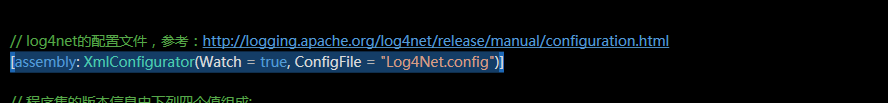
<?xml version="1.0" encoding="utf-8"?>
<configuration>
<log4net>
<!--记录所有的完整日志-->
<appender name="AllLogFileAppender" type="log4net.Appender.RollingFileAppender">
<!--或者是文件名或是文件夹(没有后缀)Gets or sets the path to the file that logging will be written to.,-->
<file value="log/all/log_" />
<!--是否总是写在一个文件里Gets or sets a value indicating whether to always log to the same file.-->
<staticLogFileName value="false" />
<!--Gets or sets a flag that indicates whether the file should be appended to or overwritten.-->
<appendToFile value="true" />
<!--可设置为Size、Date,即大小/日期超出一定范围后就新建一个日志文件-->
<rollingStyle value="Date" />
<!--一天最多保存多少Gets or sets the maximum number of backup files that are kept before the oldest is erased.-->
<maxSizeRollBackups value="10" />
<!--每个文件最大大小,单位可是MB,KBGets or sets the maximum size that the output file is allowed to reach before being rolled over to backup files.-->
<maximumFileSize value="5MB" />
<!--设置用来生产文件的日期格式Gets or sets the date pattern to be used for generating file names when rolling over on date.-->
<datePattern value="yyyy-MM-dd'.log'"/>
<!--日志输入的通用格式(日志的内容格式)-->
<layout type="log4net.Layout.PatternLayout">
<conversionPattern value="%date [%thread] %-5level %logger [%property{NDC}] - %message%newline" />
</layout>
<filter type="log4net.Filter.LevelRangeFilter,log4net">
<!--级别由低往高依次是
ALL
DEBUG
INFO
WARN
ERROR
FATAL
None-->
<levelMin value="DEBUG" />
<levelMax value="Warn" />
</filter>
</appender>
<!--记录错误日志,这些错误往往是一个程序bug或是要注意的-->
<appender name="ErrorLogFileAppender" type="log4net.Appender.RollingFileAppender">
<!--或者是文件名或是文件夹(没有后缀)Gets or sets the path to the file that logging will be written to.,-->
<file value="log/error/error_" />
<!--是否总是写在一个文件里Gets or sets a value indicating whether to always log to the same file.-->
<staticLogFileName value="false" />
<!--Gets or sets a flag that indicates whether the file should be appended to or overwritten.-->
<appendToFile value="true" />
<!--可设置为Size、Date,即大小/日期超出一定范围后就新建一个日志文件-->
<rollingStyle value="Date" />
<!--一天最多保存多少Gets or sets the maximum number of backup files that are kept before the oldest is erased.-->
<maxSizeRollBackups value="10" />
<!--每个文件最大大小,单位可是MB,KBGets or sets the maximum size that the output file is allowed to reach before being rolled over to backup files.-->
<maximumFileSize value="5MB" />
<!--设置用来生产文件的日期格式Gets or sets the date pattern to be used for generating file names when rolling over on date.-->
<datePattern value="yyyy-MM-dd'.log'"/>
<!--日志输入的通用格式(日志的内容格式)-->
<layout type="log4net.Layout.PatternLayout">
<conversionPattern value="%date [%thread] %-5level %logger [%property{NDC}] - %message%newline" />
</layout>
<filter type="log4net.Filter.LevelRangeFilter,log4net">
<levelMin value="ERROR" />
<levelMax value="FATAL" />
</filter>
</appender>
<!--Set root logger level to DEBUG and its only appender to A1-->
<root>
<!--控制级别,由低到高: ALL|DEBUG|INFO|WARN|ERROR|FATAL|OFF-->
<level value="ALL" />
<appender-ref ref="AllLogFileAppender" />
<appender-ref ref="ErrorLogFileAppender" />
</root>
</log4net>
<system.web>
<compilation debug="true" targetFramework="4.5.2" />
<httpRuntime targetFramework="4.5.2" />
</system.web>
</configuration>
上面只是写了一个,测试方法而已。WebAPI实际使用本文全局错误处理 + log4net,日志模块简直起飞。遇到问题,系统BUG之类的也不用慌,去日志里找就行了,全都记录了。
原文链接:https://www.cnblogs.com/cr-cool/p/12073052.html
