安装graphviz
可去官网下载http://www.graphviz.org/download/下载之后按步骤安装
打开编辑器,创建*.dot文件,编辑dot脚本代码,保存。
D:>dot -Tpng *.dot -o *.png
D:>*.png
-T的意思是生成的文件是png格式的,*.dot是代码所在的文件,-o是指定生成的文件名
dot脚本语言笔记
声明无向图
graph a {/*******/}
声明有向图
digraph a {/*******/}
声明子图
subgraph cluster_son{ //子图的名字必须以cluster开始 /******/ }
图的基本属性
label/*标签,设置图或者结点的描述信息*/ shape/*设置结点形状*/{box/*长方形*/ polygon/*多边形*/circle/*圆形*/elipse/*椭圆,默认*//*等*/} bgcolor/*设置图的背景颜色,可以颜色的英文形式或者"#AABBC"*/ rankdir/*设置图的方向*/{TB(top to bottom)、BT(bottom to top)、LR(left to right)、RL(right to left)} rotate/*设置图的旋转*/ rotate=90 /*逆时针旋转90度*/ size="_,_"/*设置图的大小*/ style /*设置结点的样式*/{filled/*填充*/、dotted/*点状边框*/、solid/*普通边框*/、dashed/*虚线边框*/、bold/*边框加粗*/、invis/*隐形*/} color/*设置边框颜色,用法同bgcolor*/ fillcolor/*设置填充颜色,仅对style=filled有效*/ height weight/*设置结点的高度和宽度*/ fontcolor/*设置结点内容颜色,用法同上*/ peripheries/*设置结点边框个数*/
graph a {a[label="sun",shape=circle,style=filled,fillcolor=red,color=yellow,peripheries=8,fontcolor=blue];}
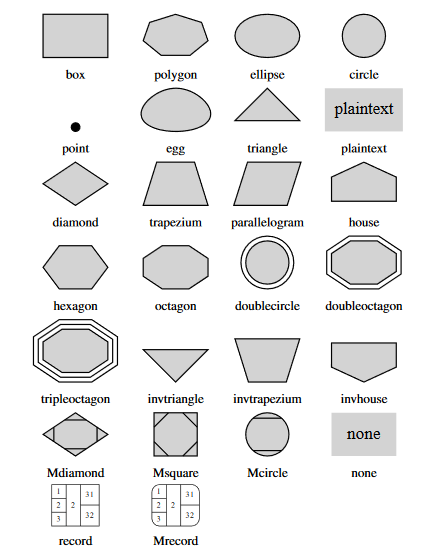
边的基本属性
style/*设置边的格式*/{solid/*实线*/、dashed/*虚线*/、dotted/*点状线*/、bold/*加粗*/、invis/*隐形*/} label/*设置边标签,可以使用转义字符*/ color/*设置边的颜色*/ arrowhead/*设置箭头的样式*/{normal,dot,inv,crow,tee,vee,none..}
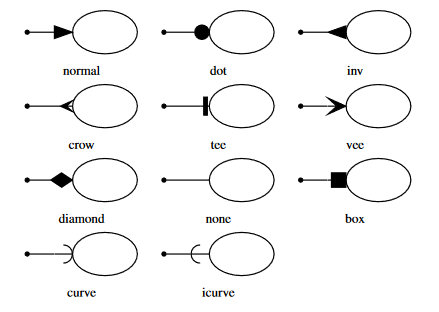
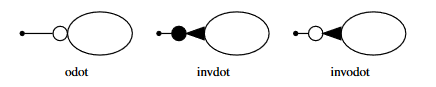
digraph a { //设置全局变量 node[shape=circle,style=filled,fillcolor=red,color=yellow,peripheries=2,fontcolor=blue]; edge[style=bold,color=red,arrowhead=curve]; a -> b; }
label的简单应用
digraph G { node[shape=record]; struct1[shape=record,label="<f0> left|<f1> mid|<f2> right"]; struct2[shape=record,label="<f0> one|<f1> two"]; struct3[shape=record,label="hello world|{b|{c|<here>d|e}|f}|g|h"]; struct1->struct2; struct1->struct3; }
结构数据record的应用
digraph g{ node[shape=record,height=.1]; node0[label="<f0> |<f1> G|<f2> "]; node1[label="<f0> |<f1> E|<f2> "]; node2[label="<f0> |<f1> B|<f2> "]; node3[label="<f0> |<f1> F|<f2> "]; node4[label="<f0> |<f1> R|<f2> "]; node5[label="<f0> |<f1> H|<f2> "]; node6[label="<f0> |<f1> Y|<f2> "]; node7[label="<f0> |<f1> A|<f2> "]; node8[label="<f0> |<f1> C|<f2> "]; "node0":f2->"node4":f1; "node0":f0->"node1":f1; "node1":f0->"node2":f1; "node1":f2->"node3":f1; "node2":f2->"node8":f1; "node2":f0->"node7":f1; "node4":f2->"node6":f1; "node4":f0->"node5":f1; }
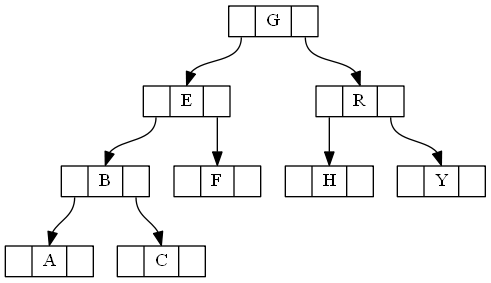
record建哈希表
digraph g{ nodesep=.05; rankdir=LR; node[shape=record,width=.1,height=.1]; node0[label="<f0>|<f1>|<f2>|<f3>|<f4>|<f5>|<f6>|<f7>",height=2.5]; node[width=1.5]; node1[label="{<f0> n01|719|<f2>}"]; node2[label="{<f0> n02|805|<f2>}"]; node3[label="{<f0> n03|904|<f2>}"]; node4[label="{<f0> n04|733|<f2>}"]; node5[label="{<f0> n05|789|<f2>}"]; node6[label="{<f0> n06|004|<f2>}"]; node7[label="{<f0> n07|526|<f2>}"]; node0:f0->node1:f0; node0:f1->node2:f0; node0:f2->node3:f0; node0:f5->node4:f0; node0:f6->node5:f0; node2:f2->node6:f0; node4:f2->node7:f0; }
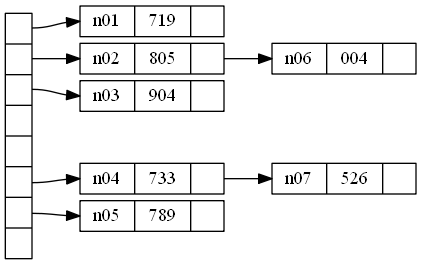
subgraph cluster的简单应用
digraph G{ subgraph cluster0{ node[style=filled,fillcolor=white]; style=filled; fillcolor=lightgrey; a0->a1->a2->a3; label="process #1"; } subgraph cluster1{ node[style=filled]; b0->b1->b2->b3; label="process #2"; color=blue; } start->a0; start->b0; a1->b3; b2->a3; a3->a0; a3->end; b3->end; start[shape=Mdiamond]; end[shape=Msquare]; }
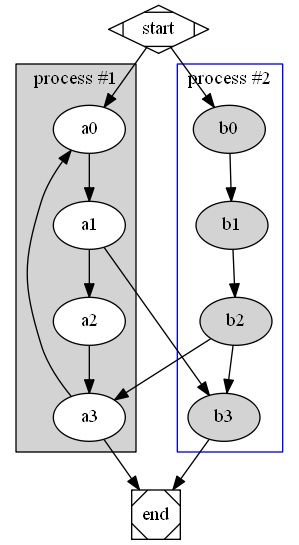
graphviz支持的颜色
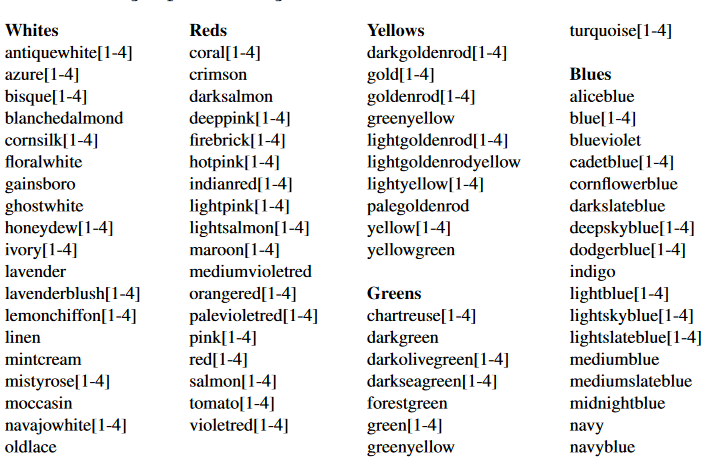
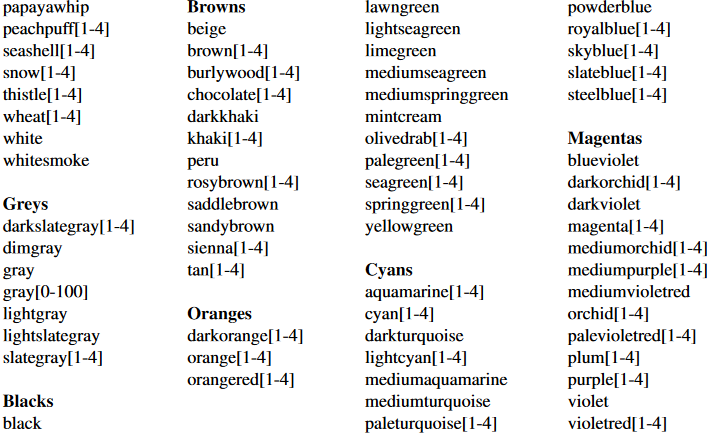
常用颜色

graphviz dot 应用
dir关系:设置每条边箭头的方向,用dir有(forward(default),back,both,none)4种
digraph g{ a->b[dir=both]; b->c[dir=none]; c->d[dir=back]; d->a[dir=forward]; }
连接点的方向:用"n","ne","e","se","sw","w","nw"分别表示冲哪一个方向连接这个结点
digraph g{ //a->[tailport=se]; a->b:nw; }
子图,点,线的位置:
默认时图中的线都是从上到下的,即TB(top->bottom),可以改为从左至右,在文件的最上层输入rankdir=LR;
当图中时间表之类的东西时,会需要点能排在一行(列),用花括号把rank=same,然后把需要并排的点一次输入。
digraph g{ rankdir=LR; { node[shape=plaintext]; 2011->2012->2013; } { node[shape=box,style=filled]; M1->M2->M3; M1->M1s; M2->M2s->M2A; } { {rank=same;2011;M1;} {rank=same;2012;M1s;M2;} {rank=same;2013;M2s;M2A;M3;} } }
子图,点线的位置:
先输入compound=true,然后用lhead和ltail来设置连接的子图
digraph g{ compound=true; subgraph cluster0{ a->{b,c} b->d; c->d; } subgraph cluster1{ e->{g,f} } b->f[lhead=cluster1]; d->e; c->g[ltail=cluster0,lhead=cluster1]; c->e[ltail=cluster0]; }
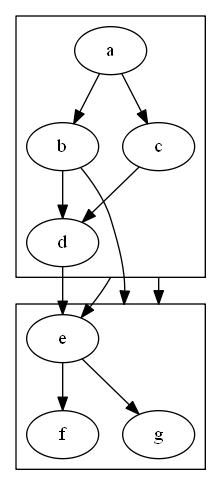
想了解更多,请参考官方文档