Installation¶
There are a couple of packages for Hangfire available on NuGet. To install Hangfire into your ASP.NET application withSQL Server storage, type the following command into the Package Manager Console window:
PM> Install-Package Hangfire
Configuration¶
After installing the package, add or update the OWIN Startup class with the following lines:
using Hangfire;
// ...
public void Configuration(IAppBuilder app)
{
GlobalConfiguration.Configuration.UseSqlServerStorage("<connection string or its name>");
app.UseHangfireDashboard();
app.UseHangfireServer();
}
Authorization configuration required
By default only local access is permitted to the Hangfire Dashboard. Dashboard authorization must be configured in order to allow remote access.
Then open the Hangfire Dashboard to test your configuration. Please, build the project and open the following URL in a browser:
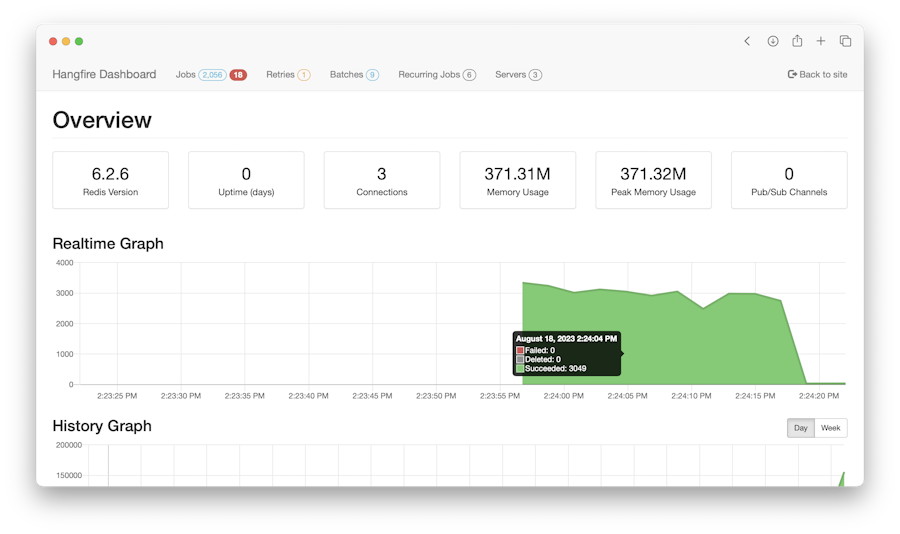
Usage¶
Add a job…¶
Hangfire handles different types of background jobs, and all of them are invoked on a separate execution context.
Fire-and-forget¶
This is the main background job type, persistent message queues are used to handle it. Once you create a fire-and-forget job, it is saved to its queue ("default" by default, but multiple queues supported). The queue is listened by a couple of dedicated workers that fetch a job and perform it.
BackgroundJob.Enqueue(() => Console.WriteLine("Fire-and-forget"));
Delayed¶
If you want to delay the method invocation for a certain type, call the following method. After the given delay the job will be put to its queue and invoked as a regular fire-and-forget job.
BackgroundJob.Schedule(() => Console.WriteLine("Delayed"), TimeSpan.FromDays(1));
Recurring¶
To call a method on a recurrent basis (hourly, daily, etc), use the RecurringJob class. You are able to specify the schedule using CRON expressions to handle more complex scenarios.
RecurringJob.AddOrUpdate(() => Console.WriteLine("Daily Job"), Cron.Daily);
Continuations¶
Continuations allow you to define complex workflows by chaining multiple background jobs together.
var id = BackgroundJob.Enqueue(() => Console.WriteLine("Hello, "));
BackgroundJob.ContinueWith(id, () => Console.WriteLine("world!"));
http://docs.hangfire.io/en/latest/quick-start.html#installation