1.主页面
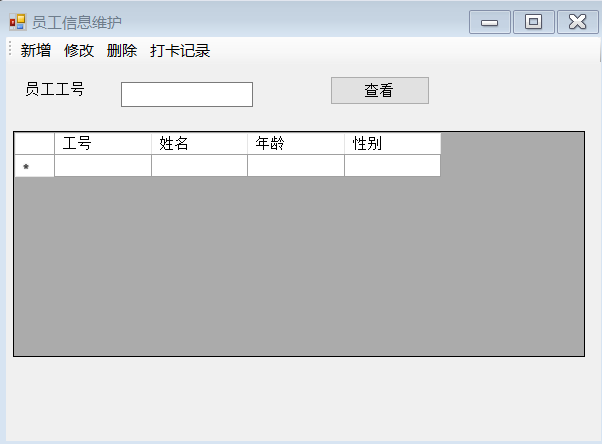
代码如下:
1 namespace 员工信息维护 2 { 3 public partial class FrmMain : Form 4 { 5 public FrmMain() 6 { 7 InitializeComponent(); 8 } 9 10 //列表,用于保存 SE 对象 11 public List<SE> programmerList = new List<SE>(); 12 //刷新DataGrindView数据 13 public void BindGrid(List<SE> list) 14 { 15 this.dataGridView1.DataSource = new BindingList<SE>(list); 16 } 17 18 19 private void toolStripButton1_Click(object sender, EventArgs e) 20 { 21 frmMaintance jj = new frmMaintance(); 22 //调用父窗体 23 jj.FrmParent = this; 24 jj.Show(); 25 } 26 27 private void toolStripButton4_Click(object sender, EventArgs e) 28 { 29 frmRecord dk = new frmRecord(); 30 dk.recordList = this.recordList; 31 dk.Show(); 32 } 33 34 private void big_Load(object sender, EventArgs e) 35 { 36 //xianshi(); 37 } 38 //查询 39 private void button1_Click(object sender, EventArgs e) 40 { 41 List<SE> tempList = new List<SE>(); 42 foreach(SE item in this.programmerList){ 43 if (item.no.IndexOf(this.textBox1.Text.Trim())!=-1) { 44 tempList.Add(item); 45 } 46 47 this.dataGridView1.DataSource = new BindingList<SE>(tempList); 48 } 49 } 50 51 private void toolStripButton3_Click(object sender, EventArgs e) 52 { 53 DialogResult re = MessageBox.Show("确认要删除该数据吗", "提示", MessageBoxButtons.OKCancel, MessageBoxIcon.Error); 54 if (re == DialogResult.OK) 55 { 56 foreach (SE item in this.programmerList) 57 { 58 if (dataGridView1.SelectedRows[0].Cells[0].Value==item.no) 59 { 60 programmerList.Remove(item); 61 break; 62 } 63 64 } 65 MessageBox.Show("删除成功"); 66 this.dataGridView1.DataSource = new BindingList<SE>(programmerList); 67 } 68 //this.dataGridView1.DataSource = new BindingList<SE>(temp); 69 70 } 71 //签到 72 73 74 public Dictionary<string, Records> recordList = new Dictionary<string, Records>(); 75 76 private void 签到ToolStripMenuItem_Click(object sender, EventArgs e) 77 { 78 //验证是否有选中的行 79 if (this.dataGridView1.SelectedRows.Count != 1) 80 { 81 MessageBox.Show("请选中一行!"); 82 return; 83 } 84 //确保没有签到过 85 string workNo = this.dataGridView1.CurrentRow.Cells[0].Value.ToString(); 86 MessageBox.Show(workNo); 87 foreach (string id in recordList.Keys) 88 { 89 if (workNo == id) 90 { 91 MessageBox.Show("您已经签到过了!"); 92 return; 93 } 94 } 95 //签到 96 Records record = new Records(); 97 record.ID = workNo; 98 record.Name = this.dataGridView1.SelectedRows[0].Cells[1].Value.ToString(); 99 record.SignInTime = DateTime.Now; 100 //添加签到信息到记录中 101 this.recordList.Add(record.ID, record); 102 MessageBox.Show("签到成功!"); 103 } 104 105 private void 签退ToolStripMenuItem_Click(object sender, EventArgs e) 106 { 107 108 //验证是否有选中的行 109 if (this.dataGridView1.SelectedRows.Count != 1) 110 { 111 MessageBox.Show("请选中一行!"); 112 return; 113 } 114 string ID = this.dataGridView1.SelectedRows[0].Cells[0].Value.ToString(); 115 //标识是否已签到过 116 bool isOut = false; 117 //遍历key,与ID对比,若相等可以签退,反之不行. 118 foreach (string key in recordList.Keys) 119 { 120 if (key == ID) 121 { 122 //签退时间 123 this.recordList[key].SignOutTime = DateTime.Now; 124 MessageBox.Show("签退成功!"); 125 isOut = true; 126 break; 127 } 128 } 129 if (!isOut) 130 { 131 MessageBox.Show("很抱歉,尚未签到!"); 132 } 133 134 } 135 136 137 138 } 139 140 }
2.
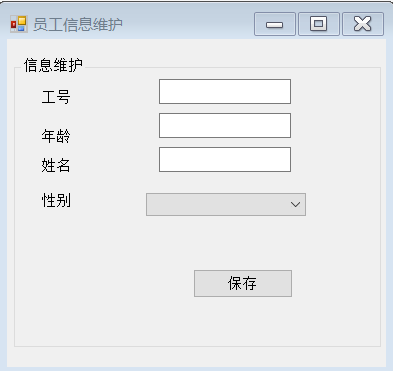
1 public partial class frmMaintance : Form 2 { 3 // big FrmParent = new big (); 4 //初始化 5 public frmMaintance() 6 { 7 InitializeComponent(); 8 this.comboBox1.SelectedIndex = 0; 9 } 10 11 12 13 //big FimParant=new big (); 14 //保存父窗体的引用 15 public FrmMain FrmParent { get; set; } 16 17 // public static List<SE>programmerList=new List<SE>(); 18 private void button1_Click(object sender, EventArgs e) 19 { 20 try 21 { 22 23 SE pp = new SE(); 24 pp.no = this.textBox1.Text.Trim(); 25 pp.age = Int32.Parse(this.textBox2.Text.Trim()); 26 pp.sex = this.comboBox1.Text; 27 pp.name = this.textBox3.Text; 28 foreach (SE item in FrmParent.programmerList) 29 { 30 if (pp.no == item.no) 31 { 32 MessageBox.Show("此工号已存在"); 33 return; 34 } 35 } 36 FrmParent.programmerList.Add(pp); 37 this.Close(); 38 39 } 40 catch (Exception ex) 41 { 42 Console.WriteLine(ex.Message); 43 44 } 45 finally 46 { 47 //刷新父窗体信息 48 this.FrmParent.BindGrid(FrmParent.programmerList); 49 } 50 } 51 52 private void frmMaintance_Load(object sender, EventArgs e) 53 { 54 55 } 56 57 }