<本人原创,纯粹为了练习英文博客的写作。转载请注明出处谢谢!非技术博客 http://shiyanch.lofter.com/ >
Iometer
Breif Introduce
Iometer is an I/O subsystem measurement and characterization tool for single and clustered systems.
Iometer contains two modules, iometer and dynamo. The iometer only runs on MS Windows OS and offer GUI so as to control dynamo. While dynamo can run on linux to establish the IO operation.
Every running copy in the Dynamo is called manager, every thread in manager is called worker.
Iometer guides Dynamo, compel IO operation to particular device.
Install Iometer
1. Iometer
-
Download lastest installation package.
-
Double click the package and just follow the installation process.
2. Dynamo
[Note: Edition must be the same as Iometer]
In the shell console:
- wget http://sourceforge.net/projects/iometer/files/iometer-devel/2008-06-22-rc2/iometer-2008-06-22-rc2.src.tgz
- tar –zxvf iometer-2008-06-22-rc2.src.tgz
- cd iometer-2008-06-22-rc2/src
- make all –f MakeFile-Linux.x86_64 (according to your OS)
Check if success:
- Run the Iometer under MS Windows
- cd ../iometer/iometer-2008-06-22-rc2/src/
- ./dynamo -i [Windows ip] -m [Linux ip]
- if success, Iometer should display linux's device.


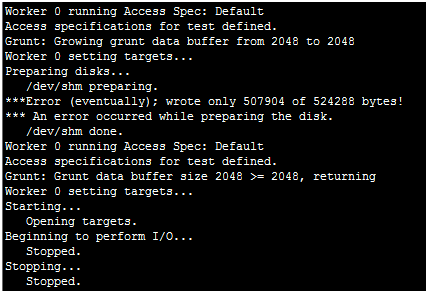
How to use
1. Select worker and target
A manager is a computer, the number of workers represents the number of cpus.
Target represent the device on that machine.

2. Set access rules
Select or create rules in 'Access Specification Bar'

3. Set update frequency
Set update frequency in 'Result Display Bar'

4. Set runtime
Set runtime and loops in 'Test Setup Bar'

5. Run the test
Click the 'start' button, choose a file path to store the result.


6. End the test and See result
Click the 'stop' button to finish this test item. Click the 'stop all' button to finish all the tests


Test Case
- Set access rule (percentage of read/write, rand/sequential, size of file)
- Access particular device
- Multi access rules
- Repeatful access
- Loops and runtime managment
Export Result
- IOps
- Read IOps
-
Write IOps
-
MBps
- Read MBps
-
Write MBps
-
Transactions per second
-
Connections per second
-
Average Response Time
- Average Read Response Time
- Average Write Response Time
- Average Transaction Time
-
Average Connection Time
-
Maximum Response Time
- Maximum Read Response Time
- Maximum Write Response Time
- Maximum Transaction Response Time
-
Maximum Connection Response Time
-
Errors
- Read Errors
-
Write Errors
-
Bytes Read
- Bytes Write
- Read I/Os
-
Write I/Os
-
Connections
-
Transactions per Connection
-
Total Raw Read Response Time
- Total Raw Write Response Time
- Total Raw Transaction Response Time
-
Total Raw Connection Response Time
-
Maximum Raw Read Response Time
- Maximum Raw Write Response Time
- Maximum Raw Transaction Response Time
-
Maximum Raw Connection Response Time
-
Total Raw Run Time
- Starting Sector
- Maximum Size
- Queue Depth
- CPU Utilization
- User Time
- Privileged Time
- DPC Time
- Interrupt Time
- Proccessor Speed
- Interrupts per Second
- CPU Effect iveness
- Packets/Second
- Packet Errors
- Segments Retransmitted/Second
Useful Links
http://www.iometer.org/
http://www.bandaoit.cn/html/09/n-209.html