前言
在之前的.NET中,微软还没有提供过像样的日志框架,目前能用的一些框架比如Log4Net、NLog、CommonLogging等,虽然多多少少使用起来有点费劲,但这里还是简单分享一下Log4Net的初步使用方法。
在项目中的配置
第一步:首先在项目用引用Log4Net.dll.[管理NuGet程序包中直接搜索就可以啦]
第二步:Web.config文件中进行添加confIGsections的节点
<configuration>
<configSections>
<section name="log4net" type="log4net.Config.Log4NetConfigurationSectionHandler,log4net" />
</configSections>
</configuration>
第三步:在configSections下添加Log4Net配置节点[这里将日志分类了,以便于理解与查看对应的日志信息]


<log4net>
<!--错误日志-->
<appender name="RollingLogFileAppender" type="log4net.Appender.RollingFileAppender">
<file value="log\LogError\" />
<appendToFile value="true" />
<rollingStyle value="Date" />
<datePattern value="yyyy\yyyyMM\yyyyMMdd'.txt'" />
<staticLogFileName value="false" />
<param name="MaxSizeRollBackups" value="100" />
<layout type="log4net.Layout.PatternLayout">
<!--每条日志末尾的文字说明-->
<!--输出格式-->
<!--样例:2008-03-26 13:42:32,111 [10] INFO Log4NetDemo.MainClass [(null)] - info-->
<conversionPattern value="%newline %n记录时间:%date %n线程ID:[%thread] %n日志级别: %-5level %n错误描述:%message%newline %n" />
</layout>
</appender>
<!--Info日志-->
<appender name="InfoAppender" type="log4net.Appender.RollingFileAppender">
<param name="File" value="Log\LogInfo\" />
<param name="AppendToFile" value="true" />
<param name="MaxFileSize" value="10240" />
<param name="MaxSizeRollBackups" value="100" />
<param name="StaticLogFileName" value="false" />
<param name="DatePattern" value="yyyy\yyyyMM\yyyyMMdd'.txt'" />
<param name="RollingStyle" value="Date" />
<layout type="log4net.Layout.PatternLayout">
<conversionPattern value="%newline %n记录时间:%date %n线程ID:[%thread] %n日志级别: %-5level %n日志描述:%message%newline %n" />
</layout>
</appender>
<!--监控日志-->
<appender name="MonitorAppender" type="log4net.Appender.RollingFileAppender">
<param name="File" value="Log\LogMonitor\" />
<param name="AppendToFile" value="true" />
<param name="MaxFileSize" value="10240" />
<param name="MaxSizeRollBackups" value="100" />
<param name="StaticLogFileName" value="false" />
<param name="DatePattern" value="yyyy\yyyyMM\yyyyMMdd'.txt'" />
<param name="RollingStyle" value="Date" />
<layout type="log4net.Layout.PatternLayout">
<conversionPattern value="%newline %n记录时间:%date %n线程ID:[%thread] %n日志级别: %-5level %n跟踪描述:%message%newline %n" />
</layout>
</appender>
<!--Error日志-->
<logger name="LogError">
<level value="ERROR" />
<appender-ref ref="RollingLogFileAppender" />
</logger>
<!--Info日志-->
<logger name="LogInfo">
<level value="INFO" />
<appender-ref ref="InfoAppender" />
</logger>
<!--监控日志-->
<logger name="LogMonitor">
<level value="Monitor" />
<appender-ref ref="MonitorAppender" />
</logger>
</log4net>
在框架的体系里,所有的日志对象都是根日志(root logger)的后代。 因此如果一个日志对象没有在配置文件里显式定义,则框架使用根日志中定义的属性。在<root>标签里,可以定义level级别值和Appender的列表。如果没有定义LEVEL的值,则缺省为DEBUG。可以通过<appender-ref>标签定义日志对象使用的Appender对象。<appender-ref>声明了在其他地方定义的Appender对象的一个引用。在一个logger对象中的设置会覆盖根日志的设置。而对Appender属性来说,子日志对象则会继承父日志对象的Appender列表。这种缺省的行为方式也可以通过显式地设定<logger>标签的additivity属性为false而改变。
在项目中建立自定义Log日志
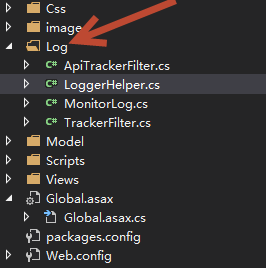
第四步:在文件里配置以下类:ApiTrackerFilter.cs[Api接口日志],TrackerFilter.cs[基本日志类],LoggerHelper.cs[日志信息处理类],MonitorLog.cs[监控日志类](对于监控日志,则根据个人需求是否建立),其中的BookException是自定义的错误,可以省略。


public class LoggerHelper
{
private static readonly log4net.ILog LogInfo = log4net.LogManager.GetLogger("LogInfo");
private static readonly log4net.ILog LogError = log4net.LogManager.GetLogger("LogError");
private static readonly log4net.ILog LogMonitor = log4net.LogManager.GetLogger("LogMonitor");
/// <summary>
/// 记录Error日志
/// </summary>
/// <param name="errorMsg"></param>
/// <param name="ex"></param>
public static void Error(string errorMsg, Exception ex = null)
{
if (ex != null)
{
LogError.Error(errorMsg, ex);
}
else
{
LogError.Error(errorMsg);
}
}
/// <summary>
/// 记录Info日志
/// </summary>
/// <param name="msg"></param>
/// <param name="ex"></param>
public static void Info(string msg, Exception ex = null)
{
if (ex != null)
{
LogInfo.Info(msg, ex);
}
else
{
LogInfo.Info(msg);
}
}
/// <summary>
/// 记录Monitor日志
/// </summary>
/// <param name="msg"></param>
public static void Monitor(string msg)
{
LogMonitor.Info(msg);
}
}


[AttributeUsage(AttributeTargets.Class | AttributeTargets.Method, AllowMultiple = false)]
public class TrackerFilter : ActionFilterAttribute, IExceptionFilter
{
private readonly string key = "_thisOnActionMonitorLog_";
#region Action时间监控
public override void OnActionExecuting(ActionExecutingContext filterContext)
{
MonitorLog monLog = new MonitorLog();
monLog.ExecuteStartTime = Convert.ToDateTime(DateTime.Now.ToString("yyyy/MM/dd HH:mm:ss.ffff", DateTimeFormatInfo.InvariantInfo));
monLog.ControllerName = filterContext.RouteData.Values["controller"] as string;
monLog.ActionName = filterContext.RouteData.Values["action"] as string;
filterContext.Controller.ViewData[this.key] = monLog;
}
public override void OnActionExecuted(ActionExecutedContext filterContext)
{
MonitorLog monLog = filterContext.Controller.ViewData[this.key] as MonitorLog;
monLog.ExecuteEndTime = DateTime.Now;
monLog.FormCollections = filterContext.HttpContext.Request.Form;//form表单提交的数据
monLog.QueryCollections = filterContext.HttpContext.Request.QueryString;//Url 参数
LoggerHelper.Monitor(monLog.GetLogInfo());
}
#endregion
#region View 视图生成时间监控
public override void OnResultExecuting(ResultExecutingContext filterContext)
{
MonitorLog monLog = filterContext.Controller.ViewData[this.key] as MonitorLog;
monLog.ExecuteStartTime = DateTime.Now;
}
public override void OnResultExecuted(ResultExecutedContext filterContext)
{
MonitorLog monLog = filterContext.Controller.ViewData[this.key] as MonitorLog;
monLog.ExecuteEndTime = DateTime.Now;
LoggerHelper.Monitor(monLog.GetLogInfo(MonitorLog.MonitorType.View));
filterContext.Controller.ViewData.Remove(this.key);
}
#endregion
#region 错误日志
public void OnException(ExceptionContext filterContext)
{
if (!filterContext.ExceptionHandled)
{
string controllerName = string.Format("{0}Controller", filterContext.RouteData.Values["controller"] as string);
string actionName = filterContext.RouteData.Values["action"] as string;
string errorMsg = string.Format("在执行 controller[{0}] 的 action[{1}] 时产生异常", controllerName, actionName);
LoggerHelper.Error(errorMsg, filterContext.Exception);
}
}
#endregion
}


/// <summary>
/// 监控日志对象
/// </summary>
public class MonitorLog
{
public MonitorLog()
{
this.Watch = new Stopwatch();
this.Watch.Start();
}
/// <summary>
/// 监控类型
/// </summary>
public enum MonitorType
{
/// <summary>
/// Action
/// </summary>
Action = 1,
/// <summary>
/// 视图
/// </summary>
View = 2
}
public string ControllerName { get; set; }
public string ActionName { get; set; }
public Stopwatch Watch { get; set; }
public DateTime ExecuteStartTime { get; set; }
public DateTime ExecuteEndTime { get; set; }
/// <summary>
/// Form 表单数据
/// </summary>
public NameValueCollection FormCollections { get; set; }
/// <summary>
/// URL 参数
/// </summary>
public NameValueCollection QueryCollections { get; set; }
/// <summary>
/// 文本流
/// </summary>
public string Raw { get; set; }
/// <summary>
/// 获取监控指标日志
/// </summary>
/// <param name="mtype"></param>
/// <returns></returns>
public string GetLogInfo(MonitorType mtype = MonitorType.Action)
{
this.Watch.Stop();
string actionView = "Action执行时间监控:";
string action = "Action";
if (mtype == MonitorType.View)
{
actionView = "View视图生成时间监控:";
action = "View";
}
string msgContent = string.Format(
@"
{0}
ControllerName:{1}Controller
{2}Name:{3}
开始时间:{4}
结束时间:{5}
总 时 间:{6}秒",
actionView,
this.ControllerName,
action,
this.ActionName,
this.ExecuteStartTime,
this.ExecuteEndTime,
this.Watch.ElapsedMilliseconds);
if (!string.IsNullOrEmpty(this.Raw))
{
msgContent += @"
Raw:" + this.Raw;
}
else if (this.FormCollections != null)
{
msgContent += @"
Form:" + this.GetCollections(this.FormCollections);
}
else if (this.QueryCollections != null)
{
msgContent += @"
Query:" + this.GetCollections(this.QueryCollections);
}
return msgContent;
}
/// <summary>
/// 获取Post 或Get 参数
/// </summary>
/// <param name="collections"></param>
/// <returns></returns>
public string GetCollections(NameValueCollection collections)
{
string parameters = string.Empty;
if (collections == null || collections.Count == 0)
{
return parameters;
}
parameters = collections.Keys.Cast<string>()
.Aggregate(parameters, (current, key) => current + string.Format("{0}={1}&", key, collections[key]));
if (!string.IsNullOrWhiteSpace(parameters) && parameters.EndsWith("&"))
{
parameters = parameters.Substring(0, parameters.Length - 1);
}
return parameters;
}


[AttributeUsage(AttributeTargets.Class | AttributeTargets.Method, AllowMultiple = false)]
public class ApiTrackerFilter : ActionFilterAttribute
{
private readonly string key = "_thisOnApiActionMonitorLog_";
public override void OnActionExecuting(HttpActionContext actionContext)
{
var monLog = new MonitorLog();
monLog.ExecuteStartTime = Convert.ToDateTime(DateTime.Now.ToString("yyyy/MM/dd HH:mm:ss.ffff", DateTimeFormatInfo.InvariantInfo));
monLog.ControllerName = actionContext.ActionDescriptor.ControllerDescriptor.ControllerName;
monLog.ActionName = actionContext.ActionDescriptor.ActionName;
actionContext.Request.Properties[this.key] = monLog;
}
public override void OnActionExecuted(HttpActionExecutedContext actionExecutedContext)
{
if (actionExecutedContext.Exception != null)
{
string controllerName = string.Format(
"{0}Controller",
actionExecutedContext.ActionContext.ActionDescriptor.ControllerDescriptor.ControllerName);
string actionName = actionExecutedContext.ActionContext.ActionDescriptor.ActionName;
string errorMsg = string.Format("在执行 controller[{0}] 的 action[{1}] 时产生异常", controllerName, actionName);
if (actionExecutedContext.Exception is BookException)
{
LoggerHelper.Info(errorMsg, actionExecutedContext.Exception);
}
else
{
LoggerHelper.Error(errorMsg, actionExecutedContext.Exception);
}
}
if (!actionExecutedContext.Request.Properties.ContainsKey(this.key))
{
return;
}
var monLog = actionExecutedContext.Request.Properties[this.key] as MonitorLog;
if (monLog != null)
{
monLog.ExecuteEndTime = DateTime.Now;
monLog.Raw = actionExecutedContext.Request.Content.ReadAsStringAsync().Result;
LoggerHelper.Monitor(monLog.GetLogInfo());
}
}
}
在Global.asax文件中配置以及在MVC的FilterConfig过滤器中配置信息
经过这么多的准备工作,终于最后一步:
1.Global.axax中配置
protected void Application_Start(object sender, EventArgs e)
{
AreaRegistration.RegisterAllAreas();
FilterConfig.RegisterGlobalFilters(GlobalFilters.Filters);
RouteConfig.RegisterRoutes(RouteTable.Routes);
log4net.Config.XmlConfigurator.Configure();
GlobalConfiguration.Configuration.Filters.Add(new Log.ApiTrackerFilter());
BundleConfig.RegisterBundles(BundleTable.Bundles);
}
2.在FilterConfig过滤器中配置信息
public static void RegisterGlobalFilters(GlobalFilterCollection filters)
{
//监控日志
filters.Add(new Log.TrackerFilter());
filters.Add(new HandleErrorAttribute());
}
至此,所有都成功了,最后运行的结果可以在项目根目录下查看相应日期的Log日志信息。
