#ifndef MAINWINDOW_H #define MAINWINDOW_H #include <QMainWindow> #include <QPushButton> #include <QFocusFrame> class MainWindow : public QMainWindow { Q_OBJECT public: MainWindow(QWidget *parent = 0); ~MainWindow(); QPushButton* btn[10]; QFocusFrame* btn_frame ; public slots: void btn_clicked(); }; #endif // MAINWINDOW_H
#include "mainwindow.h" #include <QtDebug> MainWindow::MainWindow(QWidget *parent) : QMainWindow(parent) { this->resize(400,300); this->centralWidget(); int ypos = 30 ; for(int i=0;i<3;i++) { btn[i] = new QPushButton(QString("第%1个按钮").arg(i),this); btn[i]->setGeometry(10,ypos,300,40); ypos += 50 ; } for(int i=0;i<3;i++) { connect(btn[i],SIGNAL(clicked(bool)),SLOT(btn_clicked())); } btn_frame = new QFocusFrame(this); btn_frame->setWidget(btn[0]); btn_frame->setAutoFillBackground(true); } MainWindow::~MainWindow() { } void MainWindow::btn_clicked() { qDebug()<<"触发clicked事件"; }
#include "mainwindow.h" #include <QApplication> int main(int argc, char *argv[]) { QApplication a(argc, argv); MainWindow w; w.show(); return a.exec(); }
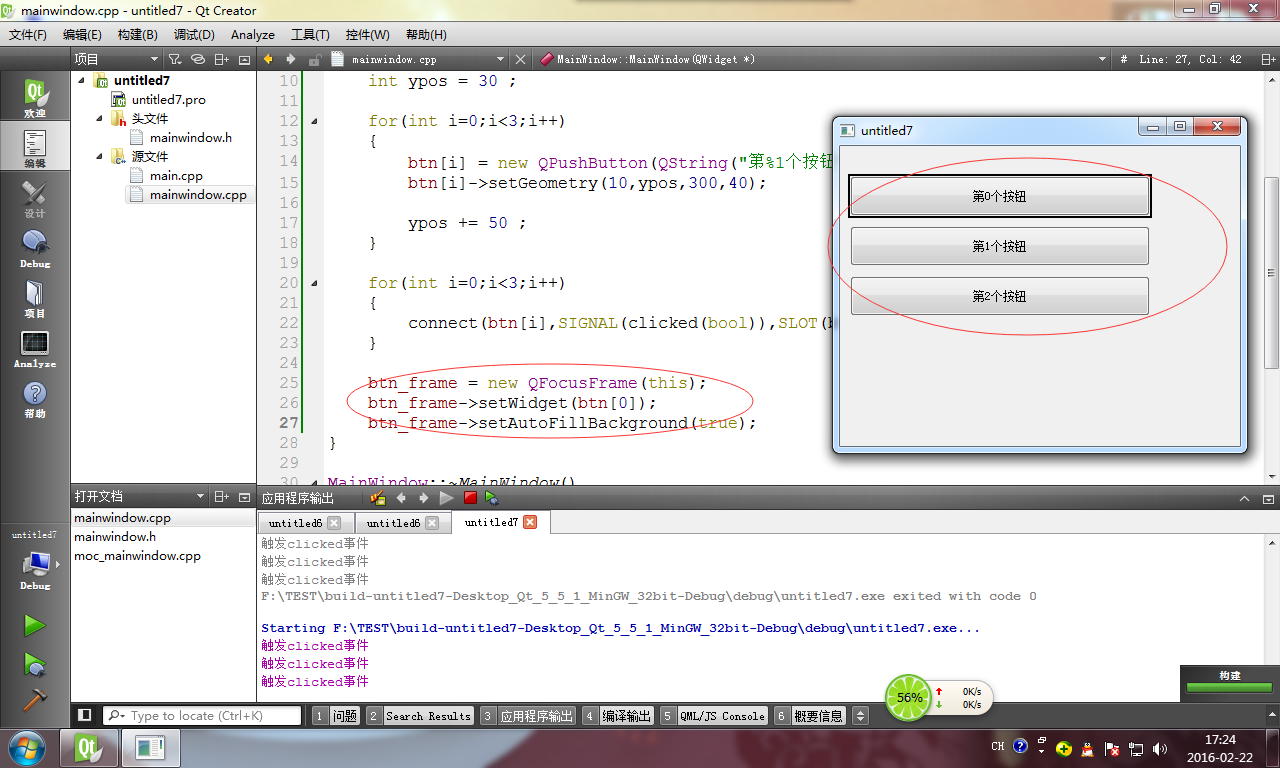
QFocusFrame也可以将其他控件包含在里面