1、下载压缩包
地址:https://dev.mysql.com/downloads/mysql/
一定要选择跟自己服务器对应的rpm包
通过命令uname –a 查看Linux系统是x86还是ARM架构
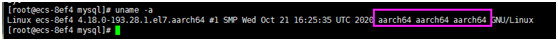
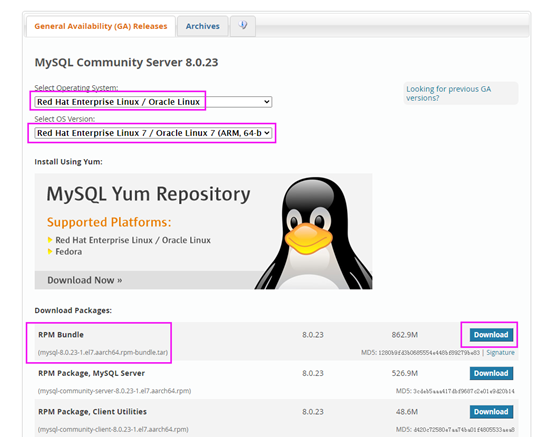
2、安装依赖包
yum install -y perl openssl openssl-devel libaio perl-JSON autoconf
3、解压并安装
tar -xvf mysql-8.0.23-1.el7.aarch64.rpm-bundle.tar

yum remove -y mariadb-libs
用命令去安装rpm包,因为各rpm包的安装是有依赖关系的,根据这个顺序进行安装:common-àclient-plugins--àlibs-àclient-àserveràdevel
rpm -ivh mysql-community-common-8.0.23-1.el7.aarch64
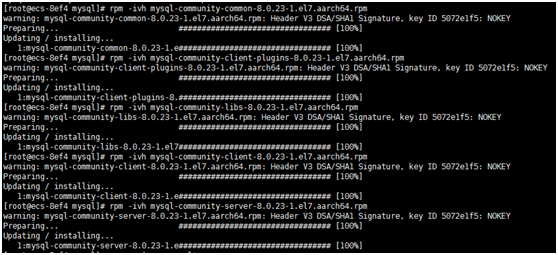
4、修改配置文件
Vim /etc/my.cnf
增加下面几项:
skip-grant-tables
log_bin_trust_function_creators=1
lower_case_table_names=1
sql_mode=STRICT_TRANS_TABLES,ERROR_FOR_DIVISION_BY_ZERO,NO_ENGINE_SUBSTITUTION
[client]
port=3306
default-character-set=utf8

5、启动mysql
systemctl start mysqld-----------启动服务
systemctl status mysqld---------查看状态
systemctl stop mysqld----------停止服务
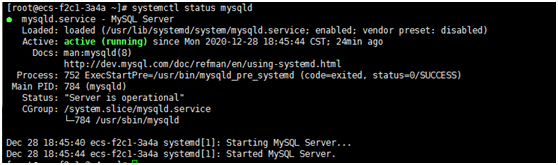
6、登录数据库
Mysql –uroot –p
直接回车进入,因为在my.cnf配置文件中有设置skip-grant-tables,意思是跳过权限验证,所以可以直接进入。
7、修改密码
在执行修改密码语句的时候报错,说设置的密码不符合密码规则,因为mysql有设置密码强度规则,想要设置简单的密码可以对规则进行修改。
首先查看对应的规则
SHOW CARIABLES LIKE ‘validate_password’;

将密码长度设置为4
set global validate_password.length=4;
将密码强度设置为LOW(0)
set global validate_password.policy=0;
flush privileges;
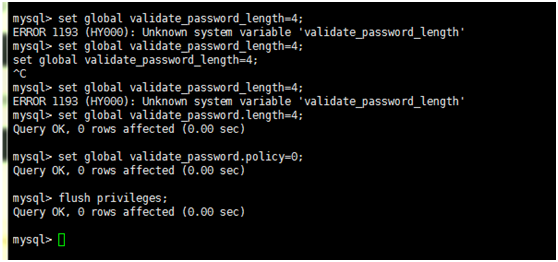
修改规则后再去修改密码
ALTER USER 'root'@'localhost' IDENTIFIED WITH mysql_native_password BY 'xmgps';
flush privileges;

设置好密码后需要将配置文件中的skip-grant-tables删除,然后再重启mysql服务
8、设置开启远程连接
Mysql –uroot –p
Use mysql
update user set user.Host='%' where user.User='root';
flush privileges;
exit