在软件开发中,为了对计算机或者相关的权限作设置,我们需要对注册表进行操作,比如最近刚刚完成了一个项目需要限制用户的使用--试用版,c/s架构的,这个是b/s的还不一样,如果是b/s的直接加个时间锁就可以了,因为获取的是服务器端的时间,用户不可能去改服务器的时间,但是c/s的就不一样了,时间都是客户端的,修改了自己的机器的时间,照样又可以继续使用,所以不可取,这个时候我们就可以对计算机的注册表进行操作,为了防止用户修改注册表,可以对写入的键值进行加密,当然了,这些都是相对的,有人会说,如果重新安装系统,不是又可以使用,呵呵,如果每次都要装系统,也划不来,这里不讨论这个,肯定会有好的方法解决,在这里说下,C#对注册表的操作:
首先,看下注册表的结构
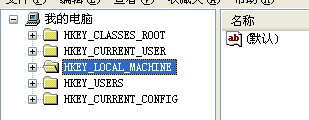
以节点的方式展现出来,所以我们在操作的时候,要先获得节点结构,然后在对其创建还是删除,修改等
看看实现的代码:
首先引入库using Microsoft.Win32;
然后打开节点,创建节点
RegistryKey regist = Registry.LocalMachine;
RegistryKey software = regist.OpenSubKey("software", true);
然后就可以创建键值
//注册信息写进注册表
string myID = "insertID";
if ((string)testCountKey.GetValue(myID, "no") == "no")//指定的键不存在
{
testCountKey.SetValue(myID, "noInstID");
}
string myKey = "insertCount";
if (testCountKey.GetValue(myKey, "no").ToString() == "no")//指定的键不存在
{
testCountKey.SetValue(myKey, getDiskID.Encrypt("1"));
}
现在看看一个例子,试用版使用限制,到注册成正式产品的程序
首先,先对注册表操作,创建节点和键值
{
/// <summary>
/// 应用程序的主入口点。
/// </summary>
[STAThread]
static void Main()
{
//把登录次数写入注册表
try
{
GetDiskID getDiskID = new GetDiskID();
RegistryKey regist = Registry.LocalMachine;
RegistryKey software = regist.OpenSubKey("software", true);
RegistryKey testCountKey = software.CreateSubKey("aaaaaa");
//注册信息写进注册表
string myID = "insertID";
if ((string)testCountKey.GetValue(myID, "no") == "no")//指定的键不存在
{
testCountKey.SetValue(myID, "noInstID");
}
string myKey = "insertCount";
if (testCountKey.GetValue(myKey, "no").ToString() == "no")//指定的键不存在
{
testCountKey.SetValue(myKey, getDiskID.Encrypt("1"));
}
else
{
string diskID = getDiskID.GetHardDiskID();
string list = getDiskID.RegisteNum(diskID);
string insID = testCountKey.GetValue("insertID").ToString();
// string count = getDiskID.Encrypt("100");
//如果已经注册,则不需要添加
if (list!=insID)
{
int testCount = Convert.ToInt32(getDiskID.Decrypt(testCountKey.GetValue(myKey).ToString()));
testCount += 1;
testCountKey.SetValue(myKey, getDiskID.Encrypt(testCount.ToString()));
}
}
regist.Close();
}
catch (Exception)
{
MessageBox.Show("注册表项设置失败!");
return;
}
Application.EnableVisualStyles();
Application.SetCompatibleTextRenderingDefault(false);
MainForm f1 = new MainForm();
Application.Run(f1);
}
}
}
然后,打开窗体的时候判断是否为正式版用户,这里采用了使用次数来限制,比如只能使用100次或者150次等,如果为正式版则可以正常使用,否则如果在试用期内,就继续修改注册表的次数(为了防止用户修改,可以对其加密)
 View Code
View Code
{
this.WindowState = FormWindowState.Maximized;
string diskID = getDiskID.GetHardDiskID();
try
{
RegistryKey regist = Registry.LocalMachine;
RegistryKey software = regist.OpenSubKey("software", true);
RegistryKey testCountKey = software.CreateSubKey("aaaaaa");
insID = testCountKey.GetValue("insertID").ToString();
string list = getDiskID.RegisteNum(diskID);
DataSet ds = null;
if (insID == "noInstID" || insID!=list)
{
this.Text += "--试用版";
int testCount = Convert.ToInt32(getDiskID.Decrypt(testCountKey.GetValue("insertCount").ToString()));
//读取限制的次数
ds = XMLHelper.GetDs();
string Tcount = getDiskID.Decrypt(ds.Tables[0].Rows[0]["count"].ToString().Trim());
int ttCount = Convert.ToInt32(Tcount);
if (testCount <= ttCount)
{
int count = ttCount - testCount;
MessageBox.Show("您当前使用的是试用版产品,试用期还剩下" + count.ToString() + "次。");
newus = new Login();
newus.formLogin = this;
this.Hide();
newus.Show();
return;
}
if (testCount > ttCount)
{
MessageBox.Show("您的试用期已到,请购买注册为正式版产品!");
this.Hide();
registerForm rf = new registerForm();
rf.zcID = insID;
rf.ShowDialog();
return;
}
}
else
{
newus = new Login();
newus.formLogin = this;
this.Hide();
newus.Show();
}
}
catch
{
MessageBox.Show("获取注册表信息失败!");
return;
}
}
最后是注册成正式版的,这里注册码采用的是 对机器的cpu序列号进行加密生成的号码,获取cpu序列号的方法
 View Code
View Code
/// 取CPU序列号
/// </summary>
/// <returns></returns>
public string GetHardDiskID()
{
string cpuInfo = "";
ManagementClass cimobject = new ManagementClass("Win32_Processor");
ManagementObjectCollection moc = cimobject.GetInstances();
foreach (ManagementObject mo in moc)
{
cpuInfo = mo.Properties["ProcessorId"].Value.ToString();
}
return cpuInfo;
}
注册成正式版面板代码
 View Code
View Code
using System.Collections.Generic;
using System.ComponentModel;
using System.Data;
using System.Drawing;
using System.Linq;
using System.Text;
using System.Windows.Forms;
using Card.UI.ClassInfo;
using Microsoft.Win32;
namespace Card.UI
{
public partial class registerForm : Form
{
public registerForm()
{
InitializeComponent();
}
private string _zcID;
public string zcID
{
get { return _zcID; }
set { _zcID = value; }
}
MD5 md5 = new MD5();
string zcid = "";
string list = "";
GetDiskID getDiskID = new GetDiskID();
private void registerForm_Load(object sender, EventArgs e)
{
try
{
string CPUID = getDiskID.GetHardDiskID();
txtProNum.Text = CPUID;
list = getDiskID.RegisteNum(CPUID);
if (_zcID == list)
{
txtProNum.Text = _zcID;
txtProNum.ReadOnly = true;
button1.Enabled = false;
textBox2.Text = "";
}
}
catch
{
MessageBox.Show("读取序列号失败!");
return;
}
}
private void button2_Click(object sender, EventArgs e)
{
this.Close();
}
private void button1_Click(object sender, EventArgs e)
{
if (txtProNum.Text != "")
{
if (_zcID == "noInstID" || _zcID!=list)
{
if (txtNum.Text.Trim() == list)
{
try
{
RegistryKey regist = Registry.LocalMachine;
RegistryKey software = regist.OpenSubKey("software", true);
RegistryKey testCountKey = software.CreateSubKey("aaaaaa");
string myID = "insertID";
testCountKey.SetValue(myID, list);
MessageBox.Show("恭喜您注册成功!您的注册信息将于重新登录后生效");
txtNum.ReadOnly = true;
textBox2.Text = " ";
button1.Enabled = false;
software.Close();
regist.Close();
}
catch
{
MessageBox.Show("注册表读取失败!");
return;
}
}
else
{
MessageBox.Show("请填写正确的注册码!");
return;
}
}
}
else
{
MessageBox.Show("读取序列号失败!");
return;
}
}
}
}
