此资料来源于网络,我只是个搬运工,链接地址没有记住,自行百度吧。
----创建项目
# scrapy startproject MyPicSpide
r # cd MyPicSpider
-----创建自己的spider 在项目的spiders文件夹里面
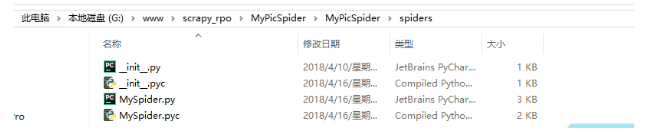
MySpider.py创建完毕
-----设置settings.py
## 设置USER_AGENT
### 设置单个 USER_AGENT = " Mozilla/4.0 (compatible; MSIE 6.0; Windows NT 5.1; SV1; AcooBrowser; .NET CLR 1.1.4322; .NET CLR 2.0.50727)"
###设置多个
USER_AGENTS = [ "Mozilla/4.0 (compatible; MSIE 6.0; Windows NT 5.1; SV1; AcooBrowser; .NET CLR 1.1.4322; .NET CLR 2.0.50727)", "Mozilla/4.0 (compatible; MSIE 7.0; Windows NT 6.0; Acoo Browser; SLCC1; .NET CLR 2.0.50727; Media Center PC 5.0; .NET CLR 3.0.04506)", "Mozilla/4.0 (compatible; MSIE 7.0; AOL 9.5; AOLBuild 4337.35; Windows NT 5.1; .NET CLR 1.1.4322; .NET CLR 2.0.50727)", "Mozilla/5.0 (Windows; U; MSIE 9.0; Windows NT 9.0; en-US)", "Mozilla/5.0 (compatible; MSIE 9.0; Windows NT 6.1; Win64; x64; Trident/5.0; .NET CLR 3.5.30729; .NET CLR 3.0.30729; .NET CLR 2.0.50727; Media Center PC 6.0)", "Mozilla/5.0 (compatible; MSIE 8.0; Windows NT 6.0; Trident/4.0; WOW64; Trident/4.0; SLCC2; .NET CLR 2.0.50727; .NET CLR 3.5.30729; .NET CLR 3.0.30729; .NET CLR 1.0.3705; .NET CLR 1.1.4322)", "Mozilla/4.0 (compatible; MSIE 7.0b; Windows NT 5.2; .NET CLR 1.1.4322; .NET CLR 2.0.50727; InfoPath.2; .NET CLR 3.0.04506.30)", "Mozilla/5.0 (Windows; U; Windows NT 5.1; zh-CN) AppleWebKit/523.15 (KHTML, like Gecko, Safari/419.3) Arora/0.3 (Change: 287 c9dfb30)", "Mozilla/5.0 (X11; U; Linux; en-US) AppleWebKit/527+ (KHTML, like Gecko, Safari/419.3) Arora/0.6", "Mozilla/5.0 (Windows; U; Windows NT 5.1; en-US; rv:1.8.1.2pre) Gecko/20070215 K-Ninja/2.1.1", "Mozilla/5.0 (Windows; U; Windows NT 5.1; zh-CN; rv:1.9) Gecko/20080705 Firefox/3.0 Kapiko/3.0", "Mozilla/5.0 (X11; Linux i686; U;) Gecko/20070322 Kazehakase/0.4.5", "Mozilla/5.0 (X11; U; Linux i686; en-US; rv:1.9.0.8) Gecko Fedora/1.9.0.8-1.fc10 Kazehakase/0.5.6", "Mozilla/5.0 (Windows NT 6.1; WOW64) AppleWebKit/535.11 (KHTML, like Gecko) Chrome/17.0.963.56 Safari/535.11", "Mozilla/5.0 (Macintosh; Intel Mac OS X 10_7_3) AppleWebKit/535.20 (KHTML, like Gecko) Chrome/19.0.1036.7 Safari/535.20", "Opera/9.80 (Macintosh; Intel Mac OS X 10.6.8; U; fr) Presto/2.9.168 Version/11.52", ]
###设置多个USER_AGENT之后,随机设置,修改中间件
middlewares.py ###在最后面增加此类,需要引入random库
class RandomUserAgent(object):
"""根据预定义的列表随机更换用户代理"""
def __init__(self, agents):
self.agents = agents
@classmethod
def from_crawler(cls, crawler):
return cls(crawler.settings.getlist('USER_AGENTS'))
def process_request(self, request, spider):
request.headers.setdefault('User-Agent', random.choice(self.agents))
setting.py
DOWNLOADER_MIDDLEWARES = {
'myproject.middlewares.RandomUserAgent': 400,
}
####设置访问范围,只访问robot.txt允许的内容
ROBOTSTXT_OBEY = True 一般设置为False。
####禁用cookies COOKIES_ENABLED = False
####开启ITEM_PIPELINES -----使用默认的ImagesPipeline,可以直接使用 ITEM_PIPELINES = {'scrapy.pipelines.images.ImagesPipeline': 1}
-----自己重写此类 ITEM_PIPELINES = {'项目名.pipelines.MyImagesPipeline': 1}
####设置下载路径 IMAGES_STORE ='G:\www\scrapy_rpo\pic'
下载的时候它会在该文件夹里面生成full文件夹,图片都存在这里面,但是涉及到很多目录的话就会很尴尬,这个我们下次再说。
####过滤图片,根据宽度,高度,低于此数据就不采集
IMAGES_MIN_HEIGHT = 110 IMAGES_MIN_WIDTH = 110
####生成缩略图 IMAGES_THUMBS = { 'small': (50, 50), 'big': (270, 270), }
####修改pipelines.py
---------使用默认的方式 什么都不写
--------重写此类,主要用于增加新的功能,看自己的选择
import scrapy
from scrapy.pipeline.images import ImagesPipeline
from scrapy.exceptions import DropItem
class MyImagesPipeline(ImagesPipeline):
def get_media_requests(self, item, info):
for image_url in item['image_urls']:
yield scrapy.Request(image_url,headers={'Referer':item['header_referer']})
def item_completed(self, results, item, info):
image_paths = [x['path'] for ok, x in results if ok]
if not image_paths:
raise DropItem("Item contains no images")
item['image_paths'] = image_paths
return item
####修改items.py,设置字段
import scrapy
class PicspiderItem(scrapy.Item):
# define the fields for your item here like:
# name = scrapy.Field()
tag = scrapy.Field()
image_urls = scrapy.Field() ##图片路径
images = scrapy.Field()
image_paths = scrapy.Field()
####MySpider.py 获取图片url路径传入
def parse_item(self,response):
print response.url
item = PicspiderItem()
tag = response.xpath('//h1[@class="articleV4Tit"]/text()').extract()
#print tag[0]
#obj = BeautifulSoup(response, 'html.parser')
#li_list = obj.find('ul',{'class':'articleV4Page l'}).find_all('li')
#li_list = response.xpath('//ul[@class="articleV4Page l"]/li').extract()
#print len(li_list)
srcs = response.xpath('//*[@id="picBody"]/p/a[1]/img/@src').extract()
item['image_urls'] = srcs
return item
#item['tag'] = tag[0]
#items = []
#items.append(item)
#return items
####运行即可