页面大概如下:
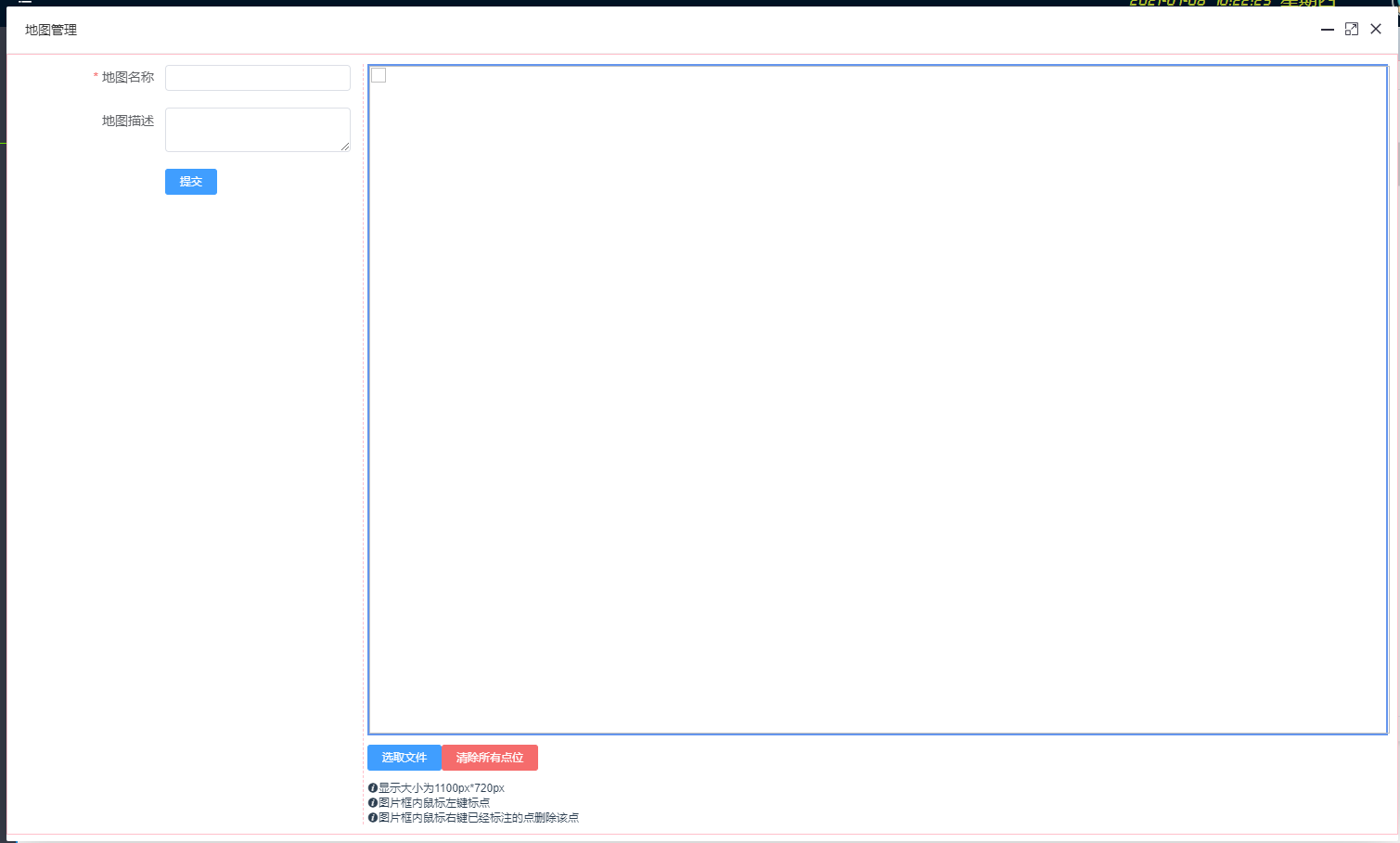
组件使用的是layui的layer.open弹框。
左边是表单信息,右边是绘图区域。
原文件mapForm.vue
<template>
<div class="mapForm">
<div class="left">
<el-form ref="form" :model="form" :rules="rules" label-width="160px">
<el-form-item label="地图名称" prop="mapName">
<el-input v-model="form.mapName" size="mini" clearable class="formInputClass"></el-input>
</el-form-item>
<el-form-item label="地图描述" prop="remarks">
<el-input type="textarea" v-model="form.remarks" size="mini" clearable class="formInputClass"></el-input>
</el-form-item>
<el-form-item label="点位信息" prop="" v-if="mapList.length > 0">
<div class="mapContent">
<div v-for="(map,key) in mapList" :key="key">
<div class="pointAbscissaOrdinate"><span>点位坐标{{key+1}}:{{map.abscissa}}-{{map.ordinate}}</span></div>
<el-select v-model="mapList[key]['point']" placeholder="请选择" class="selectClass" @change="changePoint">
<el-option v-for="(item, key) in pointList" :key="key" :label="item.name" :value="item.point">
</el-option>
</el-select>
</div>
</div>
</el-form-item>
<div class="btn">
<el-button @click="checkParams" type="primary">提交</el-button>
</div>
</el-form>
</div>
<div class="right" id="">
<div class="imgDiv" id="imgDiv" v-loading="loadStage">
<img :src="fileSrc" width="1100" height="720" id="imgPainter" />
<div class="marker" v-for="(item, key) in mapList" :key="key" :style="{top: item.ordinate+'px', 'left': item.abscissa+'px'}" @contextmenu.prevent="clearMarker(key)">
{{key+1}}
<div class="ponint">{{item.point}}</div>
</div>
</div>
<div class="uploadBtn">
<el-upload class="upload-demo" ref="upload" action="" :on-change="handleChange" :show-file-list="false" :auto-upload="false" style="display:inline-block;">
<el-button slot="trigger" size="mini" type="primary">选取文件</el-button>
</el-upload>
<el-button @click="clearPic" type="danger">清除所有点位</el-button>
</div>
<div class="info"><i class="el-icon-info"></i>显示大小为1100px*720px</div>
<div class="info"><i class="el-icon-info"></i>图片框内鼠标左键标点</div>
<div class="info"><i class="el-icon-info"></i>图片框内鼠标右键已经标注的点删除该点</div>
</div>
</div>
</template>
<script>
export default {
name: 'mapFormComponent',
data() {
return {
form: {
mapName: "",
},
rules: {
mapName: [
{ required: true, message: "请输入地图名称", trigger: "blur" },
],
},
fileList: [],
fileSrc: '',
pointList: [
{ name: "排放口1", point: "@FQ01" },
{ name: "排放口2", point: "@FQ02" },
],
mapList: [], //斑马线的数组
canBiaoZhu: true, //是否可以进行标注
pointColor: 'red', //点的颜色
pointSize: 20, //点的大小
pointSelectList: {},
notifyId: {},
loadStage: false,
};
},
created() { },
mounted() {
// 绘点区域事件绑定
let _this = this;
if (document.getElementById('imgPainter')) {
document.getElementById('imgPainter').onmousedown = (e) => {
e = e || window.event
if (e.button !== 2) { //判断是否右击
if (this.canBiaoZhu && this.fileSrc != '') { //判断是否可以进行标注 需上传图片
var x = e.offsetX || e.layerX
var y = e.offsetY || e.layerY
this.mapList.push({
id: this.mapList.length + 1,
name: '',
abscissa: x,
ordinate: y,
})
// 设置变量
// this.pointSelectList.$set(0);
let key = `point`;
_this.$set(this.mapList[this.mapList.length - 1], key, "")
} else {
//提示上传图片
// 只显示一次
if (_this.notifyId.id)
_this.notifyId.close();
this.notifyId = _this.$notify.error({
title: '提示信息',
message: '请先上传图片后再标点',
showClose: true,
});
}
} else {
return false
}
}
}
// 右键阻止
var oDiv1 = document.getElementById('imgDiv');
oDiv1.oncontextmenu = function (ev) {
var e = e || window.event;
//阻止冒泡
e.cancelBubble = true;
//阻止触发默认事件
e.returnValue = false;
}
},
methods: {
changePoint() {
/**point change */
this.$forceUpdate();
},
clearMarker(index) {
/**清除marker */
this.mapList.splice(index, 1);
},
handleChange(file, fileList) {
this.loadStage = true;
let fileName = file.name;
let regex = /(.jpg|.jpeg|.gif|.png|.bmp)$/;
if (regex.test(fileName.toLowerCase())) {
this.fileSrc = URL.createObjectURL(file.raw) // 获取URL
console.log(this.fileSrc);
} else {
this.$message.error('请选择图片文件');
}
this.loadStage = false;
},
clearPic() {
/**清除图片 */
this.mapList = [];
},
checkParams() {
/***
* 验证提交信息
*/
this.$refs["form"].validate((valid) => {
if (valid) {
let params = this.form;
this.submit(params);
}
});
},
async submit(params) {
/**提交 */
let resp = await this.$api.companyApiList
.addEditCompany(params);
if (resp.data.code != "error") {
// 判断是否新增修改
this.$notify.success({
title: "提示",
message: resp.data.msg,
showClose: true,
});
let type = params.id && params.id != '' ? 'edit' : 'add';
this.$emit("update", type);
// 清空表单数据
this.$refs.form.resetFields();
}
},
},
};
</script>
<style scoped lang="less">
/**
表单样式
*/
.mapForm {
display: flex;
padding: 10px;
border: 1px solid pink;
.left {
flex: 2;
border-right: 1px dashed pink;
margin-right: 4px;
.mapContent {
height: 700px;
overflow-y: auto;
.selectClass {
margin: 0px 5px;
}
.pointAbscissaOrdinate {
display: inline-block;
140px;
}
}
}
.right {
flex: 8;
// border: 1px solid pink;
max- 1100px;
.imgDiv {
position: relative;
height: 720px;
border: 2px solid cornflowerblue;
.marker {
position: absolute;
border-radius: 50%;
z-index: 999;
20px;
height: 20px;
background-color: red;
text-align: center;
line-height: 20px;
color: yellow;
.ponint {
display: block;
position: absolute;
left: 20px;
top: 0px;
font-size: 12px;
color: blue;
}
}
.marker:hover .ponint {
display: block;
}
}
.info {
font-size: 12px;
}
.uploadBtn {
margin: 10px 0px;
}
}
.btn {
padding-left: 160px;
}
}
.formInputClass {
200px;
}
</style>
标点的效果如下:
