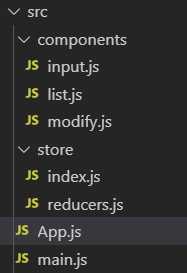如何用redux写一个todolist呢?实现的功能有增删改
components
input.js
import React, { Component } from 'react'
import store from "../store"
export default class Input extends Component {
constructor(){
super()
this.state = store.getState()
store.subscribe(this.handleUpdate.bind(this))
this.status = true
}
render() {
let {inputVal} = this.state
return (
<div>
<input type="text" value={inputVal} onChange={this.handleChange.bind(this)}/>
<button onClick={this.handleAdd.bind(this)}>添加</button>
</div>
)
}
handleUpdate(){
if(this.status){
this.setState(store.getState())
}
}
componentWillUnmount(){
this.status = false
}
handleChange(e){
let value = e.target.value;
let action = {
type:"CHANGE_VALUE",
value
}
store.dispatch(action)
}
handleAdd(){
let action = {
type:"ADD_LIST"
}
store.dispatch(action)
}
}
list.js
import React, { Component } from 'react'
import store from "../store"
export default class List extends Component {
constructor() {
super()
this.state = store.getState()
store.subscribe(this.handleUpdate.bind(this))
}
render() {
let { list } = this.state
return (
<div>
{
list.map((item, index) => (
<li key={index}>{item}
<button onClick={this.handleDel.bind(this,index)}>删除</button>
<button onClick={this.handleModify.bind(this,index)}>修改</button>
</li>
))
}
</div>
)
}
handleUpdate() {
this.setState(store.getState())
}
handleDel(index){
let action = {
type:"DEL_LIST",
value:index
}
store.dispatch(action)
}
handleModify(index){
let action = {
type:"MODIFY_LIST",
value:index
}
store.dispatch(action)
}
}
modify.js
import React, { Component } from 'react'
import store from "../store"
export default class Input extends Component {
constructor(){
super()
this.state = store.getState()
store.subscribe(this.handleUpdate.bind(this))
this.status = true
}
render() {
let {inputVal} = this.state
return (
<div>
<input type="text" value={inputVal} onChange={this.handleChange.bind(this)}/>
<button onClick={this.handleModify.bind(this)}>修改</button>
</div>
)
}
handleUpdate(){
if(this.status){
this.setState(store.getState())
}
}
componentWillUnmount(){
this.status = false
}
handleChange(e){
let value = e.target.value;
let action = {
type:"CHANGE_VALUE",
value
}
store.dispatch(action)
}
handleModify(){
let action = {
type:"UPDATE_LIST",
}
store.dispatch(action)
}
}
store
index.js
import {createStore} from "redux"
import reducer from "./reducers"
const store = createStore(reducer)
export default store;
reducers.js
/* 1、必须创建一个初始的state 2、必须要返回一个纯函数 3、纯函数中的state只允许读不允许修改 //会导致页面不更新 4、纯函数必须要返回一个新的state */ const defaultState = { inputVal: "", list: [], flag: true, indexTO: "" } export default (state = defaultState, action) => { switch (action.type) { case "CHANGE_VALUE": state.inputVal = action.value let inputValState = Object.assign({}, state) return inputValState case "ADD_LIST": let addState = Object.assign({}, state) addState.list.push(addState.inputVal) addState.inputVal = "" return addState case "DEL_LIST": let delState = Object.assign({}, state) delState.list.splice(action.value, 1) return delState case "MODIFY_LIST": let modifyState = Object.assign({}, state) modifyState.flag = !modifyState.flag modifyState.inputVal = modifyState.list[action.value] modifyState.indexTO = action.value return modifyState case "UPDATE_LIST": let updateState = Object.assign({}, state) updateState.list.splice(updateState.indexTO, 1, updateState.inputVal) updateState.inputVal = "" updateState.flag = !updateState.flag return updateState default: return state } }
app.js
import React, { Component } from 'react'
import Input from "./components/input"
import List from "./components/list"
import Modify from "./components/modify"
import store from "./store"
export default class App extends Component {
constructor() {
super()
this.state = store.getState()
store.subscribe(this.handleUpdate.bind(this))
}
render() {
let { flag } = this.state
return (
<div>
{flag ? <Input /> : <Modify />}
<List />
</div>
)
}
handleUpdate() {
this.setState(store.getState())
}
}