一、案例
- 本章案例使用activiti 5.19.0.2版本
1.1 引入maven依赖
<dependencies> <dependency> <groupId>junit</groupId> <artifactId>junit</artifactId> <version>4.12</version> <scope>test</scope> </dependency> <dependency> <groupId>org.activiti</groupId> <artifactId>activiti-engine</artifactId> <version>5.19.0.2</version> </dependency> <dependency> <groupId>org.activiti</groupId> <artifactId>activiti-spring</artifactId> <version>5.19.0.2</version> </dependency> <dependency> <groupId>org.activiti</groupId> <artifactId>activiti-bpmn-model</artifactId> <version>5.19.0.2</version> </dependency> <dependency> <groupId>mysql</groupId> <artifactId>mysql-connector-java</artifactId> <version>5.1.38</version> </dependency> <dependency> <groupId>javax.servlet</groupId> <artifactId>javax.servlet-api</artifactId> <version>4.0.0</version> <scope>provided</scope> </dependency> </dependencies>
1.2 初始化
public class App { @Test public void testCreateTable() { ProcessEngineConfiguration pec=ProcessEngineConfiguration.createProcessEngineConfigurationFromResource("activiti.cfg.xml"); ProcessEngine pe=pec.buildProcessEngine(); } }
1.3 配置activiti.cfg.xml
<?xml version="1.0" encoding="UTF-8"?> <beans xmlns="http://www.springframework.org/schema/beans" xmlns:xsi="http://www.w3.org/2001/XMLSchema-instance" xsi:schemaLocation="http://www.springframework.org/schema/beans http://www.springframework.org/schema/beans/spring-beans.xsd"> <bean id="processEngineConfiguration" class="org.activiti.engine.impl.cfg.StandaloneProcessEngineConfiguration"> <property name="jdbcUrl" value="jdbc:mysql://localhost:3306/db_activiti" /> <property name="jdbcDriver" value="com.mysql.jdbc.Driver" /> <property name="jdbcUsername" value="root" /> <property name="jdbcPassword" value="" /> <!-- 配置模式 true 自动创建和更新表 --> <property name="databaseSchemaUpdate" value="true" /> </bean> </beans>
1.4 执行以及结果
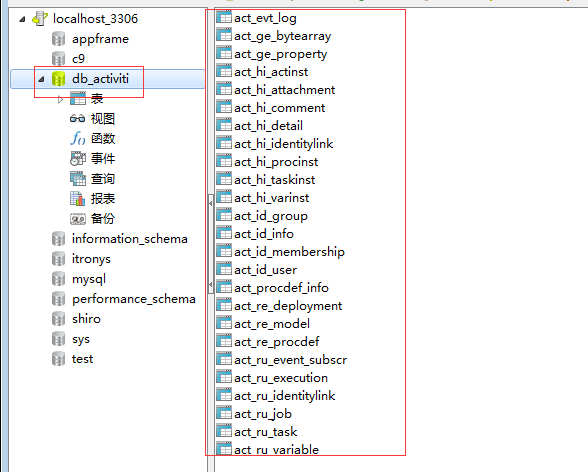
- 如图activiti 5.19.0.2版本的共生成了25张表,6.0.0好像会生成28张表。
- 上图中表的用途:
- ACT_RE_*: 'RE'表示repository。 这个前缀的表包含了流程定义和流程静态资源 (图片,规则,等等)。
- ACT_RU_*: 'RU'表示runtime。 这些运行时的表,包含流程实例,任务,变量,异步任务,等运行中的数据。 Activiti只在流程实例执行过程中保存这些数据, 在流程结束时就会删除这些记录。 这样运行时表可以一直很小速度很快。
- ACT_ID_*: 'ID'表示identity。 这些表包含身份信息,比如用户,组等等。
- ACT_HI_*: 'HI'表示history。 这些表包含历史数据,比如历史流程实例, 变量,任务等等。
- ACT_GE_*: 'GE'表示general。通用数据, 用于不同场景下,如存放资源文件。