一、xhr
浏览器中支持情况:
- Chrome 3+
- Firefox 3.5+
- Opera 12+
- Safari 4+
- Internet Explorer 8+
Chrome,Firefox,Opera和Safari都使用XMLHttpRequest2对象。 Internet Explorer使用了类似的XDomainRequest对象,其工作原理和XMLHttpRequest大致相同,但增加了额外的安全预防措施。
1.创建请求对象
在网上搜了一个简单的辅助方法来理清浏览器的差异:
function createCORSRequest(method, url) { var xhr = new XMLHttpRequest(); if ("withCredentials" in xhr) { // 检查XMLHttpRequest对象是否有 "withCredentials" 属性 // 只有XMLHTTPRequest2对象有"withCredentials"属性 xhr.open(method, url, true); } else if (typeof XDomainRequest != "undefined") { // 否则, 检查是否为XDomainRequest. // XDomainRequest只在IE中被支持 xhr = new XDomainRequest(); xhr.open(method, url); } else { // 否则, 浏览器不支持CORS xhr = null; } return xhr; } var xhr = createCORSRequest('GET', url); if (!xhr) { throw new Error('CORS not supported'); }
2.事件处理
最原始的XMLHttpRequest对象只有一个用来处理所有响应的事件处理程序onreadystatechange。虽然onreadystatechange依然可用,但是XMLHttpRequest2引入了很多新的事件处理程序。下面就是完整的清单:
- onloadstart*:请求开始
- onprogress:加载和发送数据中
- onabort*:请求中断,例如调用abort()方法
- onerror:请求失败
- onload:请求成功
- ontimeout:请求超过了用户设定的超时时间
- onloadend*:请求结束(无论失败还是成功)
(加*的不被IE的XDomainRequest支持)
在大多数情况下,你至少要处理的onload和onerror的事件:
xhr.onload = function() { var responseText = xhr.responseText; console.log(responseText); // 处理响应 }; xhr.onerror = function() { console.log('There was an error!'); };
当发生错误时,浏览器在报告哪里出了问题上做的并不好。例如,Firefox对于所有的错误报告0状态和空状态文本。浏览器也会报告错误信息到控制台日志,但此消息无法通过JavaScript访问。当处理onerror时,你就会知道发生了错误。
3.发送请求
xhr.send();
如果请求包含请求体,那么请求体可以作为参数传入send()。
var img=new Image();
img.onload=img.onerror=function(){
alert(1);
};
img.src="http://www,fuwuqi.com?name=tong";
简单单向跨域通信的方式,只能发送get请求,无法访问服务器的响应文本
三、JSONP
var s=document.createElement("script");
s.src="http://fuwuqi.com?name=tong&callback=cb";
document.body.insertBefore(s,document.body.firstElementChild||document.body.children[0]);
postMessage(data,origin)方法接受两个参数
1.data:要传递的数据,html5规范中提到该参数可以是JavaScript的任意基本类型或可复制的对象,然而并不是所有浏览器都做到了这点儿,部分浏览器只能处理字符串参数,所以我们在传递参数的时候需要使用JSON.stringify()方法对对象参数序列化,在低版本IE中引用json2.js可以实现类似效果。
2.origin:字符串参数,指明目标窗口的源,协议+主机+端口号[+URL],URL会被忽略,所以可以不写,这个参数是为了安全考虑,postMessage()方法只会将message传递给指定窗口,当然如果愿意也可以建参数设置为"*",这样可以传递给任意窗口,如果要指定和当前窗口同源的话设置为"/"。
http://test.com/index.html
<div >
<div id="color">Frame Color</div>
</div>
<div>
<iframe id="child" src="http://lsLib.com/lsLib.html"></iframe>
</div>
我们可以在http://test.com/index.html通过postMessage()方法向跨域的iframe页面http://lsLib.com/lsLib.html传递消息
window.onload=function(){
window.frames[0].postMessage('getcolor','http://lslib.com');
}
接收消息
test.com上面的页面向lslib.com发送了消息,那么在lslib.com页面上如何接收消息呢,监听window的message事件就可以
http://lslib.com/lslib.html
window.addEventListener('message',function(e){
if(e.source!=window.parent) return;
var color=container.style.backgroundColor;
window.parent.postMessage(color,'*');
},false);
这样我们就可以接收任何窗口传递来的消息了,为了安全起见,我们利用这时候的MessageEvent对象判断了一下消息源,MessageEvent是一个这样的东西
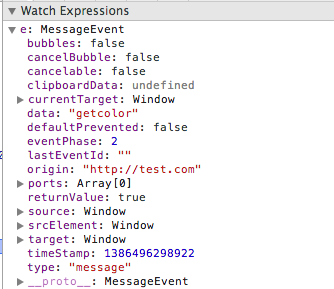
有几个重要属性
- data:顾名思义,是传递来的message
- source:发送消息的窗口对象
- origin:发送消息窗口的源(协议+主机+端口号)
这样就可以接收跨域的消息了,我们还可以发送消息回去,方法类似
简单的demo
在例子中页面加载的时候主页面向iframe发送’getColor‘ 请求(参数没实际用处)
window.onload=function(){
window.frames[0].postMessage('getcolor','http://lslib.com');
}
iframe接收消息,并把当前颜色发送给主页面呢
window.addEventListener('message',function(e){
if(e.source!=window.parent) return;
var color=container.style.backgroundColor;
window.parent.postMessage(color,'*');
},false);
主页面接收消息,更改自己div颜色
window.addEventListener('message',function(e){
var color=e.data;
document.getElementById('color').style.backgroundColor=color;
},false);
当点击iframe事触发其变色方法,把最新颜色发送给主页面
function changeColor () {
var color=container.style.backgroundColor;
if(color=='rgb(204, 102, 0)'){
color='rgb(204, 204, 0)';
}else{
color='rgb(204,102,0)';
}
container.style.backgroundColor=color;
window.parent.postMessage(color,'*');
}
主页面还是利用刚才监听message事件的程序处理自身变色
window.addEventListener('message',function(e){
var color=e.data;
document.getElementById('color').style.backgroundColor=color;
},false);
