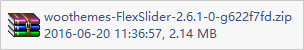引入 css 和 js
api
$(window).load(function() {$('.flexslider').flexslider({namespace: 'flex-', //控件的命名空间,会影响样式前缀animation: "slide", //String: Select your animation type, "fade" or "slide"图片变换方式:淡入淡出或者滑动slideDirection: "horizontal", //String: Select the sliding direction, "horizontal" or "vertical"图片设置为滑动式时的滑动方向:左右或者上下selector: '.thumbnails .thumbnail',slideshowSpeed: 5000, // 自动播放速度毫秒animationSpeed: 600, //滚动效果播放时长pausePlay: false,//是否显示播放暂停按钮minItems: common.globals.SCREEN.ITEM,//最少显示多少项itemWidth: 220,//一个滚动项目的宽度itemMargin: 20,//滚动项目之间的间距slideshow: true, //Boolean: Animate slider automatically 载入页面时,是否自动播放animationDuration: 600, //Integer: S动画淡入淡出效果延时directionNav: true, //Boolean: (true/false)是否显示左右控制按钮controlNav: true, //Boolean: usage是否显示控制菜单//什么是控制菜单?keyboardNav: true, //Boolean:left/right keys键盘左右方向键控制图片滑动mousewheel: false, //Boolean: mousewheel鼠标滚轮控制制图片滑动prevText: "Previous", //String: 上一项的文字nextText: "Next", //String: 下一项的文字pauseText: 'Pause', //String: 暂停文字playText: 'Play', //String: 播放文字randomize: false, //Boolean: Randomize slide order 是否随机幻灯片slideToStart: 0, //Integer: (0 = first slide)初始化第一次显示图片位置animationLoop: true, // "disable" classes at either end 是否循环滚动 循环播放pauseOnAction: true, //Boolean: highly recommended.pauseOnHover: false, //Boolean: ngcontrolsContainer: "", //Selector: be taken.manualControls: ".js-slidernav i", //Selector: .自定义控制导航// 小圆点活数字标示 css 选择器manualControlEvent: "", //String:自定义导航控制触发事件:默认是click,可以设定hoverstart: function() {}, //Callback: function(slider) - Fires when the slider loads the first slidebefore: function() {}, //Callback: function(slider) - Fires asynchronously with each slider animationafter: function() {}, //Callback: function(slider) - Fires after each slider animation completesend: function() {} //Callback: function(slider) - Fires when the slider reaches the last slide (asynchronous)});});
实现代码
$(function(){$("#newh").addClass("on")$(".data_switch span").on("click",function(){location.href="${baseURL}/nhouse/?k="+($(this).attr("id"))+"${requestScope.kw}";})$('.flexslider').flexslider({animation: "slide",animationLoop: true});$(".flex-control-nav").find("a").html("");$(".flex-control-nav").css({"textAlign":"right"});})
这里如果底部导航栏占用很多高度的话, 可以改内部CSS
自己改过的css