前一阵遇到过一个需求,要求在App中点击某个按钮会弹出一个对话框(即模态框Modal)。第一件事自然是看看公司内部的组件库有没有已经实现的功能,结果这一看把我看得云里雾里的,这是神马?这又是神马?算了,还是自己写(抄)一个吧。
在网上翻找了许久,始终没有特别满意的实现,直到我找到了这篇:
https://blog.bitsrc.io/build-a-full-featured-modal-dialog-form-with-react-651dcef6c571
实现很简洁,却又非常好用。稍加改动,啊,真香~
这个模态框一共由3部分组成:

其中ModalContent负责实现模态框内部的内容,你现在框里显示信息也好,表单也好,加几个按钮,都在这里体现;
TriggerButton则负责在父页面上实现一个按钮,用来触发模态框的弹出,点了它就会弹出模态框;
ModalContainer就是个容器,负责将ModalContent和TriggerButton融合起来,以及模态框显示/隐藏的一些逻辑。
1、ModalContent
import React from 'react'; import ReactDOM from 'react-dom'; import FocusTrap from 'focus-trap-react'; import styled from 'styled-components'; export default function ModalContent(props) { const { modalRef, buttonRef, onKeyDown, closeModal, zindex } = props; return ReactDOM.createPortal( <FocusTrap> <aside tag="aside" role="dialog" tabIndex="-1" aria-modal="true" onKeyDown={onKeyDown}> <StyledOverlay zindex={zindex}/> <StyledWrapper zindex={zindex}> <StyledModal ref={modalRef}> <div> { props.children } <button ref={buttonRef} aria-label="Close Modal" aria-labelledby="close-modal" onClick={closeModal}>退下吧</button> </div> </StyledModal> </StyledWrapper> </aside> </FocusTrap>, document.body ); }; const StyledOverlay = styled.div` position: fixed; top: 0; left: 0; z-index: ${props => props.zindex + 1000}; 100vw; height: 100vh; background-color: #000; opacity: 0.5; ` //用于Modal弹出后遮蔽其他原内容 const StyledWrapper = styled.div` position: fixed; top: 0; left: 0; z-index: ${props => props.zindex + 1010}; 100%; height: 100%; overflow-x: hidden; overflow-y: auto; outline: 0; ` const StyledModal = styled.div` z-index: 100; background: white; position: relative; top: 80px; margin: 1.75rem auto; border-radius: 3px; max- 1000px; padding: 2rem; `
看上去还挺复杂的,其实真正模态框里的内容只有<div>和</div>之间的部分,其他的部分可以看做是框体和框外的实现。
其中createPortal负责创建模态框。FocusTrap负责把Tab限制在框内部的元素上,在FocusTrap存在的情况下,你随便怎么按Tab键,高亮都只会在模态框内部的元素间跳来跳去。如果没有FocusTrap的话,可能你按几下Tab,高亮就跳到模态框背后的内容上了。
此外,StyledOverlay负责一个遮罩效果,遮住模态框背后的内容,它的z-index一定要高于父页面;
StyledWrapper类似于一个模态框的外部容器,它的z-index一定要高于StyledOverlay;
StyledModal则是负责模态框的本体长什么样。
<div>和</div>之间的内容包含了两部分,一部分是{ props.children },这样一来我们可以接受任意子组件作为模态框中的内容,更加灵活。另一部分是个button,用来关闭模态框。
另外,这里用styled-components来替代了css,而且props中的属性可以传入其中,我们用这一方法来控制z-index,从而方便我们之后“框中框”中的使用。
2、TriggerButton
import React from 'react'; export default function TriggerButton(props) { const { triggerText, buttonRef, showModal } = props return ( <button ref={buttonRef} onClick={showModal}>{ triggerText }</button> ); };
这里的内容很简单,主要就是点击时调用父组件的showModal函数从而打开模态框。
3、ModalContainer
这一部分是相对而言最复杂的(试图转成函数式组件,但貌似没法使用ref,放弃……):
import React, { Component } from 'react';
import ModalContent from "./ModalContent";
import TriggerButton from "./TriggerButton";
export default class ModalContainer extends Component {
state = {isShown: false};
showModal = () => {
this.setState({isShown: true});
this.toggleScrollLock();
};
closeModal = () => {
this.setState({isShown: false});
this.toggleScrollLock();
};
onKeyDown = (event) => {
if (event.keyCode === 27) {
this.closeModal();
}; //按下ESC
};
toggleScrollLock = () => {
document.querySelector("html").classList.toggle("scroll-lock");
};
render () {
return (
<React.Fragment>
<TriggerButton
showModal={this.showModal}
buttonRef={(n) => {this.TriggerButton=n}}
triggerText={this.props.buttonText}/>
{this.state.isShown ?
<ModalContent
title={this.props.title}
modalRef={(n) => {this.modal=n}}
buttonRef={(n) => {this.closeButton=n}}
closeModal={this.closeModal}
onKeyDonw={this.onKeyDown}
zindex={this.props.zindex || 0}
children={this.props.children}/> :
null}
</React.Fragment>
);
}
};
isShown负责记录模态框处于显示还是隐藏的状态;
showModal和closeModal分别负责打开和关闭模态框;
onKeyDown负责在按下esc的时候关闭模态框;
toggleScrollLock用于锁定/解锁滚动(作用我没明白……试过去掉,好像没什么影响)。
最后的部分就是一个TriggerButton和一个条件渲染的ModalContent,isShown为true的情况下显示ModalContent,否则隐藏之,从而实现打开/关闭模态框的效果。
ModalContent的zindex在未指定的情况下为0,对应正常的模态框,如果我们传入一个值,还可以实现“框中框的效果”。
4、齐活了
现在我们来试试不同的模态框组合效果,把容器组件加入App中即可:
第1个框(张龙)没有任何子组件,因此只有一个关闭按钮:

第2个框(赵虎)有一个子组件,因此框中会显示该子组件以及关闭按钮:
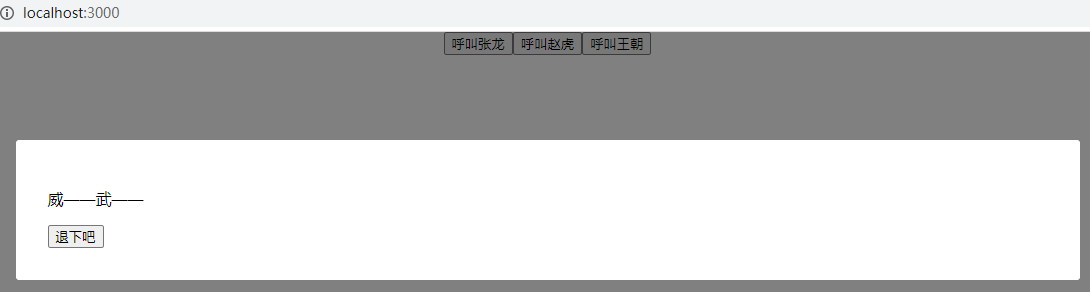
第3个框(王朝)包含了一个标题组件以及另一个模态框作为子组件,此处我们设置了zindex,以便后来的模态框覆盖先前的模态框:
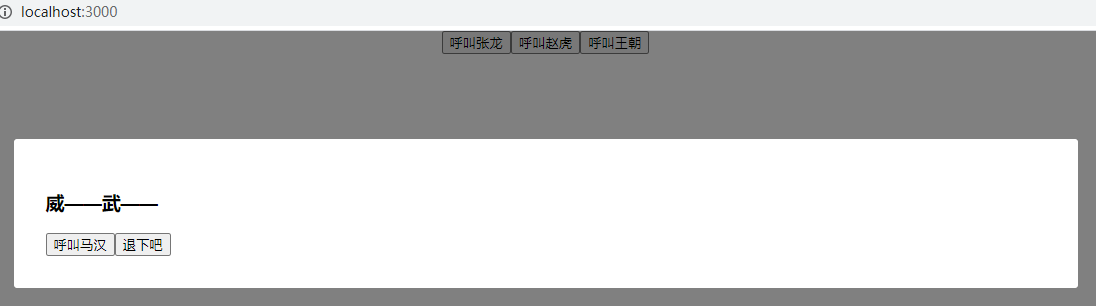
点击“呼叫马汉”,新的模态框会弹出:
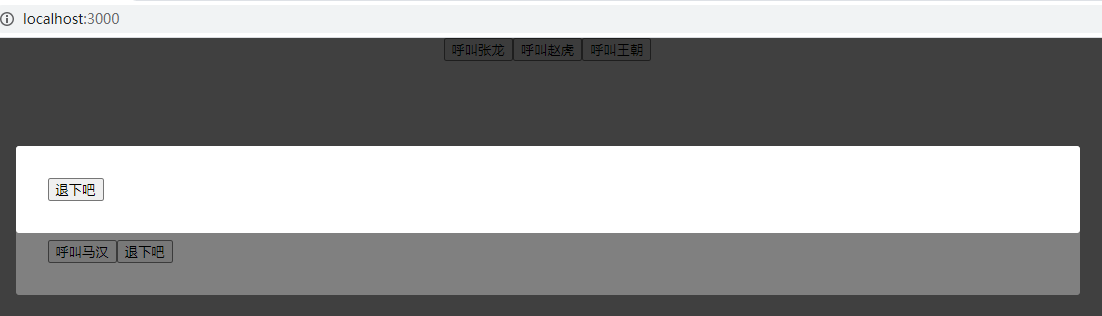
此即最近对模态框的一些体会。
代码见: