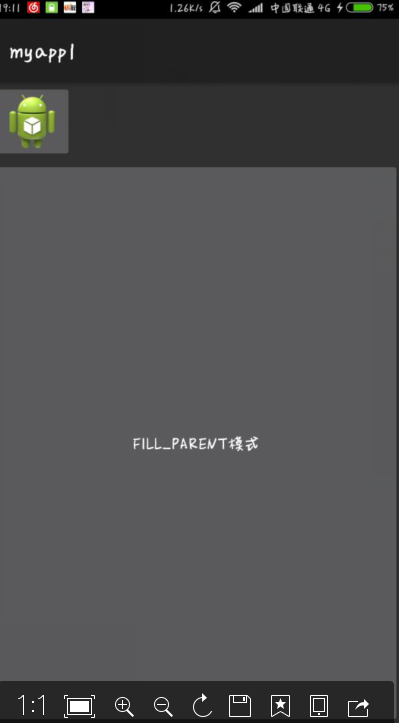Activity布局简述
基于xml的布局
Main.xml(调用工程res/layout/main.xml定义的界面元素完成布局显示)
|
<?xml version="1.0" encoding="utf-8"?>
<LinearLayout xmlns:android="http://schemas.android.com/apk/res/android"
android:orientation="vertical"
android:layout_width="fill_parent"
android:layout_height="fill_parent"
><!--线形布局-->
<ImageButton
android:id="@+id/button1"
android:layout_width="wrap_content"
android:layout_height="wrap_content"
android:text="wrap_content模式"
android:src="@drawable/ic_launcher"
/><!--将某图像显示在按钮上-->
<Button
android:id="@+id/button2"
android:layout_width="fill_parent"
android:layout_height="fill_parent"
android:text="fill_parent模式"
/><!--这个按钮显示为fill_parent模式 -->
<TextView
android:layout_width="fill_parent"
android:layout_height="wrap_content"
android:text="Hello World, MyActivity"
/>
</LinearLayout>
|
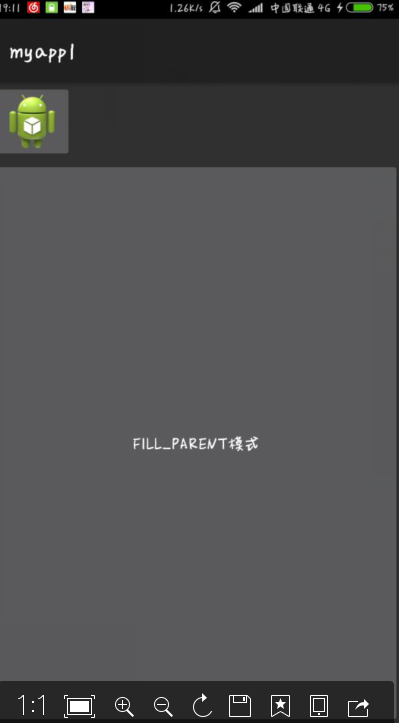
基于Activity的布局
|
package com.example.myapp1;
import android.app.Activity;
import android.graphics.Color;
import android.os.Bundle;
import android.widget.TextView;
//系统默认生成的Activity源码文件的内容大致如下
public class MyActivity extends Activity {
/**
* Called when the activity is first created.
*/
@Override
//表示重写这个onCreate方法(使用onCreat()创建相应的Activity,这个方法一般是必须的;)
// Bundle保存了应用程序上次关闭时的状态,并且可以通过一个Activity 传给另一个Activity
public void onCreate(Bundle savedInstanceState) {
super.onCreate(savedInstanceState);
TextView tv=new TextView(this);
tv.setText("你好");//设置显示文字
tv.setTextSize(48.0f);//设置字体大小
tv.setTextColor(Color.BLUE);//设置字体颜色
setContentView(tv);//语句参数为实例对象名,而不是xml布局文件
}
}
|