HTML Validator 是Firefox的一个扩展,用于离线的HTML语法错误检查,安装之后能实时显示编写的网页是否符合Web标准。
HTML Validator (Windows版) 下载地址:
https://addons.mozilla.org/zh-CN/firefox/addon/249
在Ubuntu 10.04上,使用Firefox 3.6,安装了html validator,无法使用。
提示“FATAL ERROR : The dynamicClibrary contained in the extension file could not be found.”,
弹出这个页面:http://users.skynet.be/mgueury/mozilla/no_tidy_lib.html
解决办法:卸载html validator,安装libstdc++5,再安装html validator,即可。
libstdc++5 下载地址:http://packages.ubuntu.com/jaunty/i386/libstdc++5/download
html validator 下载地址: http://users.skynet.be/mgueury/mozilla/download.html
参考资料:http://users.skynet.be/mgueury/mozilla/faq.html#LINUX

//以下内容已过期。

如图所示,提示“HTML Validator 无法在Linux上使用。”
所以在Linux上需要下载源代码,自己编译安装。
源代码下载:
http://sourceforge.net/projects/htmlvalidator/files/
下面是在32位Ubuntu 9.10 Linux上编译HTML Validator的步骤:
1、下载htmlvalidator-0.8.5.8+svn65.tar.bz2 ,解压缩,在 命令行 中定位到 /home/sink/Desktop/htmlvalidator-0.8.5.8
输入./configure
出错,提示:
checking for XPCOM... no
configure: WARNING: libxul not found, trying another
checking for XPCOM... no
configure: WARNING: firefox-xpcom not found, trying another
checking for XPCOM... no
configure: WARNING: iceape-xpcom not found, trying another
checking for XPCOM... no
configure: WARNING: iceweasel-xpcom not found, trying another
checking for XPCOM... no
configure: WARNING: mozilla-xpcom not found, trying another
checking for XPCOM... no
configure: WARNING: seamonkey-xpcom not found, trying another
checking for XPCOM... no
configure: error: xulrunner-xpcom not found
sink@sink-desktop:~/Desktop/htmlvalidator-0.8.5.8$
2、安装 xulrunner-dev
在 新立得 中搜索 xpcom ,安装 xulrunner-1.9.1-dev
或者使用 命令 sudo apt-get install xulrunner-dev
3、 在 命令行 中定位到 /home/sink/Desktop/htmlvalidator-0.8.5.8 输入./configure
顺利通过。
4、 在 命令行 中定位到 /home/sink/Desktop/htmlvalidator-0.8.5.8 输入make
顺利通过。在 /home/sink/Desktop/htmlvalidator-0.8.5.8目录中产生了一个文件tidy_firefox_linux-gnu_i686_0.8.5.8.xpi ,大小为4.6MB。
5、启动Firefox——文件——打开——/home/sink/Desktop/htmlvalidator-0.8.5.8/tidy_firefox_linux-gnu_i686_0.8.5.8.xpi
即可安装。

6、安装完毕重启Firefox。效果如下图:
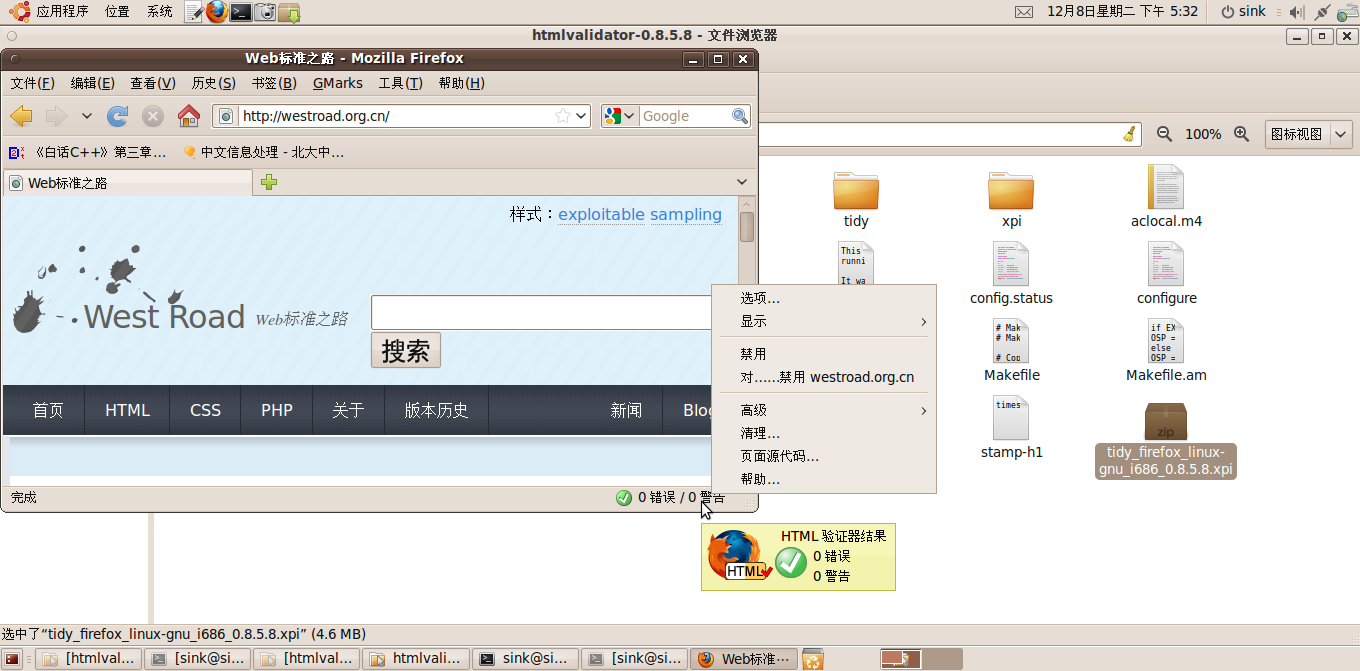
说明:
如果使用HTML Validator 官方网站 http://users.skynet.be/mgueury/mozilla/download.html 提供的编译后的版本,装上以后在ubuntu上提示http://users.skynet.be/mgueury/mozilla/no_tidy_lib.html
FATAL ERROR : The dynamic C library contained in the extension file could not be found.
HTML Validator 官方网站上提供的版本如下,大小约为2MB:
Windows 0.858 Download HTML Validator for Windows X X X
Linux 32 bits 0.858 Download HTML Validator for Linux 32bits X X X
Linux 64 bits 0.858 Download HTML Validator for Linux 64bits X X X
Mac OsX Intel 0.858 Download HTML Validator for Mac OsX Intel X X X
Mac OSX PPC 0.858 Download HTML Validator for Mac OsX PPC X X X
FreeBSD 5.1+ 0.839 Download HTML Validator for FreeBSD 5.1+ X X
FreeBSD 6+ 0.839 Download HTML Validator for FreeBSD 6+ X X
FreeBSD 7 0.858 Download HTML Validator for FreeBSD 7 X X X
OpenBSD 32 bits 0.858 Download HTML Validator for OpenBSD 32 bits X X X
OpenBSD 64 bits 0.858 Download HTML Validator for OpenBSD 64 bits X X X
Other platforms 0.7x See here
Source code (2009-04-17) 0.858 Download the source code
我编译的4.6MB的tidy_firefox_linux-gnu_i686_0.8.5.8.xpi 下载:https://files.cnblogs.com/sink_cup/tidy_firefox_linux-gnu_i686_0.8.5.8.xpi