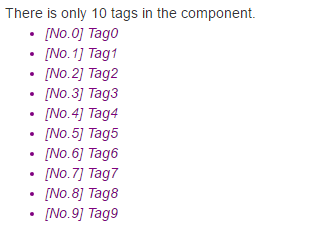一、组成:
一个视图组件包括两个部分,派生自ViewComponent的类及其返回结果。类似控制器。
定义一个视图组件,如控制器一样,必须是公开,非嵌套,非抽象的类。一般,视图组件名称为类名去掉”ViewComponent“后缀。也可通过ViewComponentAttribute.Name属性进行明确指定。
二、视图组件方法:
在InvokeAsync/Invoke方法中定义逻辑,并返回IViewComponentResult。参数可直接来源于视图组件间调用,通过匿名类属性进行传递。
三、视图组件搜索路径:
运行时对视图搜索路径如下:
Views/Components/
Views/Shared/Components
视图组件默认名称为Default,通过可默认命名为Default.cshtml;或可指定视图名称,在调用View方法返回时,将名称一同返回。
四、视图组件调用:
1.从视图中调用
@Component.Invoke("视图组件名",<匿名类型参数>)。或@await Component.InvokeAsync("视图组件名",<匿名类型参数>)。
2.从控制器直接调用:
直接在Action中返回,return ViewComponent("视图组件名称", new {arg0=xx,arg1=xxx});的形式调用。
五、简单示例:
通过创建一个视图组件,返回前n个标识,进行显示。
视图组件类:(则该视图名称为”TopTags“)
namespace ViewComponentAbout.Components
{
public class TopTagsViewComponent : ViewComponent
{
private readonly ITagService _tagService;
public TopTagsViewComponent(ITagService tagService)
{
_tagService = tagService;
}
public IViewComponentResult Inovke(int count)
{
var tags = _tagService.LoadTopTags(count);
var models = tags.Select((tag) =>
new TagViewModel
{
Id = tag.Id,
Name = tag.Name
});
return View(models);
}
public async Task<IViewComponentResult> InvokeAsync(int count)
{
var tags = await _tagService.LoadTopTagsAsync(count);
var models = tags.Select((tag) =>
new TagViewModel
{
Id = tag.Id,
Name = tag.Name
});
return View(models);
}
}
}
数据来源Services:
{
public interface ITagService
{
IEnumerable<Tag> LoadTopTags(int count);
Task<IEnumerable<Tag>> LoadTopTagsAsync(int count);
}
}
namespace ViewComponentAbout.Services
{
public class TagService : ITagService
{
private static Func<List<Tag>> _tags = () =>
{
var tags = new List<Tag>();
for (int i = 0; i < 100; ++i)
{
tags.Add(new Tag { Id = $"No.{i}", Name = $"Tag{i}", Description = "Tag entity", CreatedOn = DateTime.Now });
}
return tags;
};
public IEnumerable<Tag> LoadTopTags(int count)
{
return _tags().Take(count);
}
public async Task<IEnumerable<Tag>> LoadTopTagsAsync(int count)
{
return await Task.Run(() => _tags().Take(count));
}
}
}
实体:
namespace ViewComponentAbout.Entities
{
public class Tag
{
public string Id { get; set; }
public string Name { get; set; }
public DateTime CreatedOn { get; set; }
public string Description { get; set; }
}
}
ViewModel:
namespace ViewComponentAbout.ViewModels
{
public class TagViewModel
{
public string Id { get; set; }
public string Name { get; set; }
}
}
视图组件页面:(位于/Views/Shared/Components/TopTags/Default.cshtml)
@model IEnumerable<ViewComponentAbout.ViewModels.TagViewModel>
<style>
ul li {color:purple;font-style:italic;}
</style>
@if(Model.Any())
{
<ul>
@foreach(var tag in Model)
{
<li>
[@tag.Id] @tag.Name
</li>
}
</ul>
}
Startup中,在ConfigureServices添加服务注入:
services.AddSingleton<ITagService, TagService>();
在Index.cshtml页面中,使用如下:
@await Component.InvokeAsync("TopTags", new { count = 10 })
效果:
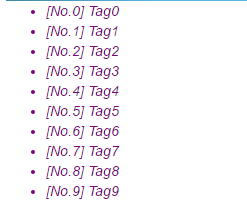
创建一个命名视图组件:
获取前10个Tag数据,如:(视图名:Top10Tags)
{
public class Top10TagsViewComponent : ViewComponent
{
private readonly ITagService _tagService;
public Top10TagsViewComponent(ITagService tagService)
{
_tagService = tagService;
}
public IViewComponentResult Inovke()
{
var tags = _tagService.LoadTopTags(10);
var models = tags.Select((tag) =>
new TagViewModel
{
Id = tag.Id,
Name = tag.Name
});
return View("TagComponentName", models);
}
public async Task<IViewComponentResult> InvokeAsync()
{
var tags = await _tagService.LoadTopTagsAsync(10);
var models = tags.Select((tag) =>
new TagViewModel
{
Id = tag.Id,
Name = tag.Name
});
return View("TagComponentName", models);
}
}
}
组件视图页面:(位于 /Views/Shared/Components/Top10Tags/TagComponentName.cshtml)
@model IEnumerable<ViewComponentAbout.ViewModels.TagViewModel>
<style>
ul li {color:purple;font-style:italic;}
</style>
There is only 10 tags in the component.
@if(Model.Any())
{
<ul>
@foreach(var tag in Model)
{
<li>
[@tag.Id] @tag.Name
</li>
}
</ul>
}
调用:
@await Component.InvokeAsync("Top10Tags")
效果: