问题一:
linker command failed with exit code 1 (use -vto see invocation)
原因:导入了.m的头文件,导致同时有两个一样的.m文件在编译
问题二:
Xcode真机测试报错:Could not launch “xxx”
解决方案一:1.删除/Users/(用户名)/Library/Developer/Xcode/DerivedData/(对应APP程序)文件夹
2.拔掉手机,删除对应的APP程序,完全退出Xcode工具
3.重新连接手机进行真机测试
解决方案二:进行过真机抓包测试,关闭HTTP代理
解决方案三:1.选择手机中“设置” -> “通用” -> “设备管理” -> 选择自己对应的开发商应用 -> “删除应用”
2.重新运行Xcode中的程序,这个时候应该还会报错
3.再次进入自己对应的开发商应用 -> “验证应用”
4.再次运行Xcode中的程序就OK了
情况二:
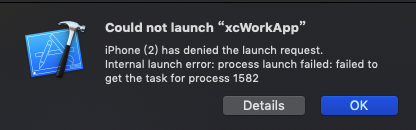
xcode为11+

分析原因:
在网上找了很多关于Could not launch "xxx"的原因,都没有解决自己的问题,然后自己进行检查配置时,发现了证书配置问题,修改证书后,就没有再出现这样的问题了,于是把这个记录一下。
解决方案:
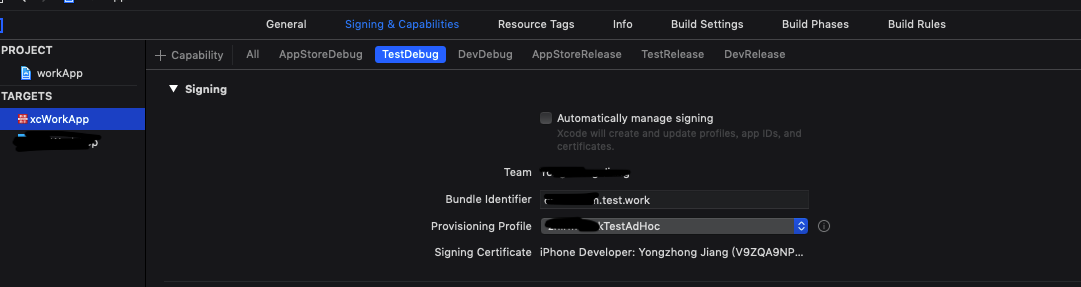
这里根据自己的环境配置对应的证书。
情况三:

解决方案:在下载一些第三方demo时,运行到真机上会出现这样的提示信息,需要在“设置” -> “通用” -> “设备管理”-> 点击信任
问题三:
Warning! ivar size mismatch in PSUICollectionView_ of 80 bytes - can't change the superclass.
解决:1.搜索PSUICollectionView,找到.m文件
2.搜索char filler,在[]中的数据上加上警告提示的数据
问题四:
***Terminating app due to uncaught exception '...', reason:'[<...> setValue:forUndefinedKey:]:this class is not key value coding-compliant for the key ....'
问题原因:xib中连线出问题
问题五:
***Terminating app due to uncaught exception '...', reason:'-[... ...]:unrecognized selector sent to instance ...'
问题原因:某个对象没有实现某个方法
问题六:
iOS国际化时遇到的错误:read failed: the data couldn't be read because it isn't in the correct format.
问题原因:在国际化的时候,写key,写着写着就忘了加 ";"
问题七:
*** Terminating app due to uncaught exception 'CALayerInvalidGeometry', reason: 'CALayer position contains NaN: [187.5 nan]'
问题原因:某个控件在设置CGRect类型的属性(如frame、bounds、......)中宽高设置了0,导致程序在计算中除以了0。
问题八:
Xcode意外闪退,错误信息:
Process: Xcode [587] Path: /Applications/Xcode.app/Contents/MacOS/Xcode Identifier: com.apple.dt.Xcode Version: 8.2.1 (11766.1) Date/Time: 2017-03-13 13:44:38.076 +0800 OS Version: Mac OS X 10.12.3 (16D32) Report Version: 12 Time Awake Since Boot: 150 seconds System Integrity Protection: enabled Crashed Thread: 0 Dispatch queue: com.apple.main-thread Application Specific Information: ProductBuildVersion: 8C1002 UNCAUGHT EXCEPTION (NSInternalInconsistencyException): Error getting value for key 'strategyClass' of extension 'KSImageNamed.CompletionStrategy.ImageNamed' in plug-in 'com.ksuther.KSImageNamed' UserInfo: { ...... } Hints: None
解决问题:找到/Users/(用户名)/Library/Developer/Xcode/Plug-ins文件夹,将里面的KSImageNamed.ideplugin插件删除,重启Xcode。
问题九:Warning:whose view is not in the window hierarchy!
分析:可能在界面完全退出之前,进行展示信息界面(如Alert)。
解决:修改调用的顺序,在界面退出之后在展示。
问题十:
The behavior of the UICollectionViewFlowLayout is not defined because:
the item height must be less than the height of the UICollectionView minus the section insets top and bottom values, minus the content insets top and bottom values.
分析:automaticallyAdjustsScrollViewInsets根据按所在界面的status bar,navigationbar,与tabbar的高度,自动调整scrollview的 inset
解决:在viewDidLoad方法中添加 self.automaticallyAdjustsScrollViewInsets = NO;
问题十一:
linker command failed with exit code 1 (use -v to see invocation)
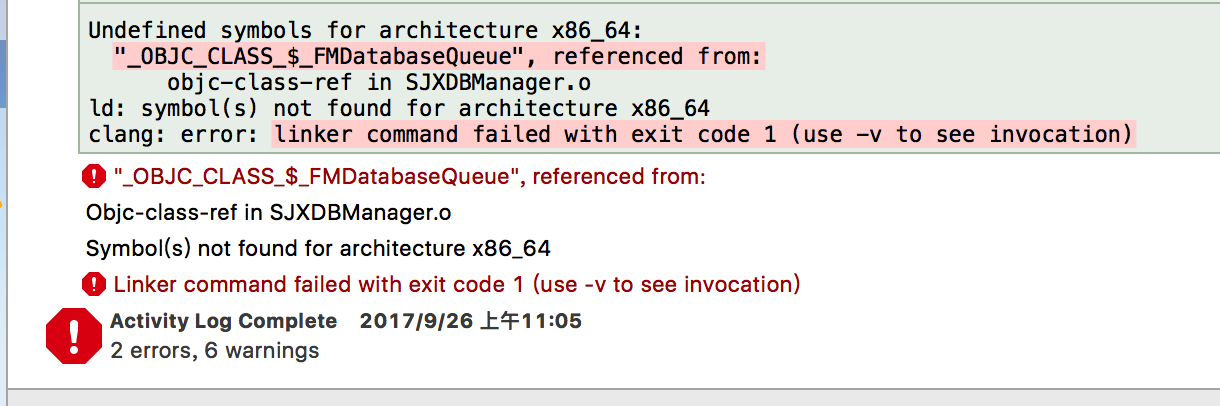
分析:在项目中使用了第三方,但没有被添加到编译列表中
解决:项目 -> TARGETS -> Build Phases -> Compile Sources,点击 + 号进行添加对应的 .m文件