效果如下:
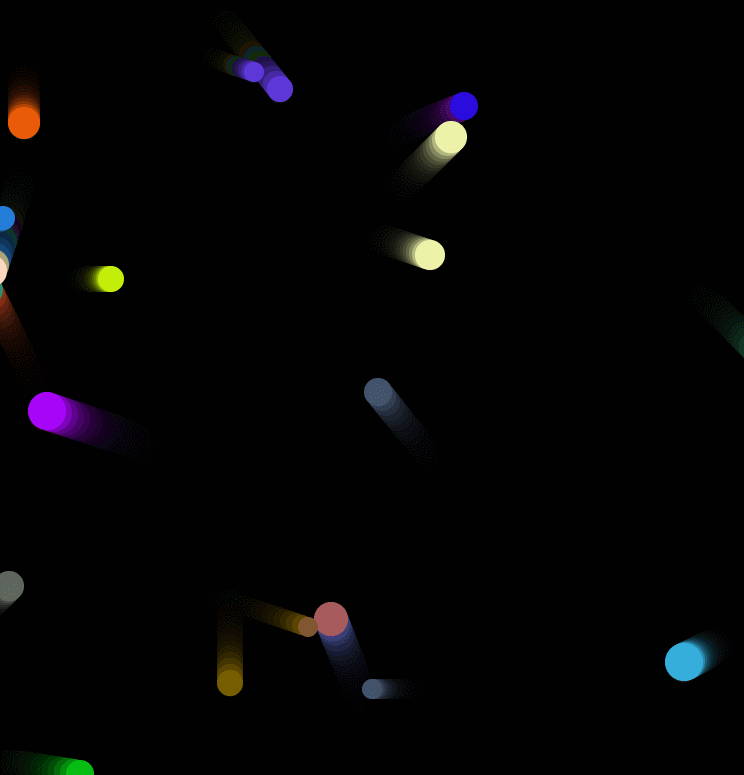
代码目录如下:
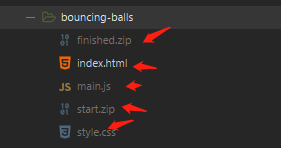
<!DOCTYPE html>
<html lang="zh-CN">
<head>
<meta charset="utf-8">
<title>弹球</title>
<link rel="stylesheet" href="style.css">
<script src="main.js" defer></script>
</head>
<body>
<h1>弹球</h1>
<canvas></canvas>
</body>
</html>
//main.js
const BALLS_COUNT = 25;
const BALL_SIZE_MIN = 10;
const BALL_SIZE_MAX = 20;
const BALL_SPEED_MAX = 7;
// 设定画布
const canvas = document.querySelector('canvas');
const ctx = canvas.getContext('2d');
// 将画布窗尺寸置为窗口内尺寸
const width = canvas.width = window.innerWidth;
const height = canvas.height = window.innerHeight;
// 定义一个数组来保存所有的球
const balls = [];
// 生成随机数的函数
function random(min,max) {
return Math.floor(Math.random()*(max-min)) + min;
}
// 生成随机颜色的函数
function randomColor() {
return 'rgb(' +
random(0, 255) + ', ' +
random(0, 255) + ', ' +
random(0, 255) + ')';
}
// 定义 Ball 构造器
function Ball(x, y, velX, velY, color, size) {
this.x = x;
this.y = y;
this.velX = velX;
this.velY = velY;
this.color = color;
this.size = size;
}
// 定义绘制球的函数
Ball.prototype.draw = function() {
ctx.save();
ctx.beginPath();
ctx.fillStyle = this.color;
ctx.arc(this.x, this.y, this.size, 0, 2 * Math.PI);
ctx.fill();
ctx.restore();
};
// 定义更新球的函数
Ball.prototype.update = function() {
if((this.x + this.size) >= width) {
this.velX = -(this.velX);
}
if((this.x - this.size) <= 0) {
this.velX = -(this.velX);
}
if((this.y + this.size) >= height) {
this.velY = -(this.velY);
}
if((this.y - this.size) <= 0) {
this.velY = -(this.velY);
}
this.x += this.velX;
this.y += this.velY;
};
// 定义碰撞检测函数
Ball.prototype.collisionDetect = function() {
for(let j = 0; j < balls.length; j++) {
if( this !== balls[j]) {
const dx = this.x - balls[j].x;
const dy = this.y - balls[j].y;
const distance = Math.sqrt(dx * dx + dy * dy);
if (distance < this.size + balls[j].size) {
balls[j].color = this.color = randomColor();
}
}
}
};
// 定义一个循环来不停地播放
function loop() {
ctx.fillStyle = 'rgb(0, 0, 0, 0.25)';
ctx.fillRect(0, 0, width, height);
while(balls.length < BALLS_COUNT) {
const size = random(BALL_SIZE_MIN, BALL_SIZE_MAX);
const ball = new Ball(
// 为避免绘制错误,球至少离画布边缘球本身一倍宽度的距离
random(0 + size, width - size),
random(0 + size, height - size),
random(-BALL_SPEED_MAX, BALL_SPEED_MAX),
random(-BALL_SPEED_MAX, BALL_SPEED_MAX),
randomColor(),
size
);
balls.push(ball);
}
for(let i = 0; i < balls.length; i++) {
balls[i].draw();
balls[i].update();
balls[i].collisionDetect();
}
requestAnimationFrame(loop);
}
loop();
//style.css
body {
margin: 0;
overflow: hidden;
font-family: '微软雅黑', sans-serif;
height: 100%;
}
h1 {
font-size: 2rem;
letter-spacing: -1px;
position: absolute;
margin: 0;
top: -4px;
right: 5px;
color: transparent;
text-shadow: 0 0 4px white;
}