效果:
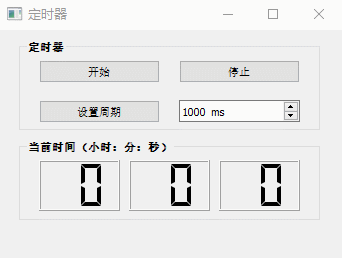
ui_timer.py

# -*- coding: utf-8 -*- # Form implementation generated from reading ui file 'ui_timer.ui' # # Created by: PyQt5 UI code generator 5.13.0 # # WARNING! All changes made in this file will be lost! from PyQt5 import QtCore, QtGui, QtWidgets class Ui_Form(object): def setupUi(self, Form): Form.setObjectName("Form") Form.resize(343, 229) self.groupBox = QtWidgets.QGroupBox(Form) self.groupBox.setGeometry(QtCore.QRect(20, 10, 301, 91)) font = QtGui.QFont() font.setBold(True) font.setWeight(75) self.groupBox.setFont(font) self.groupBox.setObjectName("groupBox") self.btnStart = QtWidgets.QPushButton(self.groupBox) self.btnStart.setGeometry(QtCore.QRect(20, 20, 121, 23)) font = QtGui.QFont() font.setBold(False) font.setWeight(50) self.btnStart.setFont(font) self.btnStart.setObjectName("btnStart") self.btnStop = QtWidgets.QPushButton(self.groupBox) self.btnStop.setGeometry(QtCore.QRect(160, 20, 121, 23)) font = QtGui.QFont() font.setBold(False) font.setWeight(50) self.btnStop.setFont(font) self.btnStop.setObjectName("btnStop") self.btnSetIntv = QtWidgets.QPushButton(self.groupBox) self.btnSetIntv.setGeometry(QtCore.QRect(20, 60, 121, 23)) font = QtGui.QFont() font.setBold(False) font.setWeight(50) self.btnSetIntv.setFont(font) self.btnSetIntv.setObjectName("btnSetIntv") self.spinBoxIntv = QtWidgets.QSpinBox(self.groupBox) self.spinBoxIntv.setGeometry(QtCore.QRect(160, 60, 121, 22)) font = QtGui.QFont() font.setFamily("MS Shell Dlg 2") font.setBold(False) font.setWeight(50) self.spinBoxIntv.setFont(font) self.spinBoxIntv.setMaximum(2000) self.spinBoxIntv.setSingleStep(1) self.spinBoxIntv.setStepType(QtWidgets.QAbstractSpinBox.DefaultStepType) self.spinBoxIntv.setProperty("value", 1000) self.spinBoxIntv.setDisplayIntegerBase(10) self.spinBoxIntv.setObjectName("spinBoxIntv") self.groupBox_2 = QtWidgets.QGroupBox(Form) self.groupBox_2.setGeometry(QtCore.QRect(20, 110, 301, 81)) font = QtGui.QFont() font.setBold(True) font.setWeight(75) self.groupBox_2.setFont(font) self.groupBox_2.setObjectName("groupBox_2") self.LCDHour = QtWidgets.QLCDNumber(self.groupBox_2) self.LCDHour.setGeometry(QtCore.QRect(20, 20, 81, 51)) self.LCDHour.setDigitCount(2) self.LCDHour.setSegmentStyle(QtWidgets.QLCDNumber.Flat) self.LCDHour.setObjectName("LCDHour") self.LCDMin = QtWidgets.QLCDNumber(self.groupBox_2) self.LCDMin.setGeometry(QtCore.QRect(110, 20, 81, 51)) self.LCDMin.setDigitCount(2) self.LCDMin.setSegmentStyle(QtWidgets.QLCDNumber.Flat) self.LCDMin.setObjectName("LCDMin") self.LCDSec = QtWidgets.QLCDNumber(self.groupBox_2) self.LCDSec.setGeometry(QtCore.QRect(200, 20, 81, 51)) self.LCDSec.setDigitCount(2) self.LCDSec.setSegmentStyle(QtWidgets.QLCDNumber.Flat) self.LCDSec.setObjectName("LCDSec") self.LabElapsedTime = QtWidgets.QLabel(Form) self.LabElapsedTime.setGeometry(QtCore.QRect(10, 200, 371, 16)) self.LabElapsedTime.setObjectName("LabElapsedTime") self.retranslateUi(Form) QtCore.QMetaObject.connectSlotsByName(Form) def retranslateUi(self, Form): _translate = QtCore.QCoreApplication.translate Form.setWindowTitle(_translate("Form", "定时器")) self.groupBox.setTitle(_translate("Form", "定时器")) self.btnStart.setText(_translate("Form", "开始")) self.btnStop.setText(_translate("Form", "停止")) self.btnSetIntv.setText(_translate("Form", "设置周期")) self.spinBoxIntv.setSuffix(_translate("Form", " ms")) self.groupBox_2.setTitle(_translate("Form", "当前时间(小时:分:秒)")) self.LabElapsedTime.setText(_translate("Form", " "))
myWidget_timer.py

#!/usr/bin/env python # _*_ coding: UTF-8 _*_ """================================================= @Project -> File : Operate-system -> myWidget_tiner.py @IDE : PyCharm @Author : zihan @Date : 2020/4/10 9:25 @Desc : =================================================""" import sys from PyQt5.QtWidgets import QApplication, QWidget from PyQt5.QtCore import QTime, QTimer from ui_timer import Ui_Form class QmyWidget(QWidget): def __init__(self, parent=None): super().__init__(parent) self.ui = Ui_Form() self.ui.setupUi(self) self.timer = QTimer() # 创建定时器 self.timer.stop() # 停止 self.timer.setInterval(1000) # 定时周期1000ms self.timer.timeout.connect(self.do_timer_timeout) self.counter = QTime() # 创建计时器 def on_btnStart_clicked(self): self.timer.start() # 开始定时 self.counter.start() self.ui.btnStart.setEnabled(False) self.ui.btnStop.setEnabled(True) self.ui.btnSetIntv.setEnabled(False) def on_btnSetIntv_clicked(self): # #设置定时器的周期 self.timer.setInterval(self.ui.spinBoxIntv.value()) def on_btnStop_clicked(self): self.timer.stop() # 定时器停止 tmMs = self.counter.elapsed() # 计时器经过的毫秒数 ms = tmMs % 1000 # 取余数,毫秒 sec = tmMs/1000 # 整秒 timeStr = "经过的时间:%d 秒,%d 毫秒" % (sec, ms) self.ui.LabElapsedTime.setText(timeStr) self.ui.btnStart.setEnabled(True) self.ui.btnStop.setEnabled(False) self.ui.btnSetIntv.setEnabled(True) def do_timer_timeout(self): # 定时中断响应 curTime = QTime.currentTime() # 获取当前时间 self.ui.LCDHour.display(curTime.hour()) self.ui.LCDMin.display(curTime.minute()) self.ui.LCDSec.display(curTime.second()) if __name__ == "__main__": app = QApplication(sys.argv) # 创建app,用QApplication类 form = QmyWidget() form.show() sys.exit(app.exec_())
PyQt5中的定时器类是QTimer。QTimer不是一个可见的界面组件,在Qt Designer的组件面板里找不到它。
QTimer主要的属性是interval,是定时中断的周期,单位是毫秒。
QTimer主要的信号是timeout(),在定时中断时发射此信号,若要在定时中断里作出响应,就需要编写与timeout()信号关联的槽函数。
功能分析:
(1)构造函数功能
在构造函数中创建了定时器对象self.timer并立刻停止。设置定时周期为1000ms,并为其timeout()信号关联了自定义槽函数do_timer_timeout()。
还创建了一个计时器对象self.counter,这是一个QTime类的实例,用于在开始与停止之间计算经过的时间。
(2)定时器开始运行
点击“开始”按钮后,定时器开始运行,计时器也开始运行。定时器的定时周期到了之后发射timeout()信号,触发关联的自定义槽函数do_timer_timeout()执行,此槽函数的功能通过类函数QTime.currentTime()读取当前时间,然后将时、分、秒显示在三个LCD组件上。
(3)定时器停止运行
点击“停止”按钮时,定时器停止运行。计时器通过调用elapsed()函数可以获得上次执行start()之后经过的毫秒数。
提示:计时器没有stop,每次start都是从0开始计时。
