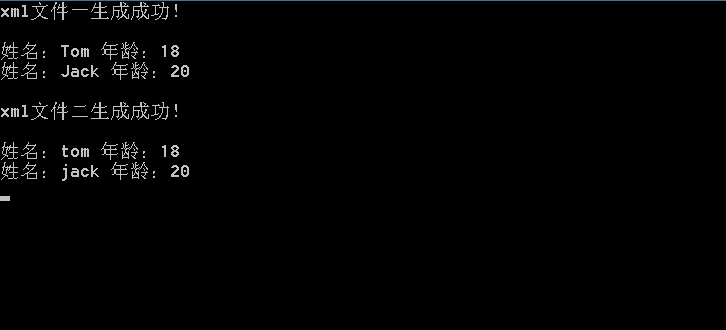using System; using System.Linq; using System.Xml.Linq; namespace Sample2 { class Program { static void Main(string[] args) { #region 写文件一(生成节点性质的) XDocument xdoc = new XDocument(); XElement Persons = new XElement("Persons"); XElement Peorson1 = new XElement("Person"); //增加一个Person节点 Peorson1.Add(new XElement("Name", "Tom"));//在ptom下再增加子节点 Peorson1.Add(new XElement("Age", "18")); Persons.Add(Peorson1); XElement Person2 = new XElement("Person"); Person2.Add(new XElement("Name", "Jack")); Person2.Add(new XElement("Age", "20")); Persons.Add(Person2); xdoc.Add(Persons);//把根元素添加到文档中 xdoc.Save("myXml1.xml");//保存 Console.WriteLine("xml文件一生成成功!"); Console.ReadLine(); /* 生成myXml.xml内容如下 * <?xml version="1.0" encoding="utf-8"?> <Persons> <Person> <Name>Tom</Name> <Age>18</Age> </Person> <Person> <Name>Jack</Name> <Age>20</Age> </Person> </Persons> */ #endregion #region 读XML 读取节点格式的值 XDocument xd = XDocument.Load("myXml1.xml"); foreach (XElement item in xd.Root.Descendants("Person"))//得到每一个Person节点,得到这个节点再取他的Name的这个节点的值 { Console.WriteLine("姓名:{0} 年龄:{1}", item.Element("Name").Value, item.Element("Age").Value);//Person的节点的下得节点为Name的 } Console.ReadLine(); #endregion #region 带节点格式的XML查找数据 var result = xd.Descendants("Person") .Where(p => p.Element("Name").Value.ToLower().Equals("tom")) .Select(p => new { name = p.Element("Name").Value, age = p.Element("Age").Value }).FirstOrDefault(); //若要筛选就用上这个语句 Console.WriteLine("姓名:{0} 年龄:{1}", result.name, result.age); Console.ReadLine(); #endregion #region 写文件二(生成属性性质的) XDocument xdoc1 = new XDocument(); XElement Pers = new XElement("Persons"); XElement p1 = new XElement("Person"); p1.Add(new XAttribute("Name", "tom"));//添加XAttribute就生成属性 p1.Add(new XAttribute("Age", "18")); Pers.Add(p1); XElement p2 = new XElement("Person"); p2.Add(new XAttribute("Name", "jack")); p2.Add(new XAttribute("Age", "20")); Pers.Add(p2); xdoc1.Add(Pers);//把根元素添加到文档中 xdoc1.Save("myXml2.xml");//保存 Console.WriteLine("xml文件二生成成功!"); Console.ReadLine(); /* 生成myXml.xml内容如下 * <?xml version="1.0" encoding="utf-8"?> <Persons> <Person Name="tom" Age="18" /> <Person Name="jack" Age="20" /> </Persons> */ #endregion #region 读XML 读取属性格式的值 XDocument xd1 = XDocument.Load("myXml2.xml"); foreach (XElement item in xd1.Root.Descendants("Person"))//得到每一个Person节点,得到这个节点再取他的Name的这个节点的值 { Console.WriteLine("姓名:{0} 年龄:{1}", item.Attribute("Name").Value, item.Attribute("Age").Value);//Person的节点的下得节点为Name的 } Console.ReadLine(); #endregion #region 带属性格式的XML查找数据 var result1 = xd1.Descendants("Person") .Where(p => p.Attribute("Name").Value.Equals("tom")) .Select(p => new { name = p.Attribute("Name").Value, age = p.Attribute("Age").Value }).FirstOrDefault(); //若要筛选就用上这个语句 Console.WriteLine("姓名:{0} 年龄:{1}", result1.name, result1.age); Console.ReadLine(); #endregion } } }