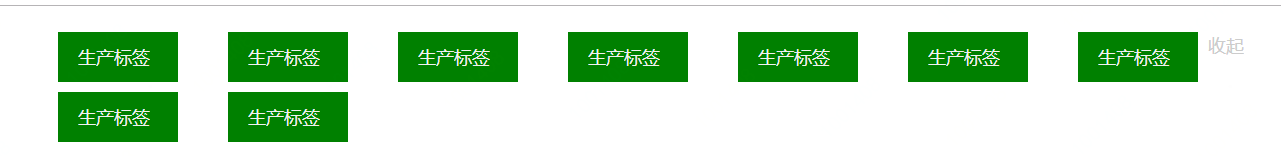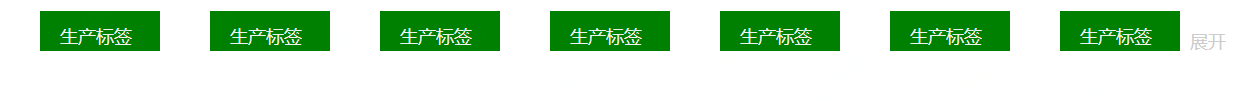
1 <!DOCTYPE html> 2 <html lang="en"> 3 <head> 4 <meta charset="UTF-8"> 5 <title>Document</title> 6 </head> 7 <style type="text/css"> 8 ul{ 9 100%; 10 height: 50px; 11 line-height: 50px; 12 overflow: visible; 13 14 } 15 .active{ 16 overflow: hidden; 17 } 18 li { 19 float: left; 20 100px; 21 color: #f1f1f1; 22 font-size: 18px; 23 background-color: green; 24 margin-left: 50px; 25 padding-left: 20px; 26 margin-top: 10px; 27 list-style: none; 28 29 } 30 span{ 31 display: inline-block; 32 margin-left: 10px; 33 font-size: 18px; 34 color: #ccc; 35 line-height: 30px; 36 37 } 38 </style> 39 40 <body> 41 <div id="app"> 42 <ul :class="{active:flag}"> 43 <li v-for="todo in todos">{{todo.text}} 44 45 </li> 46 <p v-if ="todos.length>6" @click = "showTag"><span>{{flag?"展开":"收起"}}</span></p> 47 </ul> 48 49 </div> 50 </body> 51 <script src="https://cdn.jsdelivr.net/npm/vue"></script> 52 <script type="text/javascript"> 53 var app = new Vue({ 54 el: '#app', 55 data: { 56 todos:[{text:'生产标签'},{text:'生产标签'},{text:'生产标签'},{text:'生产标签'},{text:'生产标签'},{text:'生产标签'},{text:'生产标签'},{text:'生产标签'},{text:'生产标签'}], 57 flag:true 58 }, 59 methods:{ 60 showTag(){ 61 this.flag = !this.flag 62 } 63 } 64 }) 65 </script> 66 </html>
点击展开之后:主要用到的属性有ovflow属性,以及vue的动态绑定class
注:如果是自适应的就要读取浏览器的宽度了,6就要换成浏览器的宽度了,代码如下:
<!DOCTYPE html>
<html lang="en">
<head>
<meta charset="UTF-8">
<title>Document</title>
</head>
<style type="text/css">
ul{
100%;
height: 50px;
line-height: 50px;
overflow: visible;
}
.active{
overflow: hidden;
}
li {
float: left;
100px;
color: #f1f1f1;
font-size: 18px;
background-color: green;
margin-left: 50px;
padding-left: 20px;
margin-top: 10px;
list-style: none;
}
span{
display: inline-block;
margin-left: 10px;
font-size: 18px;
color: #ccc;
line-height: 30px;
}
</style>
<body>
<div id="app">
<ul :class="{active:flag}">
<li v-for="todo in todos">{{todo.text}}
</li>
<p v-if ="todos.length>6" @click = "showTag"><span>{{flag?"展开":"收起"}}</span></p>
</ul>
</div>
</body>
<script src="https://cdn.jsdelivr.net/npm/vue"></script>
<script type="text/javascript">
var app = new Vue({
el: '#app',
data: {
todos:[{text:'生产标签'},{text:'生产标签'},{text:'生产标签'},{text:'生产标签'},{text:'生产标签'},{text:'生产标签'},{text:'生产标签'},{text:'生产标签'},{text:'生产标签'}],
flag:true,
screenWidth:window.innerWidth
},
methods:{
showTag(){
this.flag = !this.flag
}
},
mounted(){
let that = this;
window.onresize=()=>{
return (()=>{
window.screenWidth = window.innerWidth;
this.screenWidth = window.screenWidth;
})()
}
},
watch:{
screenHeight(val){
this.screenWidth = val
}
}
})
</script>
</html>