Introduction
From it's web site: "....with a Swagger-enabled API, you get interactive documentation, client SDK generation and discoverability."
从它的网站:“使API,你得到的交互式文档,客户端SDK的生成和发现。”
ASP.NET Core
Install Nuget Package
Install Swashbuckle.AspNetCore nuget package to your Web project.
Configure
Add configuration code for Swagger into ConfigureServices method of your Startup.cs
public IServiceProvider ConfigureServices(IServiceCollection services)
{
//your other code...
services.AddSwaggerGen(options =>
{
options.SwaggerDoc("v1", new Info { Title = "AbpZeroTemplate API", Version = "v1" });
options.DocInclusionPredicate((docName, description) => true);
});
//your other code...
}
Then, add below code into Configure method of Startup.cs to use Swagger
public void Configure(IApplicationBuilder app, IHostingEnvironment env, ILoggerFactory loggerFactory)
{
//your other code...
app.UseSwagger();
//Enable middleware to serve swagger - ui assets(HTML, JS, CSS etc.)
app.UseSwaggerUI(options =>
{
options.SwaggerEndpoint("/swagger/v1/swagger.json", "AbpZeroTemplate API V1");
}); //URL: /swagger
//your other code...
}
Test
That's all. You can browse swagger ui under "/swagger".
ASP.NET 5.x
Install Nuget Package
Install Swashbuckle.Core nuget package to your WebApi project (or Web project).
Configure
Add configuration code for Swagger into Initialize method of your module. Example:
public class SwaggerIntegrationDemoWebApiModule : AbpModule
{
public override void Initialize()
{
//your other code...
ConfigureSwaggerUi();
}
private void ConfigureSwaggerUi()
{
Configuration.Modules.AbpWebApi().HttpConfiguration
.EnableSwagger(c =>
{
c.SingleApiVersion("v1", "SwaggerIntegrationDemo.WebApi");
c.ResolveConflictingActions(apiDescriptions => apiDescriptions.First());
})
.EnableSwaggerUi(c =>
{
c.InjectJavaScript(Assembly.GetAssembly(typeof(AbpProjectNameWebApiModule)), "AbpCompanyName.AbpProjectName.Api.Scripts.Swagger-Custom.js");
});
}
}
Notice that, we inject a javascript file named "Swagger-Custom.js" while configuring swagger ui. This script file is used to add CSRF token to requests while testing api services on swagger ui. You also need to add this file to your WebApi project as embedded resource and use it's Logical Name in InjectJavaScript method while injecting it.
IMPORTANT: The code above will be slightly different for your project (Namespace will not be AbpCompanyName.AbpProjectName... and AbpProjectNameWebApiModule will be YourProjectNameWebApiModule).
Content of the Swagger-Custom.js here:
var getCookieValue = function(key) {
var equalities = document.cookie.split('; ');
for (var i = 0; i < equalities.length; i++) {
if (!equalities[i]) {
continue;
}
var splitted = equalities[i].split('=');
if (splitted.length !== 2) {
continue;
}
if (decodeURIComponent(splitted[0]) === key) {
return decodeURIComponent(splitted[1] || '');
}
}
return null;
};
var csrfCookie = getCookieValue("XSRF-TOKEN");
var csrfCookieAuth = new SwaggerClient.ApiKeyAuthorization("X-XSRF-TOKEN", csrfCookie, "header");
swaggerUi.api.clientAuthorizations.add("X-XSRF-TOKEN", csrfCookieAuth);
See Swashbuckle documentation for more configuration options.
Test
That's all. Let's browse /swagger/ui/index:
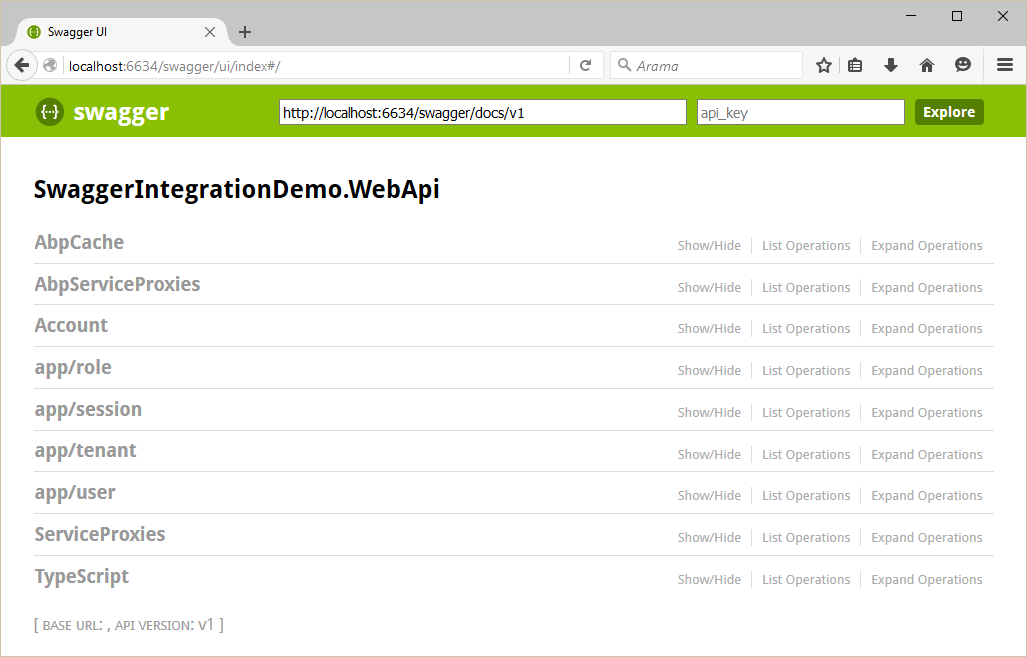

You can see all Web API Controllers (and also dynamic web api controllers) and test them.