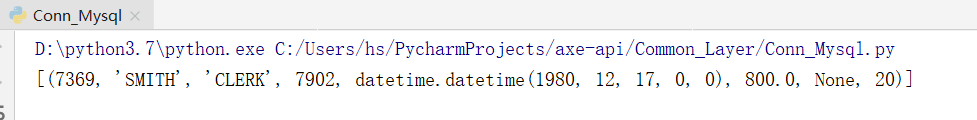第一part:cx_Oracle模块的安装
第一种安装方式通过命令行: pip install cx_Oracle
第二种方式通过pycharm--project--settings--project interpreter中搜索cx_Oracle进行安装
第二part:安装Oracle版本对应的客户端,并配置到path变量中
python连接Oracle数据库前, 必须要安装Oracle版本对应的客户端,否则python对Oracle操作时会抛异常。
下载官网:https://oracle.github.io/odpi/doc/installation.html#windows,必须与Oracle版本对应的client
1.下载成功之后,解压到一个新的文件夹中:

2.并将其配置到path变量中:
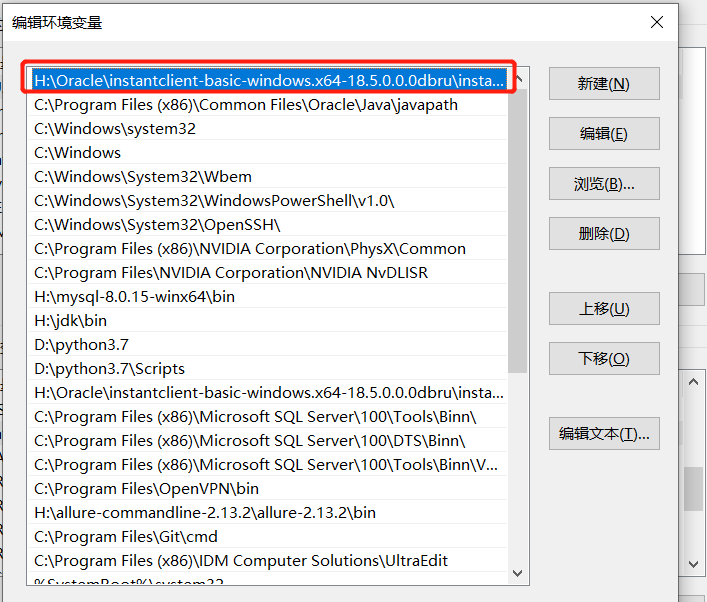
3.重启pycharm即可。
第三part:python操作cx_Oracle模块---连接Oracle的方式
第一种方式:普通用户
如果端口号默认1521可以省略
#导入模块
import cx_Oracle
get_conn1 = cx_Oracle.connect('scott','tiger','localhost:1521/orcl')
第二种方式:普通用户
#导入模块
import cx_Oracle
get_conn2 = cx_Oracle.connect('scott/tiger@localhost:1521/orcl')
第三种方式:系统管理员
#导入模块
import cx_Oracle
get_conn3 = cx_Oracle.connect('sys/123456@localhost:1521/orcl',mode=cx_Oracle.SYSDBA)
第四种方式:dsn_tns
#导入模块
import cx_Oracle
dsn_tns = cx_Oracle.makedsn('localhost', 1521, 'orcl')
get_conn4 = cx_Oracle.connect('scott', 'tiger', dsn_tns)
第四part:python对Oracle数据库的新增,修改,删除,查询以及回滚数据
python对Oracle数据库的新增,修改,删除,查询以及回滚数据与python对mysql数据库的操作是一致的,详细操作可见上一篇文章:https://www.cnblogs.com/smilecindy/p/13777779.html
在此处只简单的介绍一下查询操作:
#1:导入cx_Oracle模块
import cx_Oracle
#2,连接orcle数据库,使用connect函数,其中包含用户名,密码,数据库服务地址:端口号/orcl
get_connect=cx_Oracle.connect('scott','123456','localhost:1521/orcl')
#3:创建游标,用于获取结果集
get_cursor=get_connect.cursor()
#4:定义一条sql语句
str_sql="select * from emp where empno='7369'"
# 5:使用游标进行执行sql
get_cursor.execute(str_sql)
#6.获取结果值,fetchall表示查询所有的记录
result=get_cursor.fetchall()
print(result)
#7:关闭游标连接
get_cursor.close()
#8:关闭数据库连接
get_connect.close()
执行之后,结果如下: