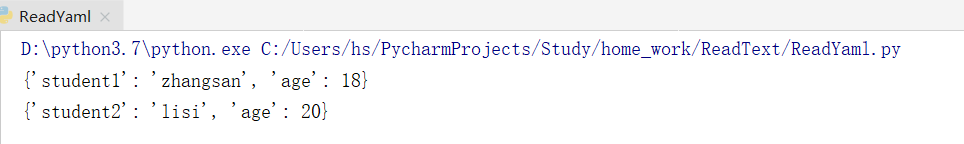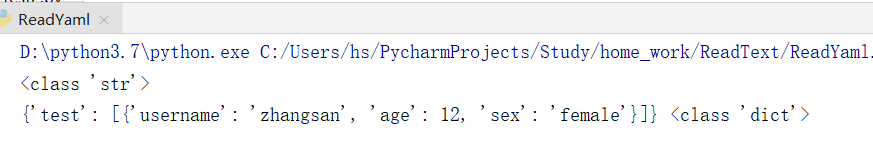第一part:YAML文件介绍
1.YAML文件的定义:是一种比XML和JSON更轻的文件格式,也更简单更强大,它可以通过缩进来表示结构,是不是与Python使用有异曲同工之处;
2.YAML文件的特点:
1)YAML的可读性好。
2)YAML和脚本语言的交互性好。
3)YAML使用实现语言的数据类型。
其官网描述:YAML语言的设计目标,就是方便人类读写。
3.YAML文件规则:
1)区分大小写;
2)使用缩进表示层级关系;
3)使用空格键缩进,而非Tab键缩进
4)缩进的空格数目不固定,只需要相同层级的元素左侧对齐;
5)文件中的字符串不需要使用引号标注,但若字符串包含有特殊字符则需用引号标注;
6)注释标识为#
4.YAML文件数据结构
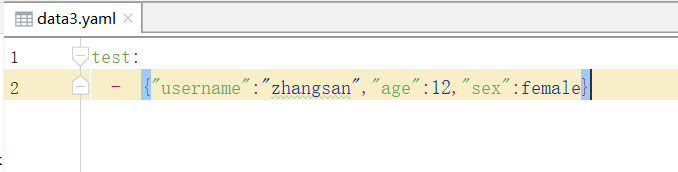
1)对象:键值对的集合(简称 "映射或字典")
2)键值对用冒号 “:” 结构表示,冒号与值之间需用空格分隔
3)数组:一组按序排列的值(简称 "序列或列表")
数组前加有 “-” 符号,符号与值之间需用空格分隔
4)纯量(scalars):单个的、不可再分的值(如:字符串、bool值、整数、浮点数、时间、日期、null等)
None值:可用null、可 ~ 表示
第二part:yaml对象与python对象对应表
官网:https://pyyaml.org/wiki/PyYAMLDocumentation
YAML tags and Python types
The following table describes how nodes with different tags are converted to Python objects.
| YAML tag | Python type |
|---|---|
| Standard YAML tags | |
!!null |
None |
!!bool |
bool |
!!int |
int or long (int in Python 3) |
!!float |
float |
!!binary |
str (bytes in Python 3) |
!!timestamp |
datetime.datetime |
!!omap, !!pairs |
list of pairs |
!!set |
set |
!!str |
str or unicode (str in Python 3) |
!!seq |
list |
!!map |
dict |
| Python-specific tags | |
!!python/none |
None |
!!python/bool |
bool |
!!python/bytes |
(bytes in Python 3) |
!!python/str |
str (str in Python 3) |
!!python/unicode |
unicode (str in Python 3) |
!!python/int |
int |
!!python/long |
long (int in Python 3) |
!!python/float |
float |
!!python/complex |
complex |
!!python/list |
list |
!!python/tuple |
tuple |
!!python/dict |
dict |
| Complex Python tags | |
!!python/name:module.name |
module.name |
!!python/module:package.module |
package.module |
!!python/object:module.cls |
module.cls instance |
!!python/object/new:module.cls |
module.cls instance |
!!python/object/apply:module.f |
value of f(...) |
第三part:Python读取yaml文件的数据
python对yaml文件的操作,需要安装第三方模块pyyaml,安装方式有两种:
第一种:命令行安装--》pip install pyyaml
第二种:pychram安装---》pycharm--project---project interpreter中搜索pyyaml进行安装
python读取yaml文件的规则:python通过open方式读取文件数据,再通过yaml.load()函数将数据转化为列表或字典;
整体代码为:
import yaml
with open("data3.yaml",'r', encoding="utf-8") as fp:
result=fp.read()
print(type(result))
get_result= yaml.load(result,Loader=yaml.SafeLoader)
print(get_result,type(get_result))
执行结果,如下:
第四part:yaml文件对应python类型的详细写法:
1.yaml键值对:即python中字典:
|
#yaml文件的写法: username: huangshan |
|
#python解析yaml文件后获取的数据: {'usrname': 'wood', 'password': 123456} |
2 .yaml键值对嵌套:即python中字典嵌套字典:
|
#yaml文件的写法: usr1: |
|
#python解析yaml文件后获取的数据:
|
3.yaml文件中“键值对”中嵌套“列表:
|
# yaml键值对中嵌套数组
|
|
#python解析yaml文件后获取的数据: {'usr3': ['a', 'b', 'c'], 'usr4': ['d']} |
4. yaml键值对中嵌套数组:
|
# yaml键值对中嵌套数组 usr3: |
|
#python解析yaml文件后获取的数据:
|
5.yaml文件数据为数组:
(1)yaml文件中内容为数组
|
# yaml数组:
|
(2)yaml文件“数组”中嵌套“键值对”
|
# yaml"数组"中嵌套"键值对":
[{'usr1': 'aaa'}, {'psw1': 111, 'usr2': 'bbb', 'psw2': 222}] |
6.yaml文件中基本数据类型:
|
# 纯量定义
|
7.yaml文件中引用:
|
#yaml文件中内容 animal: &animal tiger test: *animal #python读取的数据 {'animal': 'tiger', 'test': 'tiger'} |
第五part:python读取一个yaml文件中多个文档
1. 多个文档在一个yaml文件,使用 --- 分隔方式来分段
| # 分段yaml文件中多个文档 --- student1: zhangsan age: 18 --- student2: lisi age: 20 |
2. python脚本读取一个yaml文件中多个文档方法
python获取yaml数据时需使用load_all函数来解析全部的文档,再从中读取对象中的数据
# yaml文件中含有多个文档时,分别获取文档中数据,整体代码:
import yaml
with open('data3.yaml', 'r', encoding="utf-8") as file:
file_data = file.read()
all_data = yaml.load_all(file_data, Loader=yaml.SafeLoader)
for data in all_data:
print(data)
执行结果为: