秒杀系统Web层主要涉及前端交互设计、Restful:url满足Restful设计规范、Spring MVC、bootstrap+jquery这四个方面的开发。秒杀系统的前端交互流程设计如下图6-3所示。
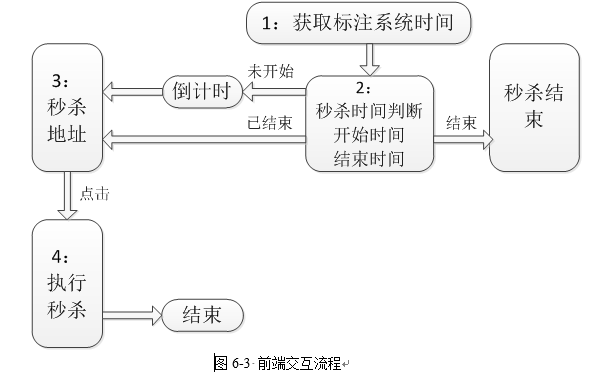
整合配置Spring MVC框架: 在web.xml中进行我们前端控制器DispatcherServlet的配置,配置springMVC需要加载的配置文件spring-dao.xml,spring-service.xml和spring-web.xml,详细配置如下。 web.xml: <servlet> <servlet-name>seckill-dispatcher</servlet-name> <servlet-class>org.springframework.web.servlet.DispatcherServlet</servlet-class> <init-param> <param-name>contextConfigLocation</param-name> <param-value>classpath:spring/spring-*.xml</param-value> </init-param> </servlet> <servlet-mapping> <servlet-name>seckill-dispatcher</servlet-name> <url-pattern>/</url-pattern> </servlet-mapping> spring-web.xml: <beans xmlns="http://www.springframework.org/schema/beans" xmlns:xsi=http://www.w3.org/2001/XMLSchema-instance xmlns:mvc="http://www.springframework.org/schema/mvc" xmlns:context="http://www.springframework.org/schema/context" xsi:schemaLocation="http://www.springframework.org/schema/beans http://www.springframework.org/schema/beans/spring-beans.xsd http://www.springframework.org/schema/mvc http://www.springframework.org/schema/mvc/spring-mvc.xsd http://www.springframework.org/schema/context http://www.springframework.org/schema/context/spring-context.xsd"> <mvc:annotation-driven/> <mvc:default-servlet-handler/> <bean class="org.springframework.web.servlet.view.InternalResourceViewResolver"> <property name="viewClass" value="org.springframework.web.servlet.view.JstlView"/> <property name="prefix" value="/WEB-INF/jsp/"/> <property name="suffix" value=".jsp"/> </bean> <context:component-scan base-package="org.seckill.web"/> </beans> 完成Spring MVC的相关配置后,接下来就要基于Restful接口实现项目中的Controller开发。Controller中的每一个方法都对应我们系统中的一个资源URL,其设计应该遵循Restful接口的设计风格。在web包下创建一个SeckillController.java,内容如表6-11所示。
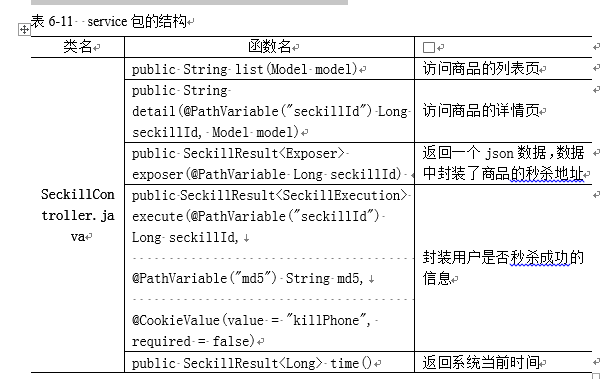
SeckillController.java:
@Controller
@RequestMapping("/seckill")
public class SeckillController {
private final Logger logger = LoggerFactory.getLogger(this.getClass());
@Autowired
private SeckillService seckillService;
@RequestMapping(value = "/list", method = RequestMethod.GET)
public String list(Model model) {
List<Seckill> list = seckillService.getSeckillList();
model.addAttribute("list", list);
//list.jsp + model = ModelAndView
return "list";
}
@RequestMapping(value = "/{seckillId}/detail", method = RequestMethod.GET)
public String detail(@PathVariable("seckillId") Long seckillId, Model model) {
if (seckillId == null) {
return "redirect:/seckill/list";
}
Seckill seckill = seckillService.getById(seckillId);
if (seckill == null) {
return "forward:/seckill/list";
}
model.addAttribute("seckill", seckill);
return "detail";
}
@RequestMapping(value = "/{seckillId}/exposer",
method = RequestMethod.POST,
produces = {"application/json;charset=UTF-8"})
@ResponseBody
public SeckillResult<Exposer> exposer(@PathVariable Long seckillId) {
SeckillResult<Exposer> result;
try {
Exposer exposer = seckillService.exportSeckillUrl(seckillId);
result = new SeckillResult<Exposer>(true, exposer);
} catch (Exception e) {
logger.error(e.getMessage(), e);
result = new SeckillResult<Exposer>(false, e.getMessage());
}
return result;
}
@RequestMapping(value = "/{seckillId}/{md5}/execution",
method = RequestMethod.POST,
produces = {"application/json;charset=UTF-8"})
@ResponseBody
public SeckillResult<SeckillExecution> execute(@PathVariable("seckillId") Long seckillId,
@PathVariable("md5") String md5,
@CookieValue(value = "killPhone", required = false) Long phone) {
//springmvc valid
if (phone == null) {
return new SeckillResult<SeckillExecution>(false, "未注册");
}
SeckillResult<SeckillExecution> result;
try {
SeckillExecution execution = seckillService.executeSeckillProcedure(seckillId, phone, md5);
return new SeckillResult<SeckillExecution>(true,execution);
} catch (RepeatKillException e) {
SeckillExecution execution = new SeckillExecution(seckillId, SeckillStatEnum.REPEAT_KILL);
return new SeckillResult<SeckillExecution>(true,execution);
} catch (SeckillCloseException e) {
SeckillExecution execution = new SeckillExecution(seckillId, SeckillStatEnum.END);
return new SeckillResult<SeckillExecution>(true,execution);
} catch (Exception e) {
logger.error(e.getMessage(), e);
SeckillExecution execution = new SeckillExecution(seckillId, SeckillStatEnum.INNER_ERROR);
return new SeckillResult<SeckillExecution>(true,execution);
}
}
@RequestMapping(value = "/time/now",method = RequestMethod.GET)
@ResponseBody
public SeckillResult<Long> time(){
Date now = new Date();
return new SeckillResult(true,now.getTime());
}
}
json数据的一个Vo类,即SeckillResult.java,在dto包中创建它,内容如下。
SeckillResult.java:
public class SeckillResult<T> {
private boolean success;
private T data;
private String error;
public SeckillResult(boolean success, T data) {
this.success = success;
this.data = data;
}
public SeckillResult(boolean success, String error) {
this.success = success;
this.error = error;
}
public boolean isSuccess() {
return success;
}
public void setSuccess(boolean success) {
this.success = success;
}
public T getData() {
return data;
}
public void setData(T data) {
this.data = data;
}
public String getError() {
return error;
}
public void setError(String error) {
this.error = error;
}
}