之前获取元素一直失败,报异常错误,定位不到,排出不是没有元素的原因,后来更新了下appium的版本和更换了导入的包才成功
看到junit执行成功的一瞬间 ,简直哭了
1、Returned value cannot be converted to WebElement: {ELEMENT=1}
2、org.openqa.selenium.NoSuchElementException: An element could not be located on the page using the gi
3、java.lang.NoSuchFieldError: INSTANCE
大致是这三种错误:
之前我导入的包是

后来更换为
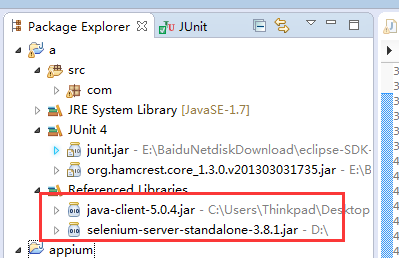
这个是打开模拟器计算器后点击相应数字及符号
package com; import java.net.URL; import java.util.List; import java.util.concurrent.TimeUnit; import org.junit.After; import org.junit.Before; import org.junit.Test; import org.openqa.selenium.By; import org.openqa.selenium.WebElement; import org.openqa.selenium.remote.DesiredCapabilities; import io.appium.java_client.android.AndroidDriver; public class AppTest { AndroidDriver<WebElement> driver; @Before public void setUp() throws Exception { DesiredCapabilities cap=new DesiredCapabilities(); cap.setCapability("deviceName","emulator-5554");//测试设备名称 cap.setCapability("platformVersion", "5.1.1");//平台版本 cap.setCapability("appPackage", "com.android.calculator2");//应用(计算器)的包名 cap.setCapability("appActivity", ".Calculator");//应用(计算器)启动的Activity名称 cap.setCapability("automationName", "Appium");//指定自动化的引擎,默认appium cap.setCapability("platformName", "Android");//平台名称 driver = new AndroidDriver<>(new URL("http://127.0.0.1:4723/wd/hub"), cap); } @After public void tearDown() throws Exception { driver.quit(); } @Test public void test() throws InterruptedException { driver.manage().timeouts().implicitlyWait(40, TimeUnit.SECONDS);//隐式等待,若找到元素,直接往下进行,无需完成等待时间 driver.findElement(By.id("digit_6")).click(); List<WebElement> btnList=driver.findElementsByClassName("android.widget.Button"); WebElement btn7=btnList.get(0); btn7.click(); driver.findElementById("com.android.calculator2:id/op_mul").click(); Thread.sleep(8000);//显示等待,必须等待时间结束后才执行下一步 //driver.manage().timeouts().implicitlyWait(30, TimeUnit.SECONDS); driver.findElementByXPath("//android.widget.Button[contains(@text,'5')]").click(); driver.findElementByAndroidUIAutomator("new UiSelector().text("2")").click(); driver.findElementByAccessibilityId("equals").click(); Thread.sleep(2000); } }