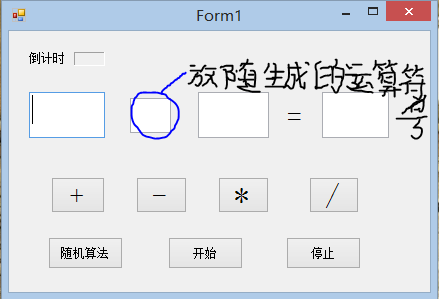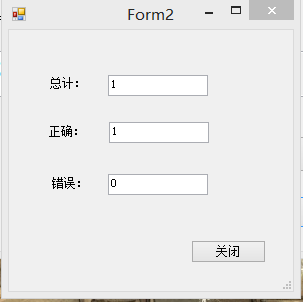说明:
在做完每道题后要按'Enter'键提交。如果自己选择用哪种计算类型,每次计算都要选择。随机运算也是每次计算都要选择一次。
Form1的代码:
using System; using System.Collections.Generic; using System.ComponentModel; using System.Data; using System.Drawing; using System.Linq; using System.Text; using System.Windows.Forms; namespace 四则运算 { public partial class Form1 : Form { public Form1() { InitializeComponent(); } public static int count = 0;//题目总数 private int t = 60; //测试时间为60秒 public static int right = 0;//正确的题目总数 public int sum; //产生 0-10 的随机数并显示在文本框中 private void RandomNum() { Random ran = new Random(); int n1, n2; n1 = ran.Next(0, 11); n2 = ran.Next(0, 11); textBox1.Text = Convert.ToString(n1); textBox3.Text = Convert.ToString(n2); textBox4.Text = ""; count++; } //产生四则运算的随机符号并显示在文本框中 private void RandomSun() { char[] chars=new char[]{'+','-','*','/'}; Random ran = new Random(); char n3; n3=chars[ran.Next(0,chars.Length)]; textBox2.Text = Convert.ToString(n3); } //加法运算 private void button1_Click(object sender, EventArgs e) { textBox4.Focus(); RandomNum(); sum = int.Parse(textBox1.Text) + int.Parse(textBox3.Text); } //减法运算 private void button2_Click(object sender, EventArgs e) { textBox4.Focus(); RandomNum(); if (int.Parse(textBox1.Text) < int.Parse(textBox3.Text))//处理结果为负数的情况 { sum = int.Parse(textBox3.Text) - int.Parse(textBox1.Text); } else { sum = int.Parse(textBox1.Text) - int.Parse(textBox3.Text); } } //乘法运算 private void button3_Click(object sender, EventArgs e) { textBox4.Focus(); RandomNum(); sum = int.Parse(textBox1.Text) * int.Parse(textBox3.Text); } //除法运算 private void button4_Click(object sender, EventArgs e) { textBox4.Focus(); RandomNum(); if (int.Parse(textBox3.Text) != 0)//处理分母为零的情况 { sum =int.Parse(textBox1.Text) / int.Parse(textBox3.Text); } else { RandomNum(); count=count - 1; } } //开始的单击事件 private void button6_Click(object sender, EventArgs e) { label2.Text = t.ToString(); timer1.Enabled = true; timer1.Interval = 1000; timer1.Start(); textBox4.Focus(); } private void timer1_Tick(object sender, EventArgs e) { if (t <= 0) { timer1.Enabled = false; textBox4.Enabled = false; MessageBox.Show("时间!到!"); textBox4.Enabled = false; Form2 frm = new Form2(); frm.ShowDialog(); } t = t - 1; label2.Text = t.ToString(); } private void textBox4_KeyDown(object sender, KeyEventArgs e) { if (e.KeyCode == Keys.Enter) { if (textBox4.Text == sum.ToString()) right++; } } //停止的单击事件 private void button7_Click(object sender, EventArgs e) { timer1.Enabled = false; textBox4.Enabled = false; Form2 frm = new Form2(); frm.ShowDialog(); } //随机算法的单击事件 private void button5_Click(object sender, EventArgs e) { RandomSun(); RandomNum(); textBox4.Focus(); string str = textBox2.Text.ToString(); switch (str) { case "+": sum = Convert.ToInt32(textBox1.Text) + Convert.ToInt32(textBox3.Text); break; case "-": if (int.Parse(textBox1.Text) < int.Parse(textBox3.Text))//处理结果为负数的情况 { sum = Convert.ToInt32(textBox3.Text) - Convert.ToInt32(textBox1.Text); } sum = Convert.ToInt32(textBox1.Text) - Convert.ToInt32(textBox3.Text); break; case "*": sum = Convert.ToInt32(textBox1.Text) * Convert.ToInt32(textBox3.Text); break; default: if (int.Parse(textBox3.Text) != 0)//处理分母为零的情况 { sum = int.Parse(textBox1.Text) / int.Parse(textBox3.Text); } else { RandomNum(); count = count - 1; } break; } } } }
Form2的代码:
using System;
using System.Collections.Generic;
using System.ComponentModel;
using System.Data;
using System.Drawing;
using System.Linq;
using System.Text;
using System.Windows.Forms;
namespace 四则运算
{
public partial class Form2 : Form
{
public Form2()
{
InitializeComponent();
}
private void Form2_Load(object sender, EventArgs e)
{
textBox1.Text = Form1.count.ToString();
textBox2.Text = Form1.right.ToString();
textBox3.Text = (Form1.count - Form1.right).ToString();
}
private void button1_Click(object sender, EventArgs e)
{
Application.Exit();
}
}
}
总结:
做完这个程序,我发现有很多地方都可以再进一步简化,但是我不知道该怎么改,发现原来在这门语言上我才学习那么一点知识啊,是该多看看关于这方面的书了!
| PSP | Pensonal | Time |
| Planning | 计划 | 30(m) |
| Estimate | 估计这个任务需要的时间是 | 2(h) |
| Development | 开发 | 3(h) |
| Analysis | 需求分析 | 20(m) |
| Design Review | 设计复审 | 30(m) |
| Design | 具体设计 | 20(m) |
| Coding | 具体编码 | 2(h) |
| Code Review | 代码复审 | 10(m) |
| Test | 测试 | 10(m) |