JavaMail简介:
JavaMail是SUN提供给广大Java开发人员的一款邮件发送和接受的一款开源类库,支持常用的邮件协议,如:SMTP、POP3、IMAP,开发人员使用JavaMail编写邮件程序时,不再需要考虑底层的通讯细节如:Socket而是关注在逻辑层面。JavaMail可以发送各种复杂MIME格式的邮件内容,注意JavaMail仅支持JDK4及以上版本。虽然JavaMail是JDK的API但它并没有直接加入JDK中,所以我们需要另外添加依赖
本文目标:
将Java提供的JavaMail类库与SpringBoot项目进行整合,并且简单封装下JavaMail类库。
注意几个点:
1、注意是哪个公司邮箱的服务器(这里用的是网易163)
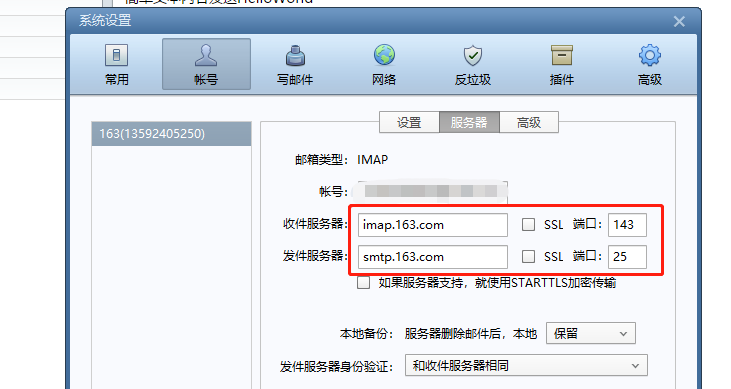
2、关于服务器的一些配置
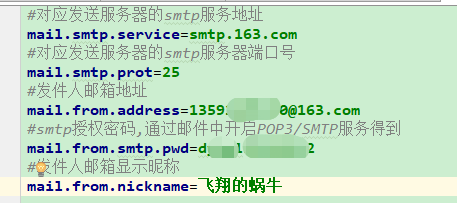
一、建项目,直接建一个java项目就可以,这里建的springboot项目(目录)
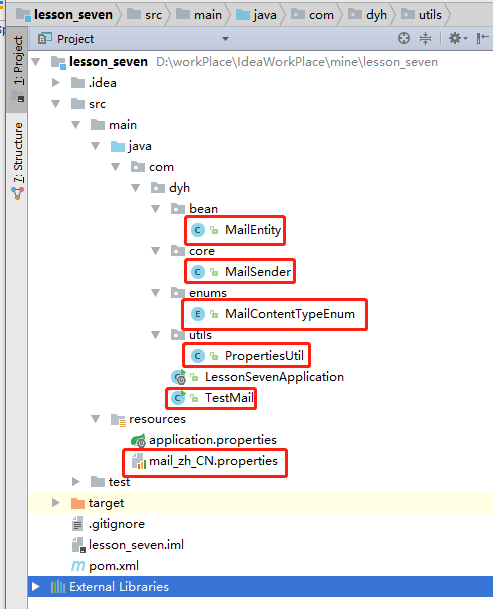
二、依赖与配置文件mail_zh_CN.properties

<?xml version="1.0" encoding="UTF-8"?> <project xmlns="http://maven.apache.org/POM/4.0.0" xmlns:xsi="http://www.w3.org/2001/XMLSchema-instance" xsi:schemaLocation="http://maven.apache.org/POM/4.0.0 http://maven.apache.org/xsd/maven-4.0.0.xsd"> <modelVersion>4.0.0</modelVersion> <parent> <groupId>org.springframework.boot</groupId> <artifactId>spring-boot-starter-parent</artifactId> <version>2.1.2.RELEASE</version> <relativePath/> <!-- lookup parent from repository --> </parent> <groupId>com.dyh</groupId> <artifactId>lesson_seven</artifactId> <version>0.0.1-SNAPSHOT</version> <name>lesson_seven</name> <description>Demo project for Spring Boot</description> <properties> <project.build.sourceEncoding>UTF-8</project.build.sourceEncoding> <project.reporting.outputEncoding>UTF-8</project.reporting.outputEncoding> <java.version>1.8</java.version> </properties> <dependencies> <dependency> <groupId>org.springframework.boot</groupId> <artifactId>spring-boot-starter</artifactId> </dependency> <dependency> <groupId>org.springframework.boot</groupId> <artifactId>spring-boot-starter-test</artifactId> <scope>test</scope> </dependency> <!-- JavaMail依赖 --> <dependency> <groupId>javax.mail</groupId> <artifactId>mail</artifactId> <version>1.4.7</version> </dependency> </dependencies> <build> <plugins> <plugin> <groupId>org.springframework.boot</groupId> <artifactId>spring-boot-maven-plugin</artifactId> </plugin> </plugins> </build> </project>
#对应发送服务器的smtp服务地址
mail.smtp.service=smtp.163.com
#对应发送服务器的smtp服务器端口号
mail.smtp.prot=25
#发件人邮箱地址
mail.from.address=13592405250@163.com
#smtp授权密码,通过邮件中开启POP3/SMTP服务得到
mail.from.smtp.pwd=dyhgl19902012
#发件人邮箱显示昵称
mail.from.nickname=飞翔的蜗牛
三、代码实现
1、MailEntity实体类
MailEntity类来保存发送邮件时需要的参数字段

package com.dyh.bean; import java.io.Serializable; import java.util.ArrayList; import java.util.List; public class MailEntity implements Serializable{ //此处填写SMTP服务器 private String smtpService; //设置端口号 private String smtpPort; //设置发送邮箱 private String fromMailAddress; // 设置发送邮箱的STMP口令 private String fromMailStmpPwd; //设置邮件标题 private String title; //设置邮件内容 private String content; //内容格式(默认采用html) private String contentType; //接受邮件地址集合 private List<String> list = new ArrayList<>(); public String getSmtpService() { return smtpService; } public void setSmtpService(String smtpService) { this.smtpService = smtpService; } public String getSmtpPort() { return smtpPort; } public void setSmtpPort(String smtpPort) { this.smtpPort = smtpPort; } public String getFromMailAddress() { return fromMailAddress; } public void setFromMailAddress(String fromMailAddress) { this.fromMailAddress = fromMailAddress; } public String getFromMailStmpPwd() { return fromMailStmpPwd; } public void setFromMailStmpPwd(String fromMailStmpPwd) { this.fromMailStmpPwd = fromMailStmpPwd; } public String getTitle() { return title; } public void setTitle(String title) { this.title = title; } public String getContent() { return content; } public void setContent(String content) { this.content = content; } public String getContentType() { return contentType; } public void setContentType(String contentType) { this.contentType = contentType; } public List<String> getList() { return list; } public void setList(List<String> list) { this.list = list; } }
2、MailContentTypeEnum枚举
这是一个我自定义的枚举类型,枚举类型包含了邮件内容的类型,目前我仅仅添加了两种,一种是html另外一种则是text形式

public enum MailContentTypeEnum { HTML("text/html;charset=UTF-8"), //html格式 TEXT("text"); private String value; MailContentTypeEnum(String value) { this.value = value; } public String getValue() { return value; } }
3、PropertiesUtil工具类
PropertiesUtil是用于读取*.properties配置文件的工具类,使用JavaMail需要配置SMTP以及用户名、密码等也就是MailEntity内的字段,那么我们在/resource目录下创建一个名字叫mail.properties的配置文件,里面存放我们定义的邮件发送参数配置,这样方便修改,我分别贴出PropertiesUtil、mail.properties代码内容

package com.dyh.utils; import java.util.Enumeration; import java.util.Locale; import java.util.ResourceBundle; public class PropertiesUtil { private final ResourceBundle resource; private final String fileName; /** * 构造函数实例化部分对象,获取文件资源对象 * * @param fileName */ public PropertiesUtil(String fileName) { this.fileName = fileName; Locale locale = new Locale("zh", "CN"); this.resource = ResourceBundle.getBundle(this.fileName, locale); } /** * 根据传入的key获取对象的值 2016年12月17日 上午10:19:55 getValue * * @param key properties文件对应的key * @return String 解析后的对应key的值 */ public String getValue(String key) { String message = this.resource.getString(key); return message; } /** * 获取properties文件内的所有key值<br> * 2016年12月17日 上午10:21:20 getKeys * * @return */ public Enumeration<String> getKeys(){ return resource.getKeys(); } }
4、核心代码类MailSender
package com.dyh.core; import com.dyh.bean.MailEntity; import com.dyh.enums.MailContentTypeEnum; import com.dyh.utils.PropertiesUtil; import javax.mail.*; import javax.mail.internet.InternetAddress; import javax.mail.internet.MimeMessage; import javax.mail.internet.MimeUtility; import java.util.List; import java.util.Properties; public class MailSender { //邮件实体 private static MailEntity mail = new MailEntity(); /** * 设置邮件标题 * @param title 标题信息 * @return */ public MailSender title(String title){ mail.setTitle(title); return this; } /** * 设置邮件内容 * @param content * @return */ public MailSender content(String content) { mail.setContent(content); return this; } /** * 设置邮件格式 * @param typeEnum * @return */ public MailSender contentType(MailContentTypeEnum typeEnum) { mail.setContentType(typeEnum.getValue()); return this; } /** * 设置请求目标邮件地址 * @param targets * @return */ public MailSender targets(List<String> targets) { mail.setList(targets); return this; } /** * 执行发送邮件 * @throws Exception 如果发送失败会抛出异常信息 */ public void send() throws Exception { //默认使用html内容发送 if(mail.getContentType() == null) mail.setContentType(MailContentTypeEnum.HTML.getValue()); if(mail.getTitle() == null || mail.getTitle().trim().length() == 0) { throw new Exception("邮件标题没有设置.调用title方法设置"); } if(mail.getContent() == null || mail.getContent().trim().length() == 0) { throw new Exception("邮件内容没有设置.调用content方法设置"); } if(mail.getList().size() == 0) { throw new Exception("没有接受者邮箱地址.调用targets方法设置"); } //读取/resource/mail_zh_CN.properties文件内容 final PropertiesUtil properties = new PropertiesUtil("mail"); // 创建Properties 类用于记录邮箱的一些属性 final Properties props = new Properties(); // 表示SMTP发送邮件,必须进行身份验证 props.put("mail.smtp.auth", "true"); //此处填写SMTP服务器 props.put("mail.smtp.host", properties.getValue("mail.smtp.service")); //设置端口号,QQ邮箱给出了两个端口465/587 props.put("mail.smtp.port", properties.getValue("mail.smtp.prot")); // 设置发送邮箱 props.put("mail.user", properties.getValue("mail.from.address")); // 设置发送邮箱的16位STMP口令 props.put("mail.password", properties.getValue("mail.from.smtp.pwd")); // 构建授权信息,用于进行SMTP进行身份验证 Authenticator authenticator = new Authenticator() { protected PasswordAuthentication getPasswordAuthentication() { // 用户名、密码 String userName = props.getProperty("mail.user"); String password = props.getProperty("mail.password"); return new PasswordAuthentication(userName, password); } }; // 使用环境属性和授权信息,创建邮件会话 Session mailSession = Session.getInstance(props, authenticator); // 创建邮件消息 MimeMessage message = new MimeMessage(mailSession); // 设置发件人 String nickName = MimeUtility.encodeText(properties.getValue("mail.from.nickname")); InternetAddress form = new InternetAddress(nickName + " <" + props.getProperty("mail.user") + ">"); message.setFrom(form); // 设置邮件标题 message.setSubject(mail.getTitle()); //html发送邮件 if(mail.getContentType().equals(MailContentTypeEnum.HTML.getValue())) { // 设置邮件的内容体 message.setContent(mail.getContent(), mail.getContentType()); } //文本发送邮件 else if(mail.getContentType().equals(MailContentTypeEnum.TEXT.getValue())){ message.setText(mail.getContent()); } //发送邮箱地址 List<String> targets = mail.getList(); for(int i = 0;i < targets.size();i++){ try { // 设置收件人的邮箱 InternetAddress to = new InternetAddress(targets.get(i)); message.setRecipient(Message.RecipientType.TO, to); // 最后当然就是发送邮件啦 Transport.send(message); }catch (Exception e) { continue; } } } }
5、测试代码
public class TestMail { public static void main(String[] args) throws Exception { new MailSender() .title("测试SpringBoot发送邮件") .content("简单文本内容发送HelloWorld") .contentType(MailContentTypeEnum.TEXT) .targets(new ArrayList<String>(){{ add("13592405250@163.com"); }}) .send(); } }
三、昵称乱码问题解决
1、修改InteiiJ IDEA工具的properties文件的编码,点击File->Setting->Editor->File Encodings将下面的Default encoding设置为UTF-8
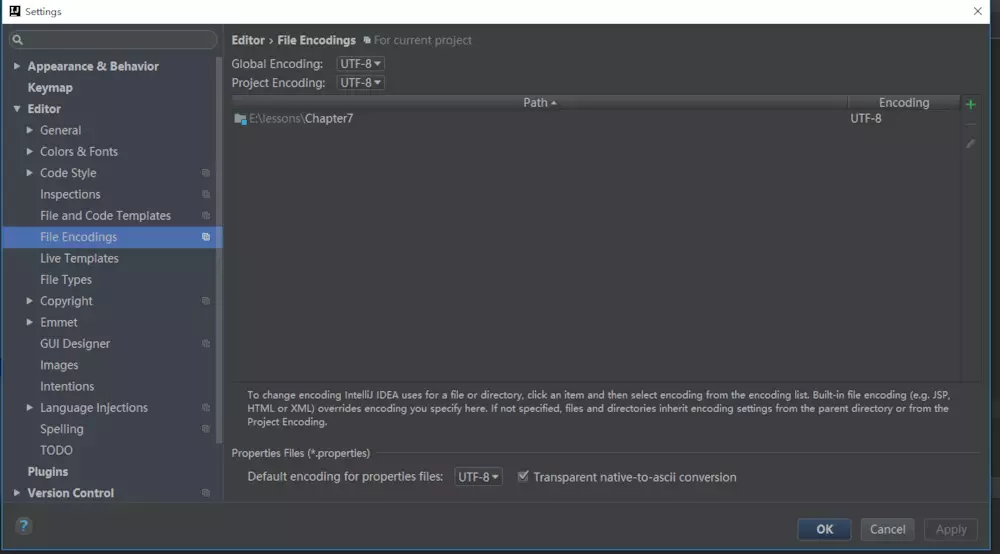
2、那么我们的mail.properties内使用ASCII编码进行配置昵称就可以了,具体中文如何转换ASCII,请大家访问tool.oschina.net/encode在线转换即可。
四、主要讲解了在SpringBoot项目内是如何使用JavaMail来进行发送简单邮件,简单封装了下MailSender类以及对象实体MailEntity,如果需要发送HTML内容的邮件修改contentType(MailContentTypeEnum.HTML)然后content("html代码")即可。
参考:
作者:恒宇少年
链接:https://www.jianshu.com/p/0991f0841b0a
作者:恒宇少年
链接:https://www.jianshu.com/p/0991f0841b0a
