错误1:
standard_init_linux.go:187: exec user process caused "no such file or directory"
[root@izbp1dcscvry6tnoiqx8stz manager]# docker run --name managerV1 newhub.zkh360.com/zkh360/otter-manager-uat:v0.1 standard_init_linux.go:187: exec user process caused "no such file or directory" [root@izbp1dcscvry6tnoiqx8stz manager]# [root@izbp1dcscvry6tnoiqx8stz manager]# docker logs managerV1 standard_init_linux.go:187: exec user process caused "no such file or directory" [root@izbp1dcscvry6tnoiqx8stz manager]#
原因: 镜像的entrypoint设置的启动脚本格式是dos,在linux系统上用vi修改成unix格式即可 【windows下操作之伤】
把.sh文件逐个执行以下操作:
1)用vi打开文件
2)执行 :set ff 然后回车,可以看到fileformat=dos

3)修改成unix
:set ff=unix 回车
4)执行:set ff,可以看到已经改为 fileformat=unix
https://www.wandouip.com/t5i111338/
错误2:
[root@izbp1dcscvry6tnoiqx8stz manager]# docker run 793059909/otter-manager-uat:v0.2 -it bash DOCKER_DEPLOY_TYPE=VM ==> INIT /alidata/init/02init-sshd.sh ==> EXIT CODE: 0 ==> INIT /alidata/init/fix-hosts.py /alidata/bin/main.sh: /alidata/init/fix-hosts.py: /usr/bin/python^M: bad interpreter: No such file or directory ==> EXIT CODE: 126 ==> INIT DEFAULT Generating SSH1 RSA host key: [ OK ] Starting sshd: [ OK ] Starting crond: [ OK ] ==> INIT DONE ==> RUN -it bash /alidata/bin/main.sh: line 27: exec: -i: invalid option exec: usage: exec [-cl] [-a name] [command [arguments ...]] [redirection ...] [root@izbp1dcscvry6tnoiqx8stz manager]#
看了下main.sh的第27行是: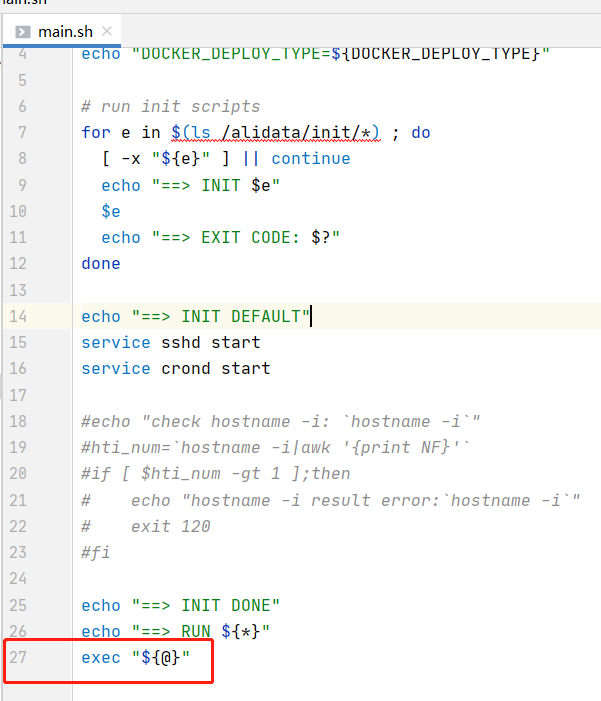
#!/bin/bash [ -n "${DOCKER_DEPLOY_TYPE}" ] || DOCKER_DEPLOY_TYPE="VM" echo "DOCKER_DEPLOY_TYPE=${DOCKER_DEPLOY_TYPE}" # run init scripts for e in $(ls /alidata/init/*) ; do [ -x "${e}" ] || continue echo "==> INIT $e" $e echo "==> EXIT CODE: $?" done echo "==> INIT DEFAULT" service sshd start service crond start #echo "check hostname -i: `hostname -i`" #hti_num=`hostname -i|awk '{print NF}'` #if [ $hti_num -gt 1 ];then # echo "hostname -i result error:`hostname -i`" # exit 120 #fi echo "==> INIT DONE" echo "==> RUN ${*}" exec "${@}"
先解决Py报错的事,相关也是文件格式的事。果然:
仔细检查报错内容,并不会发现任何语句错误或者路径错误,注意^m,这是windows下的断元字符。所以问题就是,在多个环境上进行编写,可能会因为字符(win/unix换行符不一样)、缩进(两个编辑环境的缩进tab/space不一致)均易导致这种神不知鬼不觉的错误,很难找到。
解决方法见上面*.sh脚本的解决办法
https://blog.csdn.net/qq_31331027/article/details/84590300
[root@iZbp1ftvuebdvy5eo7i9x5Z canal]# docker run -it newhub.youhuale.cn/youhuale/canal-omssapvcpro:v0.2 bash
/usr/bin/docker-current: Cannot connect to the Docker daemon at unix:///var/run/docker.sock. Is the docker daemon running?.
See '/usr/bin/docker-current run --help'.
[root@iZbp1ftvuebdvy5eo7i9x5Z canal]# systemctl daemon-reload
[root@iZbp1ftvuebdvy5eo7i9x5Z canal]# systemctl restart docker.service
[root@iZbp1ftvuebdvy5eo7i9x5Z canal]# docker run -it newhub.youhuale/zkh360/canal-omssapvcpro:v0.2 bash Unable to find image 'newhub.youhuale/zkh360/canal-omssapvcpro:v0.2' locally Trying to pull repository newhub.youhuale/zkh360/canal-omssapvcpro ... /usr/bin/docker-current: repository newhub.youhuale/zkh360/canal-omssapvcpro not found: does not exist or no pull access. See '/usr/bin/docker-current run --help'.
进行docker login
[root@iZbp1ftvuebdvy5eo7i9x5Z canal]# docker login newhub.youhuale.com Username: root Password: Login Succeeded [root@iZbp1ftvuebdvy5eo7i9x5Z canal]#