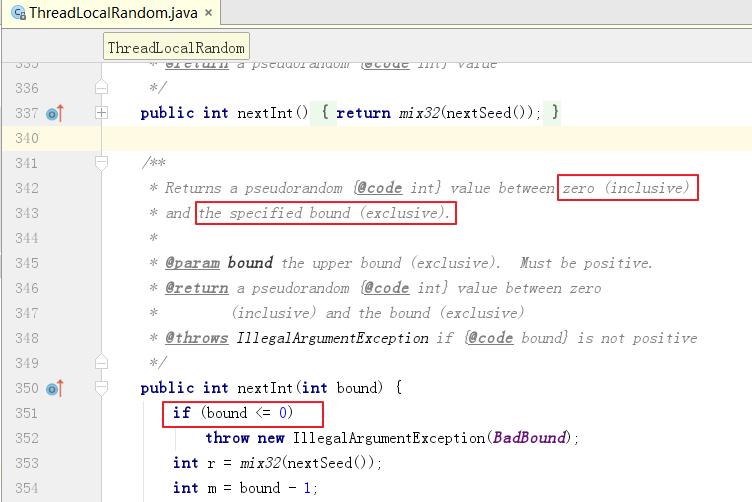
Java 7 has introduced a new random number generator - ThreadLocalRandom
Normally to generate Random numbers, we either do
- Create an instance of java.util.Random OR
- Math.random() - which internally creates an instance of java.util.Random on first invocation.
However in a concurrent applications usage of above leads to contention issues -
- Random is thread safe for use by multiple threads. But if multiple threads use the same instance of Random, the same seed is shared by multiple threads. It leads to contention between multiple threads and so to performance degradation.
ThreadLocalRandom is solution to above problem. ThreadLocalRandom has a Random instance per thread and safeguards against contention.
From the api docs -
Usages of this class should typically be of the form:ThreadLocalRandom.current().nextX(...)(whereXisInt,Long, etc). When all usages are of this form, it is never possible to accidently share aThreadLocalRandomacross multiple threads.
Usage Example -
//Generate a random number b/w 0 and 10. 0 <= R < 10 //Using Math.random() int r1 = (int)Math.random()*10; //Using Random Random rand = new Random(); int r2 = rand.nextInt(10); //Using ThreadLocalRandom int r3 = ThreadLocalRandom.current().nextInt(10);
http://thoughtfuljava.blogspot.com/2012/09/prefer-threadlocalrandom-over-random.html
http://www.blogjava.net/yongboy/archive/2012/02/04/369574.html
public static void main(String[] args) { Map<String, Integer> map = new HashMap<>(); for (int i = 0; i < 10000; i++) { int nextInt = ThreadLocalRandom.current().nextInt(10); if (nextInt >= 0) { String positive = "positive"; Integer current = map.get(positive); map.put(positive, current == null ? 1 : ++current); } else { System.out.println(nextInt); String positive = "negative"; Integer current = map.get(positive); map.put(positive, current == null ? 1 : ++current); } } System.out.println(map); }