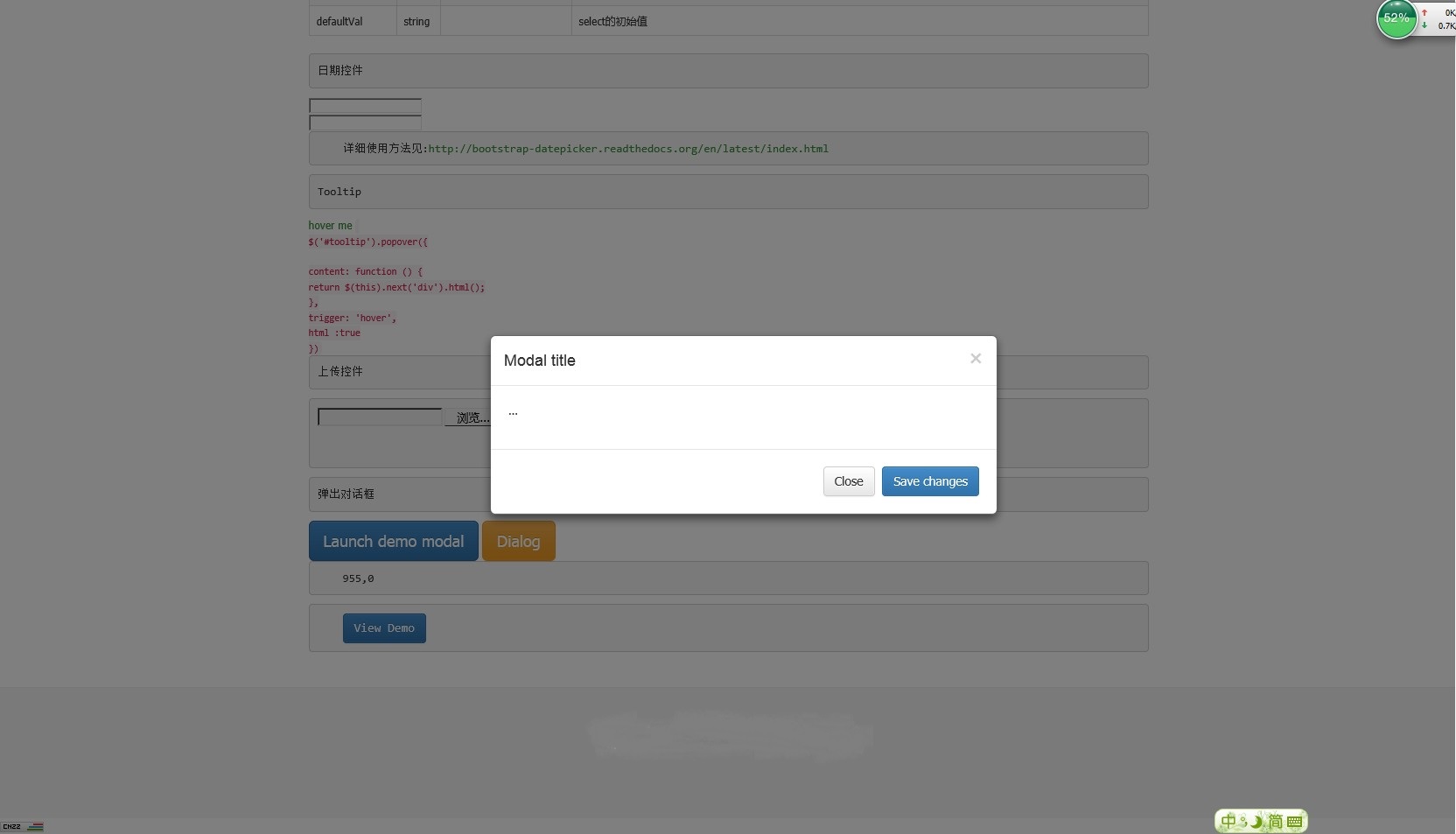在使用Bootstrap框架中遇到的一个问题分享一下,在产品开发的过程中使用了大量的弹出窗口(modal)。
刚开始学习使用的过程中就发现此窗口不能垂直居中,总是偏上,并且不能拖动,看了一下使用说明也没有提供过多的属性设置和方法,就这样使用默认的方式一直用着。最近,客户却提出了一个要求:能不能让弹出窗口居中,因为一些小的窗口偏上总感觉整体页面失衡,大一点的还过得去。
因为之前对Bootstrap也不是很熟悉,便开始baidu、google,发现只有很少的解决方案,如下:
1 $("#myModal").modal().css({ 2 "margin-top": function () { 3 return - ($(this).height() / 2); 4 } 5 });
参考地址:http://www.g2w.me/2012/06/bootstrap-modal-shown-in-the-center/
这种方法自己试了一下,并不能完全居中,并且窗口的大小不一样的话,每次显示的margin-top值也会改变,遮盖层还会出现滚动条,效果也不好看。
自己也试了改了几种方式也不容乐观,发现在窗口弹出之前是获取不到$(this).height()的值,本想着是用($(window).height()-$(this).height())/2,发现还是不可行。
最终只能研究一下源码了,发现可以在bootstrap.js文件900行后面添加如下代码,便可以实现垂直居中。
1 that.$element.children().eq(0).css("position", "absolute").css({ 2 "margin":"0px", 3 "top": function () { 4 return (that.$element.height() - that.$element.children().eq(0).height()-40) / 2 + "px"; 5 }, 6 "left": function () { 7 return (that.$element.width() - that.$element.children().eq(0).width()) / 2 + "px"; 8 } 9 });
页面代码如下:
1 <div> 2 <button class="btn btn-primary btn-lg" data-toggle="modal" data-target="#myModal"> 3 Launch demo modal 4 </button> 5 <!-- Modal --> 6 <div class="modal fade" id="myModal" tabindex="-1" role="dialog" aria-labelledby="myModalLabel" aria-hidden="true"> 7 <div class="modal-dialog"> 8 <div class="modal-content"> 9 <div class="modal-header"> 10 <button type="button" class="close" data-dismiss="modal" aria-hidden="true">×</button> 11 <h4 class="modal-title" id="myModalLabel">Modal title</h4> 12 </div> 13 <div class="modal-body"> 14 ... 15 </div> 16 <div class="modal-footer"> 17 <button type="button" class="btn btn-default" data-dismiss="modal">Close</button> 18 <button type="button" class="btn btn-primary">Save changes</button> 19 </div> 20 </div><!-- /.modal-content --> 21 </div><!-- /.modal-dialog --> 22 </div><!-- /.modal --> 23 </div>
效果图如下: