一、学习版本 spring-framework-4.0.0
二、导入 jar 包:
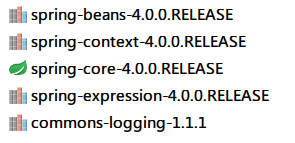
三、在类路径下创建 Spring Config 文件:ApplicationContext.xml
<?xml version="1.0" encoding="UTF-8"?> <beans xmlns="http://www.springframework.org/schema/beans" xmlns:xsi="http://www.w3.org/2001/XMLSchema-instance" xsi:schemaLocation="http://www.springframework.org/schema/beans http://www.springframework.org/schema/beans/spring-beans.xsd"> </beans>
四、创建一个非侵入的 Bean
/** * @author solverpeng * @create 2016-07-15-10:09 */ public class HelloWorld { private String userName; public void setUserName(String userName) { this.userName = userName; } public void hello() { System.out.println("hello:" + userName); } }
五、在 Spring Config 文件中配置该 Bean
<?xml version="1.0" encoding="UTF-8"?> <beans xmlns="http://www.springframework.org/schema/beans" xmlns:xsi="http://www.w3.org/2001/XMLSchema-instance" xsi:schemaLocation="http://www.springframework.org/schema/beans http://www.springframework.org/schema/beans/spring-beans.xsd"> <bean id="helloWorld" class="com.nucsoft.spring.helloworld.HelloWorld"> <property name="userName" value="spring"/> </bean> </beans>
六、通过 IOC 容器对象来获取在 Spring Config 文件中配置的 Bean,并调用其方法
public static void main(String[] args) { ApplicationContext ctx = new ClassPathXmlApplicationContext("spring/ApplicationContext.xml"); HelloWorld helloWorld = (HelloWorld) ctx.getBean("helloWorld"); helloWorld.hello(); // 输出 hello:spring }
七、总结
两个重点:
1.在 Spring Config 中配置 Bean
2.通过 IOC 容器中获取 Sring Config 配置的 Bean 对象