1.目录结构
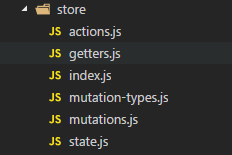
2.开始(安装vuex)
npm install vuex --save
3.编辑store/index.js(创建一个Vuex.store状态管理对象)
import Vue from 'vue' import Vuex from 'vuex' import * as actions from './actions' import * as getters from './getters' import state from './state' import mutations from './mutations' //开发的时候借助这个我们可以在控制台追踪到state更改的各个状态 import creatLogger from 'vuex/dist/logger' Vue.use(Vuex) const debug = process.env.NODE_ENV !== 'production' export default new Vuex.Store({ actions, getters, state, mutations, strict: debug, plugins: debug ? [creatLogger()] : [] })
4.编辑store/state.js(也就是添加你要管理的数据)
const state = { showSignModel: false, currentday: 0, chooseClaState: false, signState: false, awardInfo: {} } export default state
5.编辑store/mtations-types.js(这个主要是为了组织代码的时候足够清晰,便于维护,在mutation.js中帮助我们建立映射关系)
const SET_SHOW_SIGN_MODEL = 'SET_SHOW_SIGN_MODEL' const SET_CURRENT_DAY = 'SET_CURRENT_DAY' const SET_CHOOSE_CLASS = 'SET_CHOOSE_CLASS' const SET_SIGN_STATE = 'SET_SIGN_STATE' const SET_AWARD_INFO = 'SET_AWARD_INFO' export { SET_SHOW_SIGN_MODEL, SET_CURRENT_DAY, SET_CHOOSE_CLASS, SET_SIGN_STATE, SET_AWARD_INFO }
6.编辑store/mutation.js(在vuex中要修改state的的状态或者说值,只能通过mutation去修改,mutation是同步的)
import * as types from './mutation-types' const mutations = { [types.SET_SHOW_SIGN_MODEL] (state, showSignModel) { state.showSignModel = showSignModel }, [types.SET_CURRENT_DAY] (state, currentday) { state.currentday = currentday }, [types.SET_CHOOSE_CLASS] (state, chooseState) { state.chooseClaState = chooseState }, [types.SET_SIGN_STATE] (state, signState) { state.signState = signState }, [types.SET_AWARD_INFO] (state, info) { state.awardInfo = info } } export default mutations
7.编辑store/getters.js(通过getters.js我们可以获取state中的状态)
const showSignModel = state => state.showSignModel const currentday = state => state.currentday const chooseClaState = state => state.chooseClaState const signState = state => state.signState const awardInfo = state => state.awardInfo export { showSignModel, currentday, chooseClaState, signState, awardInfo }
8.如果要同时修改多个状态时,这个时候我们可以将多个mutation封装为一个actions(actions可以一次性提交多个mutation)
import * as types from './mutation-types' const setSignState = function ({commit, state}, {info, signState}) { commit(types.SET_AWARD_INFO, info) commit(types.SET_SIGN_STATE, signState) } export { setSignState }
9.在组件中获取状态(在computed获取)
先引入vuex给我们提供的语法糖 import { mapGetters} from 'vuex' computed: { ...mapGetters([ 'signState', 'awardInfo' ]) } 根据状态显示元素 <div class="sign_model" v-show="signState"></div>
10.在组件中修改状态(要记得将vuex提供给我们的依法堂书写在methods下,如下:)
先引入vuex给我们提供的语法糖 import { mapMutations } from 'vuex' methods: { closeMode () { // 关闭弹窗 setTimeout(() => { this.hideMode(false) }, 2500) }, ...mapMutations({ hideMode: 'SET_SIGN_STATE' }) }
11.一次性修改多个状态(vuex也给我们提供了actions的语法糖...mapActions)
先引入vuex给我们提供的语法糖 import { mapActions } from 'vuex' 同样也要写在methods下 methods: { test () { this.setSignState({ info: obj, testState: false }) }, ...mapActions([ 'setSignState' ]) }