一、泛型:简单说就是对对象类型进行限定的技术
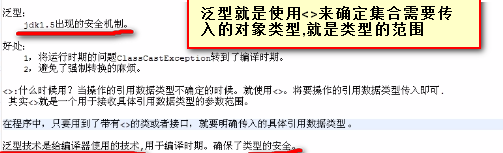


public class GenericDemo { public static void main(String[] args){ /*泛型作为1.5版之后的新技术,分两步使用 * 1、在类名之后用<类型参数>,这里就像函数中的普通参数一样命名即可 * 2、在生成对象和返回该对象参数时需要明确具体的类型,相当于传入实参 * 上面说的是泛型类,除此之外,泛型还可以用于类中方法和接口 */ GenericTest<Person> gt=new GenericTest<Person>(); gt.setQ(new Person(21,"asd1")); } } //泛型类 class GenericTest<Q>{ private Q q; public Q getQ() { return q; } public void setQ(Q q) { this.q = q; } //静态方法不能访问类中定义的泛型,如果必须使用泛型,只能将泛型定义在方法体上 public static <W> void show1(W w){ } } //泛型接口 interface Inter<T>{ public void show(T t); } class InterImpl implements Inter<String>{ public void show(String str){ System.out.println("str="+str); } }

import java.util.ArrayList; import java.util.Collection; import java.util.HashSet; import java.util.Iterator; public class GenericDemo2 { public static void main(String[] args){ demo(); } public static void demo() { ArrayList<String> al=new ArrayList<String>(); al.add("asd1"); al.add("asd2"); //注意 HashSet<Integer> hs=new HashSet<Integer>(); hs.add(1); hs.add(2); printCollection(al); printCollection(hs); } /*这种参数和以前的类似,就是将类型提升到Collection, * 以便接受所有集合类型,然后用泛型规定集合中的元素类型 * ?是通配符,在类型不确定时可以指代任意类型 */ private static void printCollection(Collection<?> coll) { for (Iterator<?> i = coll.iterator(); i.hasNext();) { System.out.println(i.next()); } } //下面这种方式使用泛型方法,和上面使用?通配符类似, //只是T可以指代具体,而?不行。如果需要对类型进行操作,就需要使用这种方式 // private static <T> void printCollection(Collection<T> coll) { // for (Iterator<T> i = coll.iterator(); i.hasNext();) { // System.out.println(i.next()); // } // } }

二、Map集合:存储键值对元素

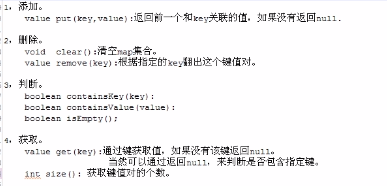
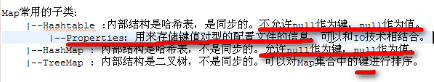

1 import java.util.HashMap; 2 import java.util.Iterator; 3 import java.util.Map; 4 import java.util.Map.Entry; 5 import java.util.Set; 6 7 public class MapDemo { 8 public static void main(String[] args) { 9 MapFunctionDemo(); 10 MapKeySetFunction(); 11 MapEntrySetFunction(); 12 } 13 14 public static void MapFunctionDemo() { 15 Map<Integer,String> m=new HashMap<Integer,String>(); 16 //设置 17 System.out.println(m.put(1,"asd")); 18 System.out.println(m.put(1,"dada")); 19 m.put(2,"vtr"); 20 m.put(3,"sg"); 21 System.out.println("m="+m); 22 //删除 23 int num=2; 24 System.out.println("删除掉"+num+"号元素:"+m.remove(2)); 25 System.out.println("m="+m); 26 //判断 27 System.out.println("m中存在3号元素是"+m.containsKey(3)); 28 //获取 29 System.out.println("m中3号元素是"+m.get(3)); 30 } 31 32 public static void MapKeySetFunction() { 33 /*Map中没有迭代器,不能直接获取所有值,但是可以间接获取。使用KeySet()获取的原理 34 * 1、使用KeySet获取所有键所在的Set集合,!!!这些键在Set集合中的排列完全依靠Set的特点 35 * 2、通过Set集合的迭代器获取所有键 36 * 3、通过键获取对应值 37 */ 38 Map<Integer,String> m=new HashMap<Integer,String>(); 39 m.put(3,"asd"); 40 m.put(2,"gf"); 41 m.put(1,"ju"); 42 m.put(4,"cvby"); 43 Set<Integer> s=m.keySet(); 44 for (Iterator<Integer> i = s.iterator(); i.hasNext();) { 45 Integer integer =i.next(); 46 System.out.println(integer+"..."+m.get(integer)); 47 } 48 } 49 50 public static void MapEntrySetFunction() { 51 /*第二种获取所有值的方法是使用entrySet(),返回Set集合,其中的数据类型是Map.Entry<k,v> 52 * Map.Entry说明Entey是Map的内部接口。 53 * !!!而这个接口的方法是static的,所以可以被直接使用。 54 */ 55 Map<Integer,String> m=new HashMap<Integer,String>(); 56 m.put(3,"asd"); 57 m.put(2,"gf"); 58 m.put(1,"ju"); 59 m.put(4,"cvby"); 60 Set<Map.Entry<Integer,String>> s=m.entrySet(); 61 for (Iterator<Map.Entry<Integer,String>> i = s.iterator(); i.hasNext();) { 62 Entry<Integer, String> entry = i.next(); 63 Integer age=entry.getKey(); 64 String name=entry.getValue(); 65 System.out.println(age+"..."+name); 66 } 67 } 68 } 69 70 //内部接口和内部类的形式非常相近 71 interface myMap{ 72 public static interface myEntry{ 73 void show(); 74 } 75 } 76 class myMapDemo implements myMap.myEntry{ 77 @Override 78 public void show() { 79 System.out.println("实现了内部接口"); 80 } 81 }

1 import java.util.HashMap; 2 import java.util.Iterator; 3 import java.util.Map; 4 import java.util.Map.Entry; 5 import java.util.Set; 6 import java.util.TreeMap; 7 8 import com.lll.cn.Person; 9 10 public class SubMapDemo { 11 public static void main(String[] args){ 12 HashMapDemo(); 13 TreeMapDemo(); 14 MapTest(); 15 } 16 17 public static void HashMapDemo() { 18 //具有Hash特点:即唯一性 19 HashMap<Person,String> hm=new HashMap<Person,String>(); 20 hm.put(new Person(21,"cio"), "河南"); 21 hm.put(new Person(24,"asdf"), "安徽"); 22 hm.put(new Person(22,"byee"), "黑龙江"); 23 hm.put(new Person(23,"cf"), "黑龙江"); 24 Set<Person> sp=hm.keySet(); 25 for (Iterator<Person> i = sp.iterator(); i.hasNext();) { 26 Person p = i.next(); 27 String address=hm.get(p); 28 System.out.println(p+"..."+address); 29 } 30 } 31 32 private static void TreeMapDemo() { 33 //具有Tree特点:需要排序 34 TreeMap<Person,String> tm=new TreeMap<Person,String>(new ComparatorByName()); 35 tm.put(new Person(21,"cio"), "河南"); 36 tm.put(new Person(24,"asdf"), "安徽"); 37 tm.put(new Person(22,"byee"), "黑龙江"); 38 tm.put(new Person(23,"cf"), "黑龙江"); 39 Set<Map.Entry<Person,String>> s=tm.entrySet(); 40 for (Iterator<Map.Entry<Person,String>> i = s.iterator(); i.hasNext();) { 41 Entry<Person, String> entry = i.next(); 42 Person p=entry.getKey(); 43 String address=entry.getValue(); 44 System.out.println(p+"..."+address); 45 } 46 } 47 48 private static void MapTest() { 49 /*记录字串中每个字符出现的次数,思路:最后结果是字符和个数相对应,可以使用Map集合来保存 50 * 所以可以遍历字串,key为字符,value为个数,遇到某个字符,个数就+1 51 */ 52 String s="adsfkhukvjj"; 53 Map<Character,Integer> m=new HashMap<Character,Integer>(); 54 for (int i = 0; i < s.length(); i++) { 55 Character curr=s.charAt(i); 56 if(m.containsKey(curr)){ 57 int num=m.get(curr); 58 m.put(curr, num+1); 59 }else{ 60 m.put(curr, 1); 61 } 62 } 63 Set<Map.Entry<Character,Integer>> set=m.entrySet(); 64 for (Iterator<Map.Entry<Character,Integer>> i = set.iterator(); i.hasNext();) { 65 Entry<Character,Integer> entry = i.next(); 66 Character word=entry.getKey(); 67 Integer num=entry.getValue(); 68 System.out.println(word+"..."+num); 69 } 70 } 71 }
三、集合框架工具类
1、Collections类用于对collection(或者是子类List/Set)或Map进行操作。例如
1、List中元素进行排序,不能使用Tree结构,因为允许重复元素,此时就可以使用Collections中的sort()进行排序。
2、binarySerach()可以对List结构进行二分查找元素,min()/max()可以获取Collection的最值
3、reverseOrder()返回一个比较器,可以对Tree结构拍好的顺序进行逆序;reverse()可以对List进行逆序操作
4、shuffle()可以对List中元素进行随机排序
5、还可以对非同步的Collection/List/Set/Map进行同步操作。synchronized类型
2、Arrays类专门用于操作数组
1、binarySerach()二分查找,sort()排序
2、copyOf()将数组复制到指定数组,长则补0/null(自动),短则截取;copyOfRange()复制数组一部分到指定数组
3、equals()比较数组是否相等
4、fill()将指定内容填充数组
重点方法:
5、asList()将数组转为List:因为数组功能太少,注意:
1、数组长度固定,所以即使转换为List,其中的增删方法也不能使用
2、由于集合中只能存放引用类型数据:如果数组中是引用类型则可以直接存入集合中;如果是基本类型则会将数组作为元素整体存入,
四、集合在1.5版本后新特性:

1 import java.util.ArrayList; 2 import java.util.List; 3 4 public class JDK5new { 5 public static void main(String[] args){ 6 //本部分是说明1.5版本的一些新特性 7 //新的for循环 8 newfor(); 9 //不定参数的使用 10 System.out.println(somePara(1,1,2,3)); 11 System.out.println(somePara(1,1,2,3,4)); 12 // 13 } 14 15 public static void newfor() { 16 /*1.5版之后的高级for循环主要是简化集合和数组的遍历操作, 17 * 参数是 类型 变量:集合名,然后就可以用变量读取数组/集合中的元素 18 * 注意:新的for循环目的是用于遍历简单,但是不能取代原来的for循环 19 */ 20 List<String> l=new ArrayList<String>(); 21 l.add("asd"); 22 l.add("fg"); 23 l.add("rrret"); 24 for(String i:l){ 25 System.out.println(i); 26 } 27 } 28 29 private static int somePara(int a,int... arr) { 30 /*Java函数中不定参数的解决方法 31 * 1、重载函数 32 * 2、使用数组接收参数 33 * 3、使用1.5版之后的新方法,就像该方法的参数一样, 34 * 优点是直接可以向函数传入多个int型数据,会自动将参数封装为数组 35 * !!!注意除了这个数组之外还有其他参数时,这个参数应该放在最后 36 */ 37 int sum=0; 38 for (int i = 0; i < arr.length; i++) { 39 sum+=arr[i]; 40 } 41 return sum; 42 } 43 }
五、其他常用基础类:、
1、System:包含一些有用的类字段和方法。它不能被实例化,其中属性和方法都是static的。

1 import java.util.Properties; 2 import java.util.Set; 3 4 public class SystemDemo { 5 private static final String LINE_SEPARATOR=System.getProperty("line.separator"); 6 public static void main(String[] args){ 7 currentTime(); 8 getProperties(); 9 demo(); 10 } 11 12 public static void currentTime() { 13 //获取现在的时间毫秒值,起点是1970.1.1 14 long l=System.currentTimeMillis(); 15 System.out.println(l); 16 } 17 18 public static void getProperties() { 19 /*System.getProperties()获取当前系统的有关信息,返回一个Properties类型数据 20 * !!!该类型是HashTable的子类,也就是键值对组合,并且键和值必须是String类型,所以不使用泛型 21 * !!!注意Properties集合遍历时,使用的是自身的方法而不是继承的方法 22 */ 23 //除了可以使用系统提供的信息,还可以自己添加一些信息,是全局性的,方便使用 24 System.setProperty("myKey", "myValue"); 25 Properties prop=System.getProperties(); 26 Set<String> nameSet=prop.stringPropertyNames(); 27 for(String name:nameSet){ 28 String value=prop.getProperty(name); 29 System.out.println(name+":"+value); 30 } 31 } 32 33 public static void demo() { 34 /*在不同系统下,有一些地方是不同的,例如换行符,windows下是 ,而UNIX下是 35 * 如果将文件中使用的换行符全都固定写法,则更换系统时可能出现问题 36 * Java在运行时会判断系统,并获取系统信息,可以用这些信息来替屏蔽掉系统,提高兼容性 37 */ 38 System.out.println("hello"+LINE_SEPARATOR+"world"); 39 } 40 }
2、Runntime:典型的单例类,私有构造器且有非静态方法,
3、Math:执行数学运算的类,Random:随机数发生器类。Math中也有生成随机数的方法,但是只能是double类型,而Random类功能更强大。
4、Date类是日期类,但是其中很多方法已经过时,转而使用Calender类。DateFormat抽象类用于格式化一个日期/时间的格式,但是其中有静态工厂方法可以获取实例对象;也可以用simpleDateFormat类来进行自定义格式化。

1 import java.text.DateFormat; 2 import java.text.ParseException; 3 import java.util.Date; 4 5 public class DateDemo { 6 public static void main(String[] args) throws ParseException{ 7 demo(); 8 FormatDemo(); 9 parseDemo(); 10 CalenderDemo(); 11 } 12 13 public static void demo() { 14 long now=System.currentTimeMillis(); 15 Date d=new Date(now); 16 System.out.println(d); 17 } 18 19 public static void FormatDemo() { 20 //日期/时间的格式化使用的是DateFormat类,抽象类,不能直接实例化 21 long now=System.currentTimeMillis(); 22 Date d=new Date(now); 23 //!!!传入不同的参数对应不同的格式,解析时该格式的对象只能解析对应的字符串,见下 24 DateFormat df=DateFormat.getDateTimeInstance(DateFormat.LONG,DateFormat.LONG); 25 String date=df.format(d); 26 System.out.println(date); 27 } 28 29 public static void parseDemo() throws ParseException { 30 //还可以将一个表示日期时间的字符串转换为Date对象,默认只能解析以-分隔的 31 String str_date="2105年4月25日"; 32 //!!!这里的参数是年/月/日分隔的时间格式,所以可以解析这种格式的 字符串 33 DateFormat df=DateFormat.getDateInstance(DateFormat.LONG); 34 Date date=df.parse(str_date); 35 System.out.println(date); 36 } 37 38 public static void CalenderDemo() { 39 //Calender类是将日期以键值对保存,且是字符串格式 40 } 41 }
